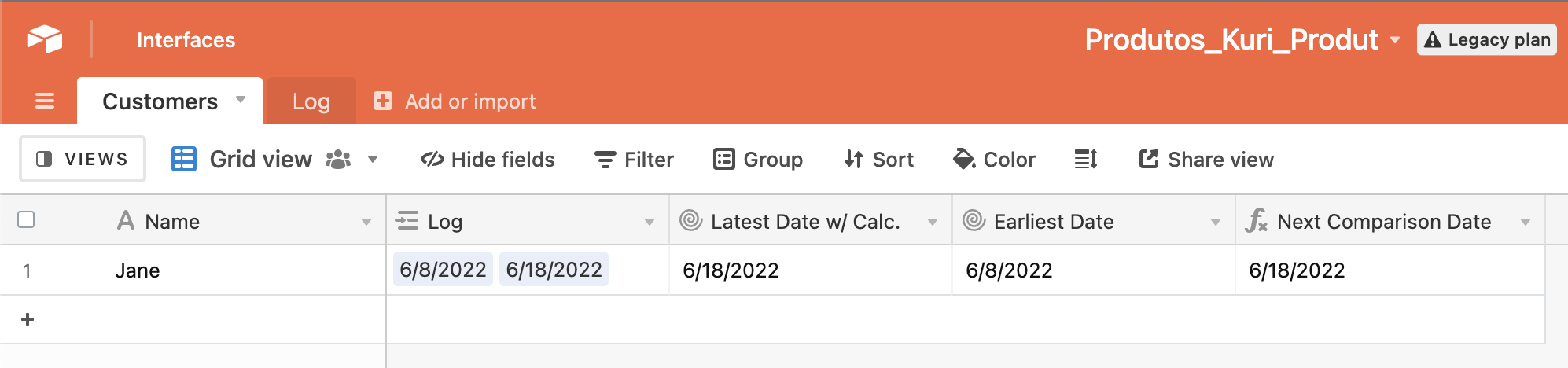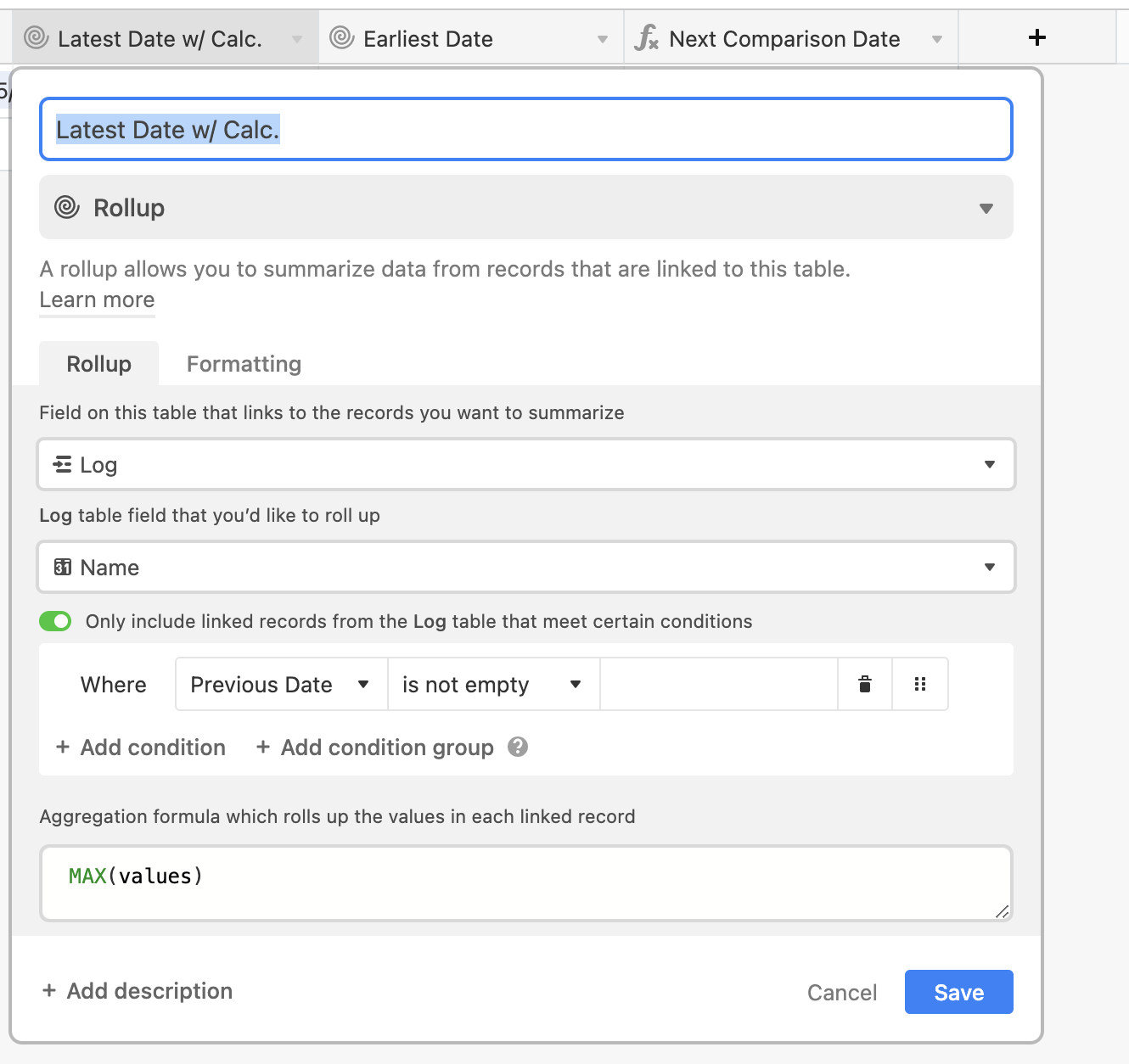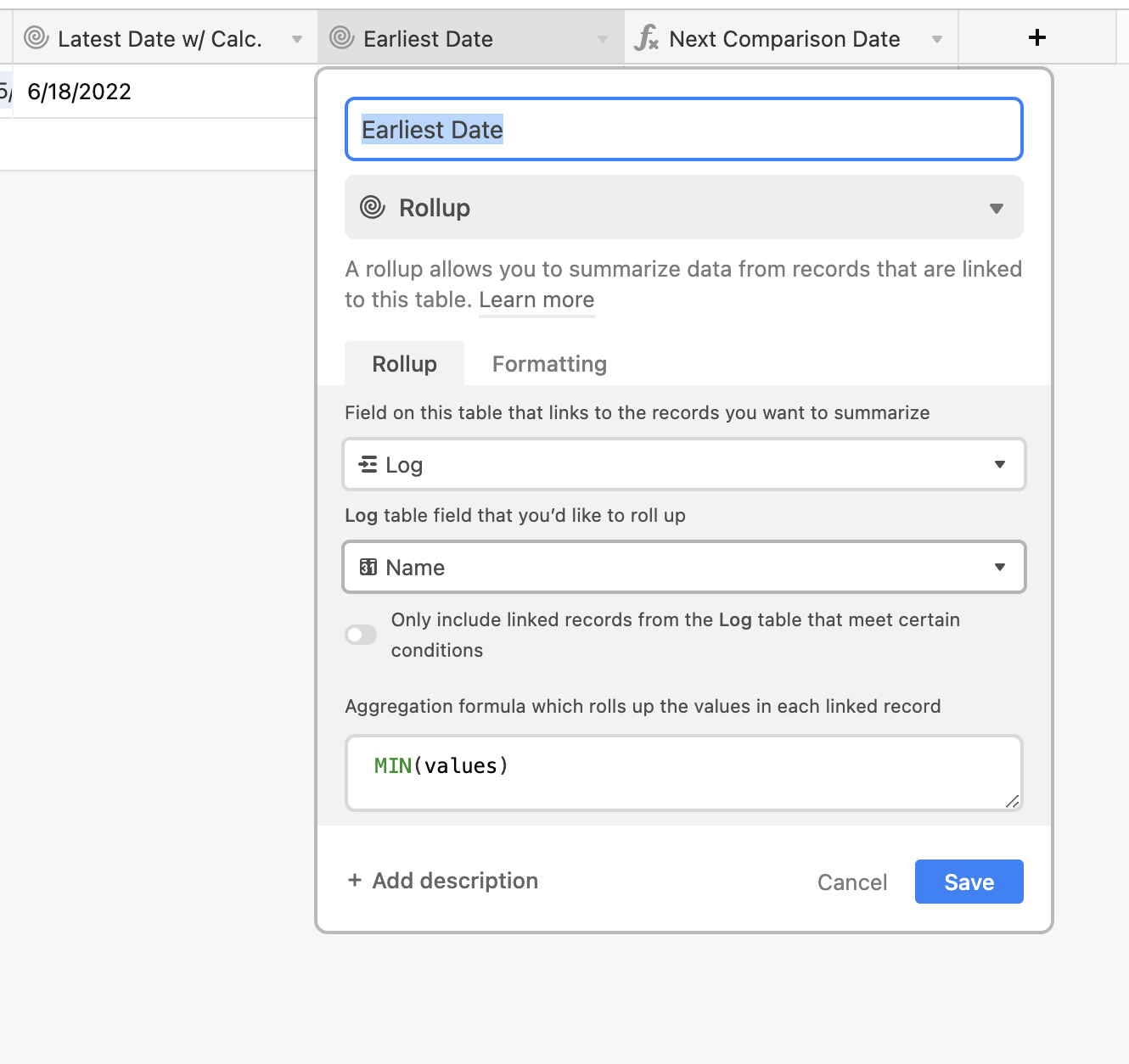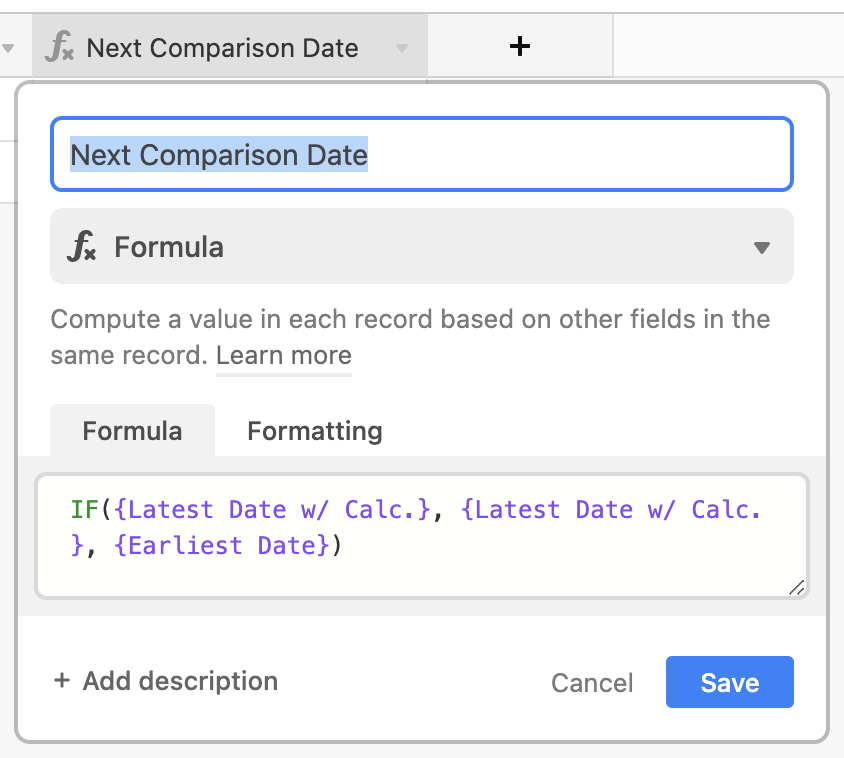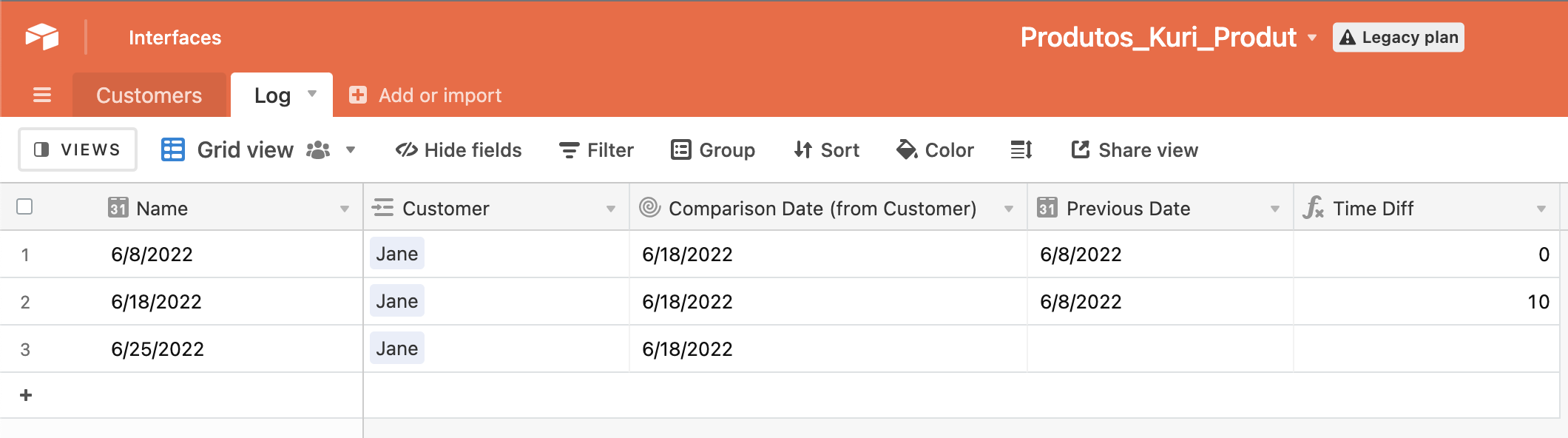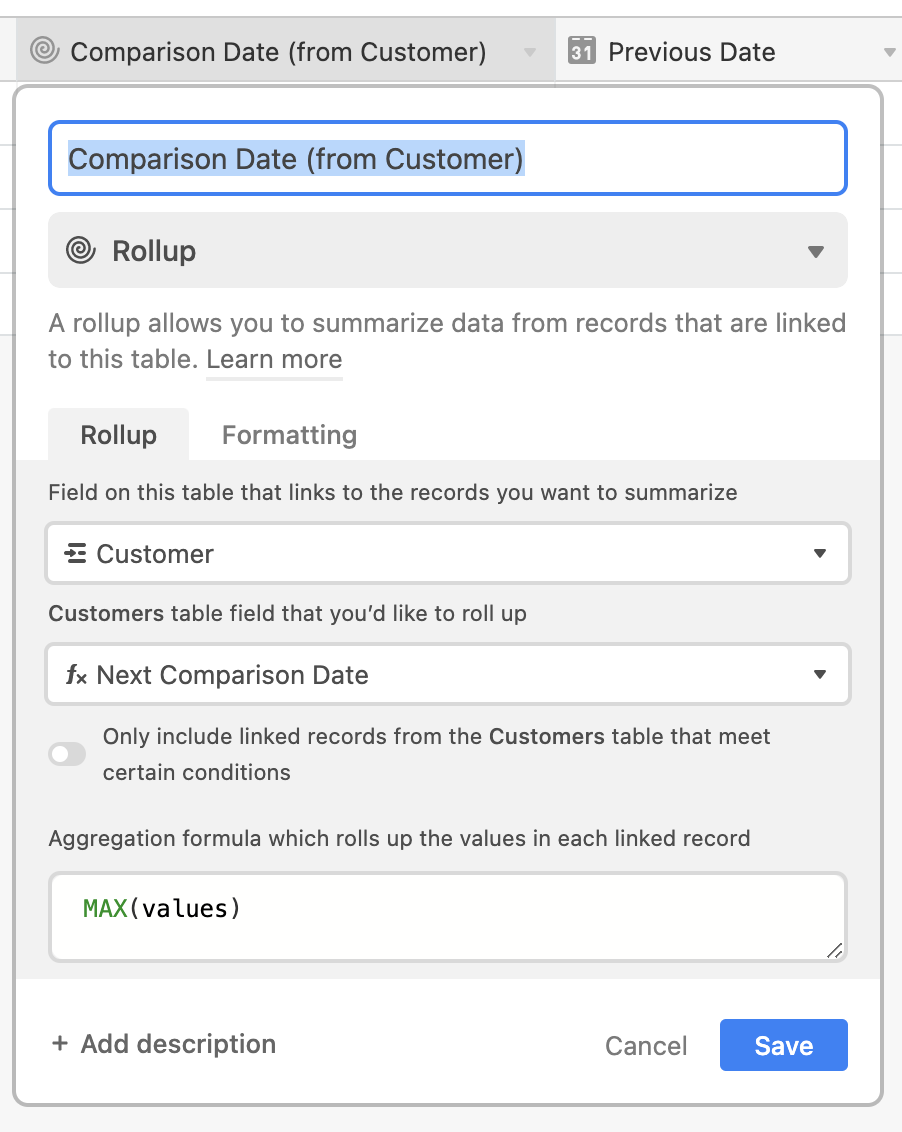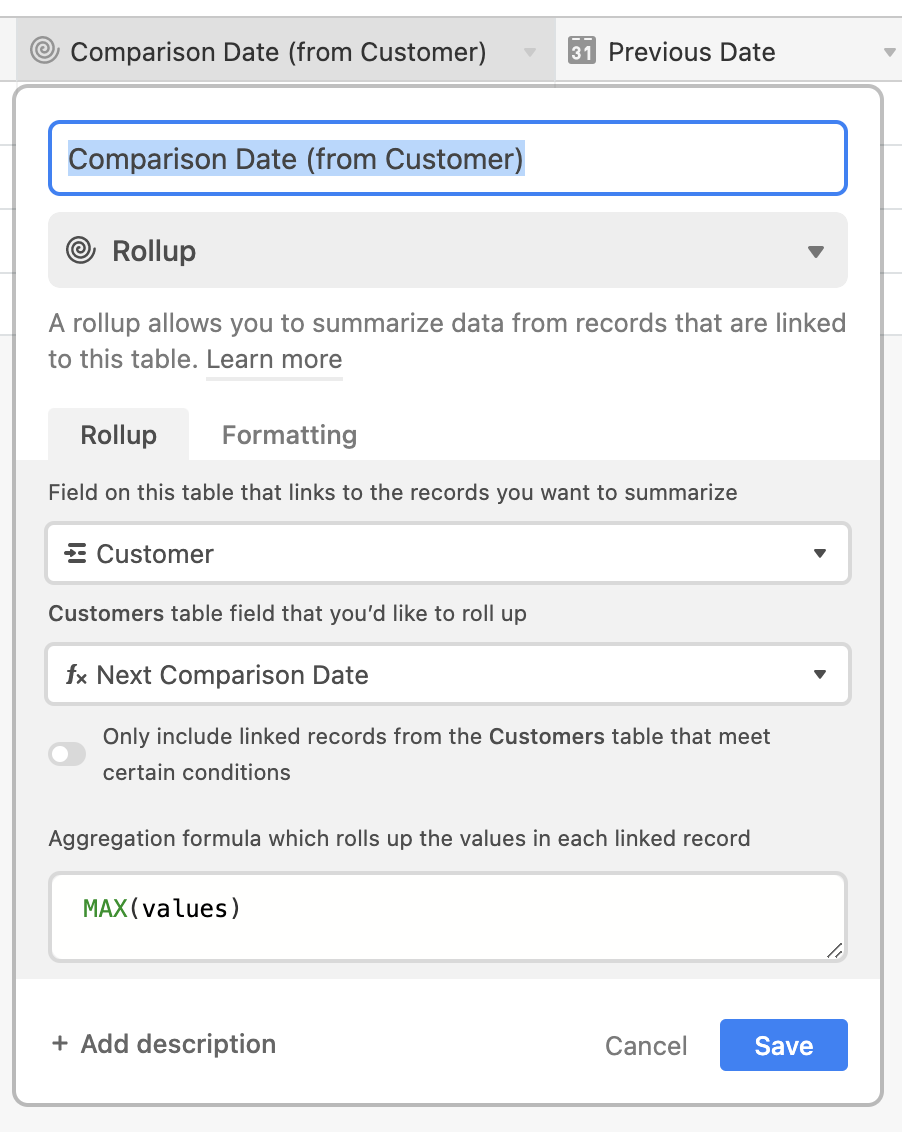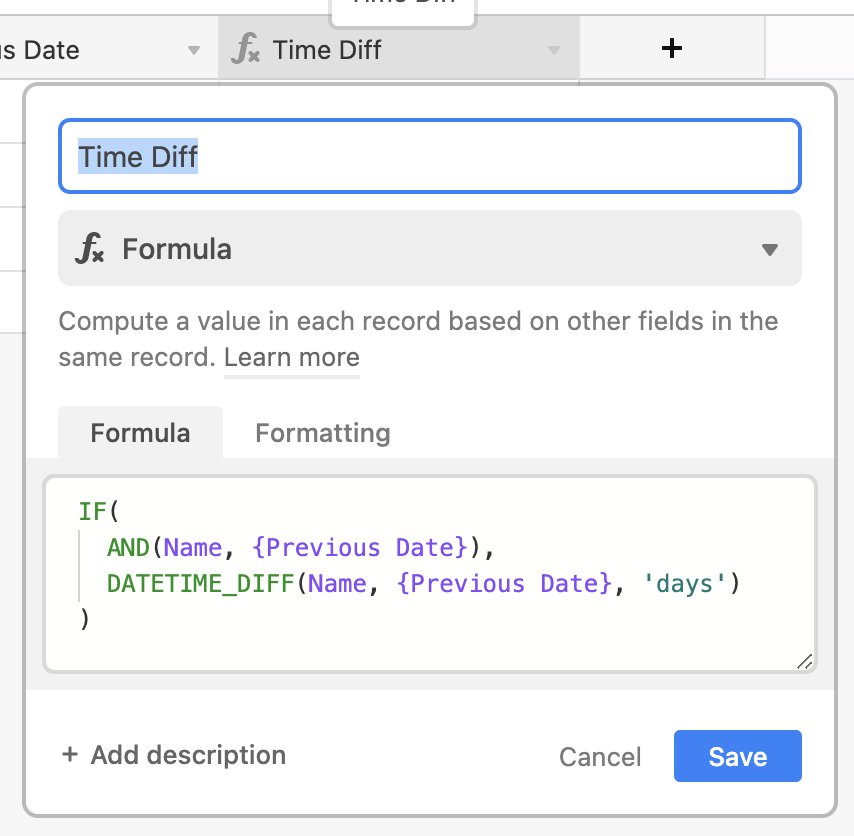Hello, I have one table with my clients informations, and another that my team must upload the situation of their meeting with thes clients ( each week they create a new card with informations).
I want to know if there is a way to meassure the difference in days that a card is created for the same customer.
I need to know if a createad card is late or in schedule
This topic has been closed for replies.
Enter your E-mail address. We'll send you an e-mail with instructions to reset your password.