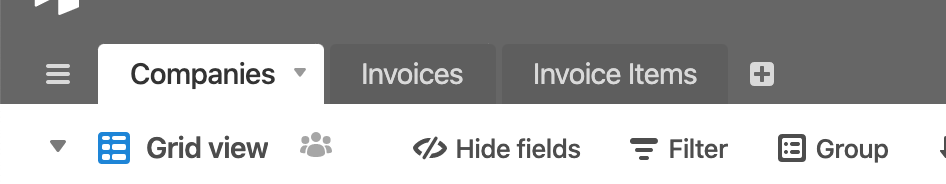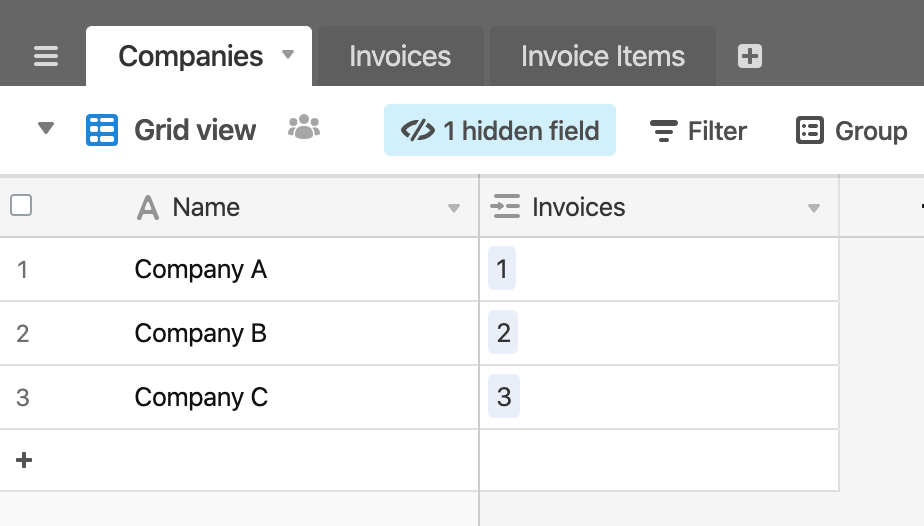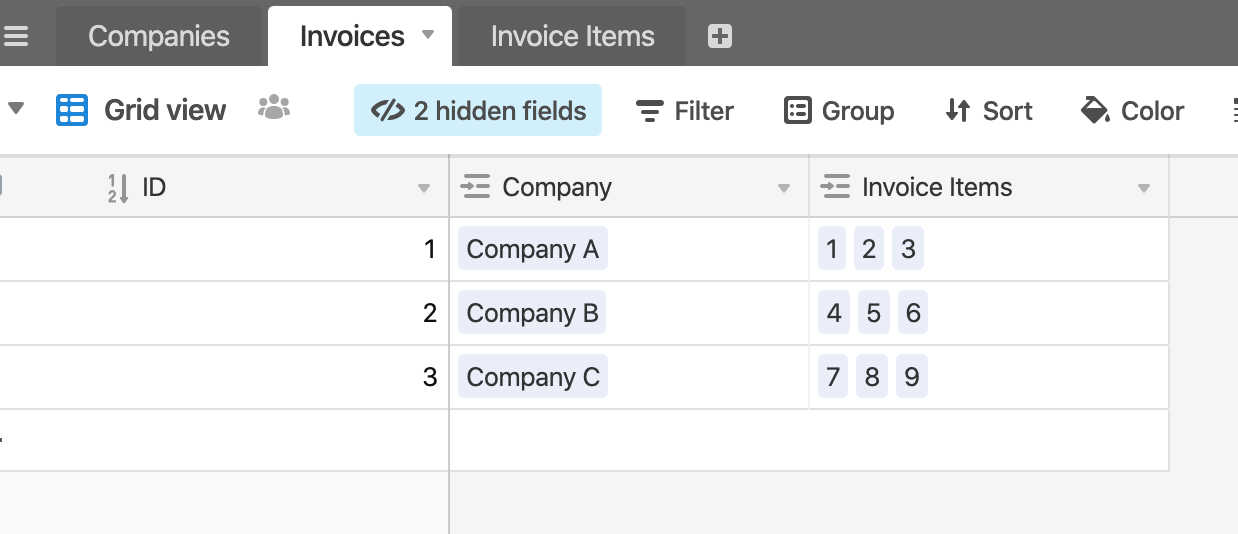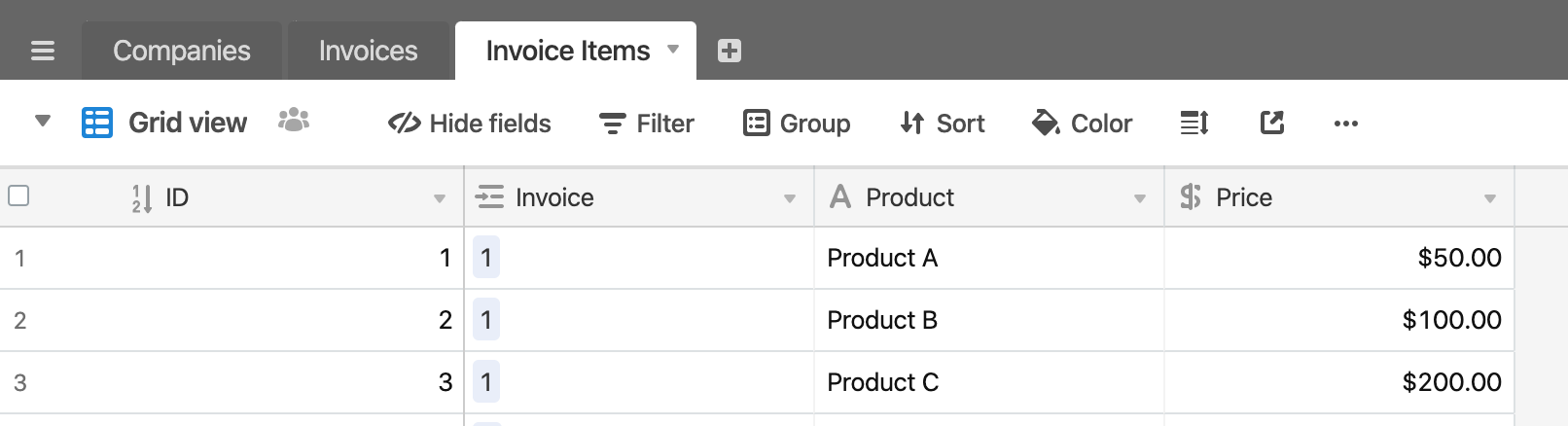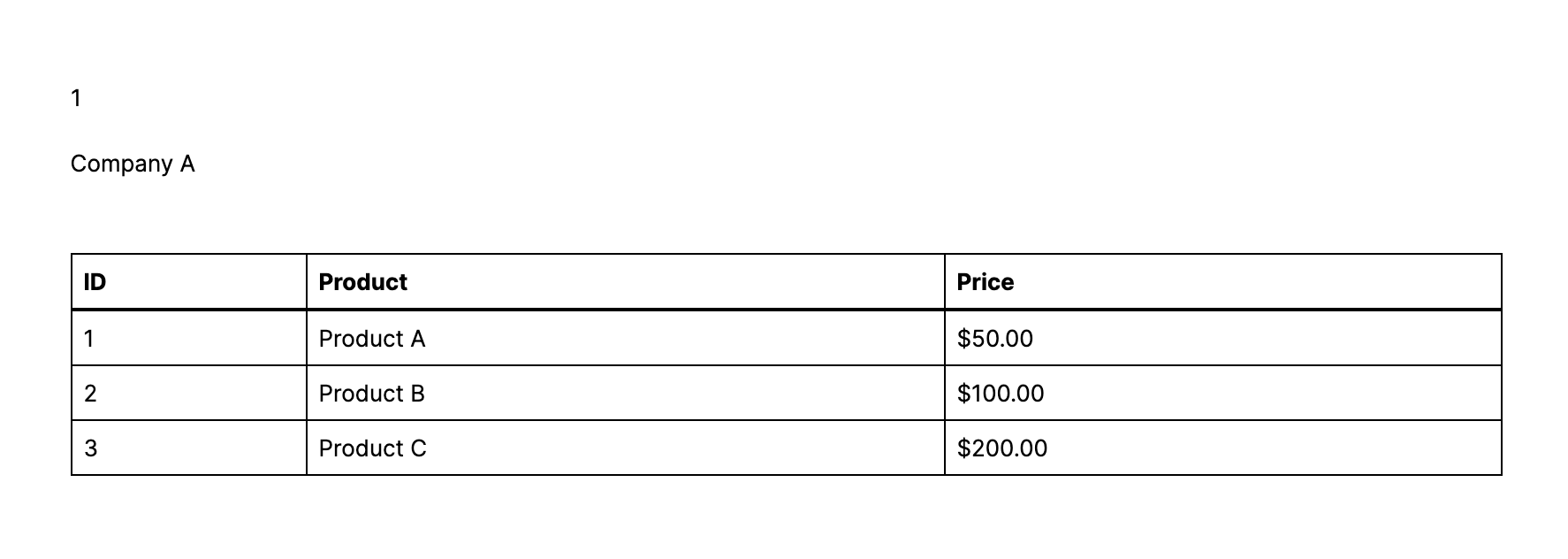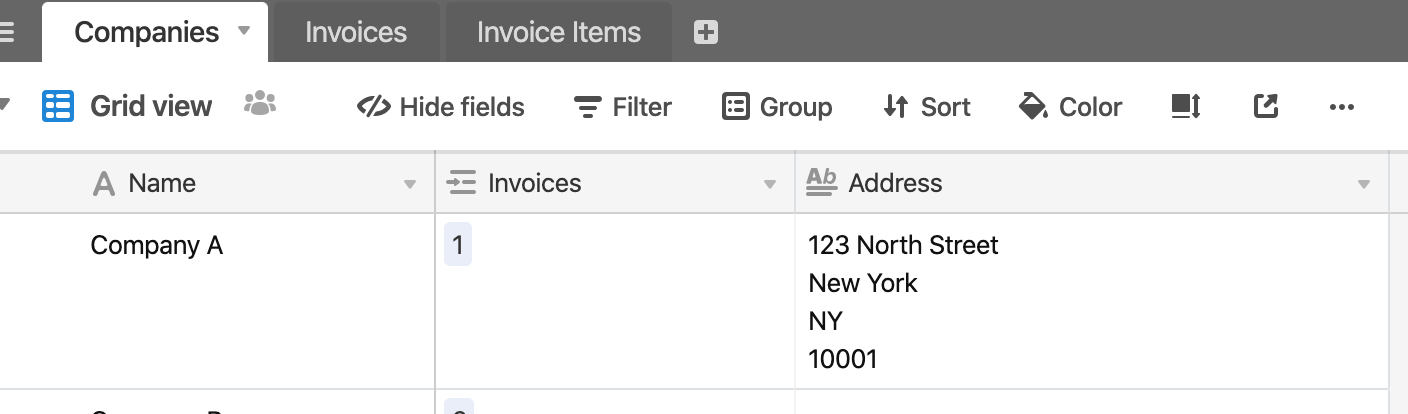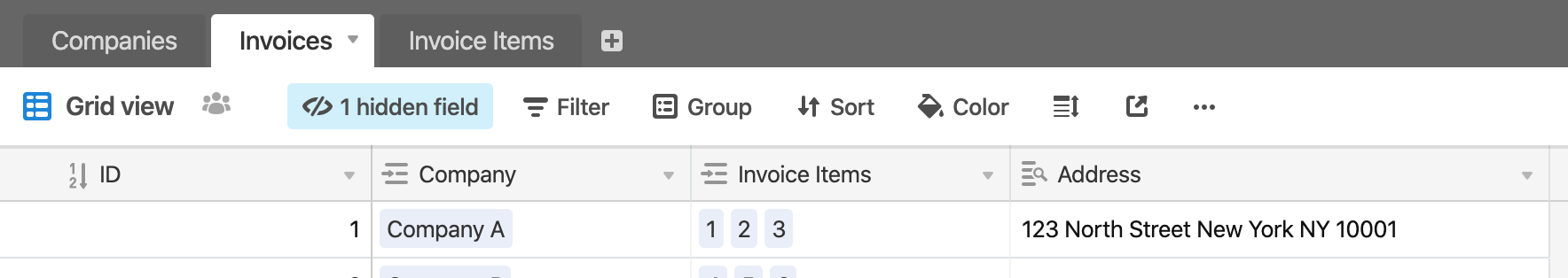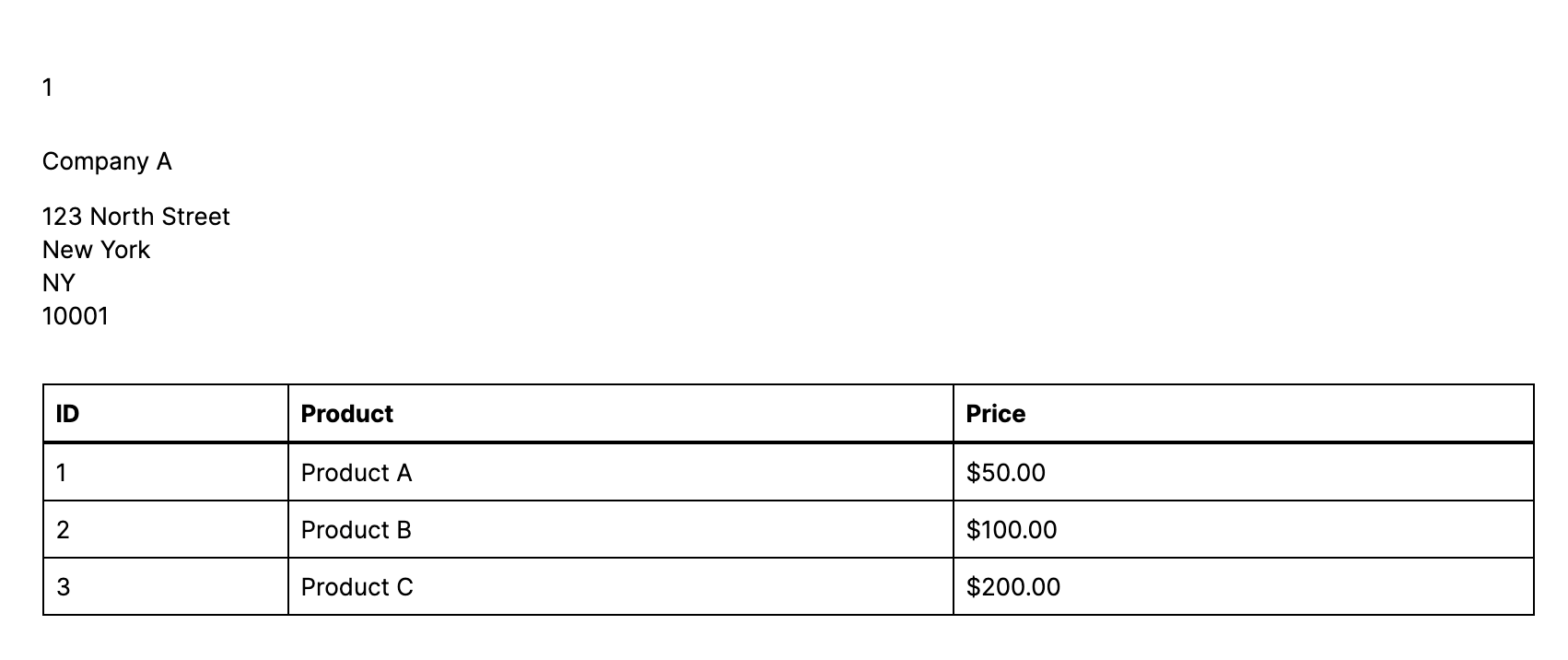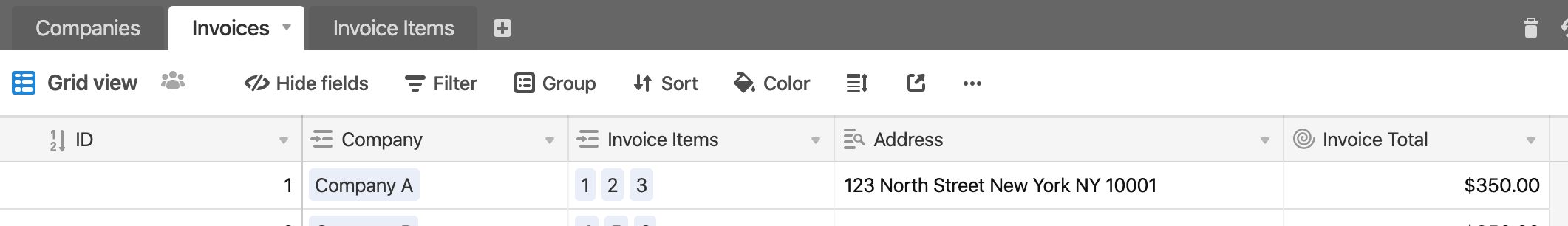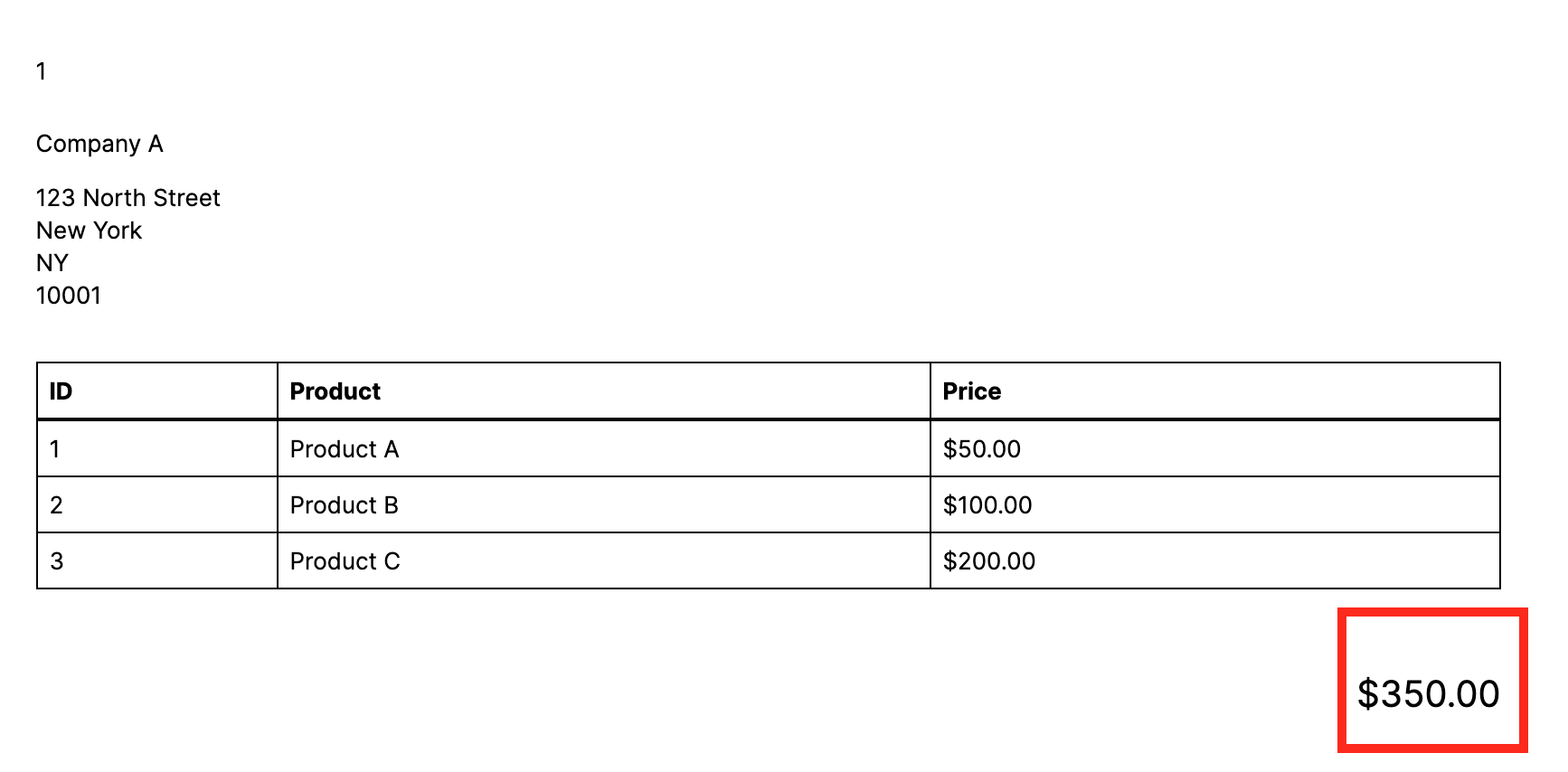I think I’ve bitten off more than I can chew.
I want my data in Airtable to flow into a snazzy PDF invoice.
My data is spread across several tables (!) and now I need help to unpick my knotted CRM to enable this task.
For example…
Every invoice goes to a company, right?
So, I put a lookup in my invoices table to reveal the company name. Then I lookup the company address, ZIP code and city. To make this a form-sensible address, I concatanate these together (with carriage returns!) to start.
Then comes a subject line, and the salutation. That needs a lookup to the name, gender and then a field with Dear Sir…, or Dear Mr and so on.
My customers get billed monthly, and I keep a running total of their orders. What I’d therefore like to do is print a list like that below:
`Socks 2 @$5 + tax`
`Shoes 4 @$4 + tax`
`Belts 5 @$6 + tax`
`Ties 5 @$7 + tax`
For that I need linked records, right? But these aren’t in the same table as my customers and address… currently I’m upto over 30 fields in this table and aren’t even halfway thgouth generating one simple invoice.
Basic question - how does one simply generate a table for invoices, given that most of the information I want to use in page designer is already spread across several tables, but I appear to only be able to use page designer on one?
Side question - if I’m going to have to put so much work into making page designer work for me, where does one learn these techniques (or which competing CRM might serve me better?).
Thanks!