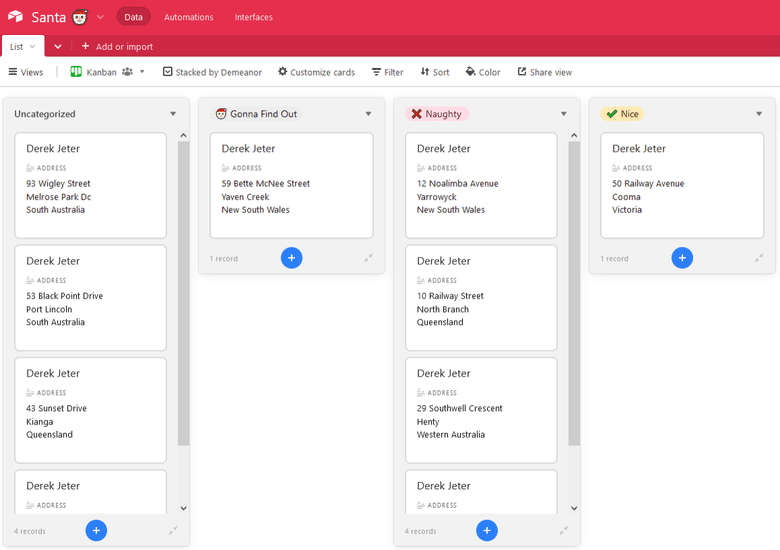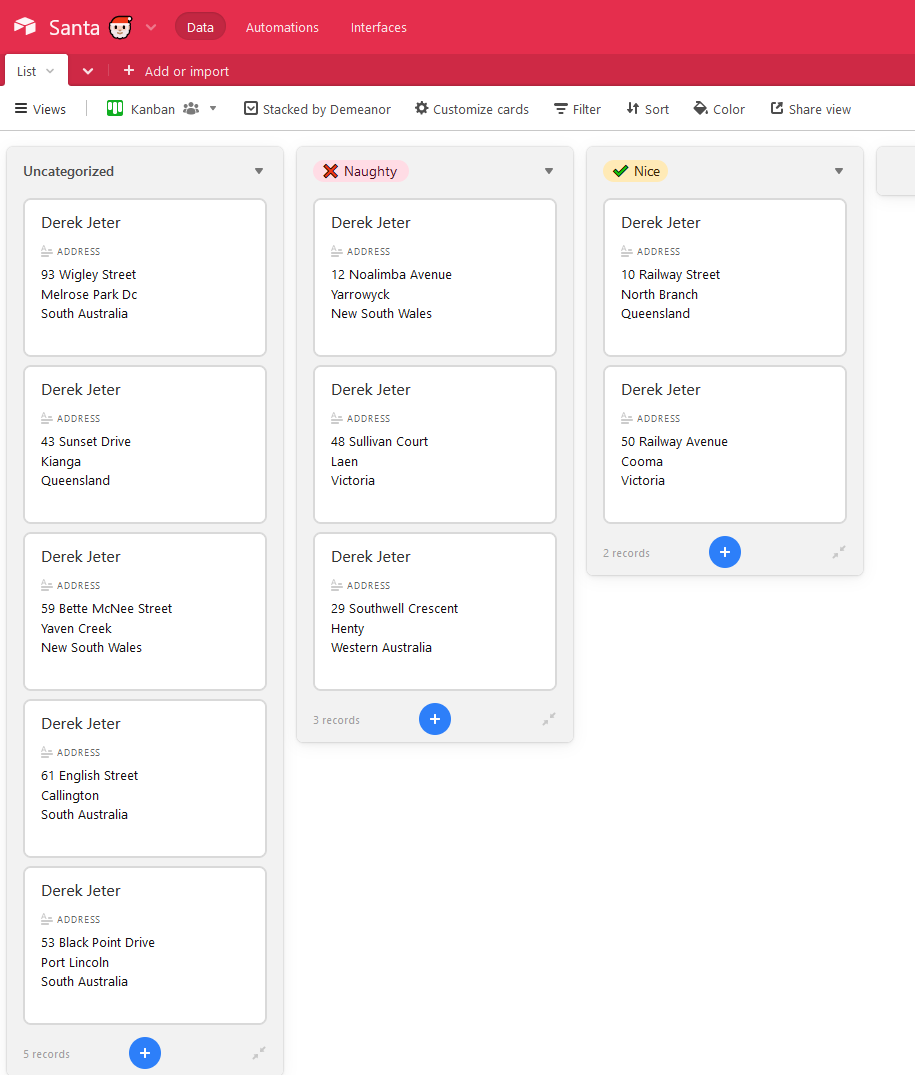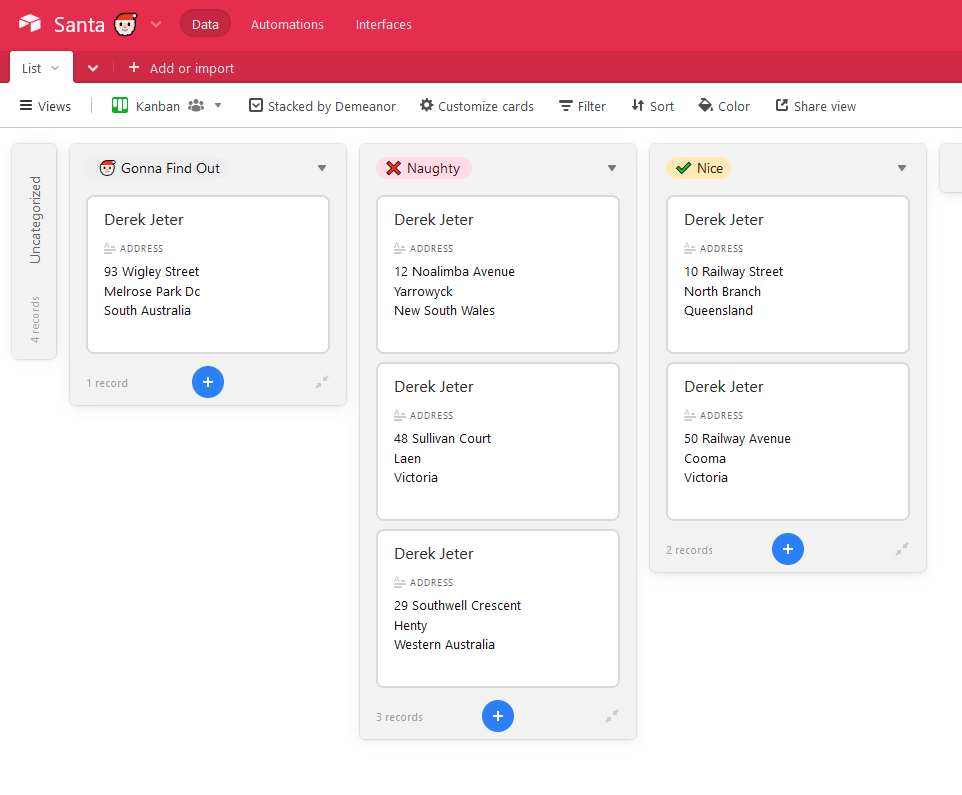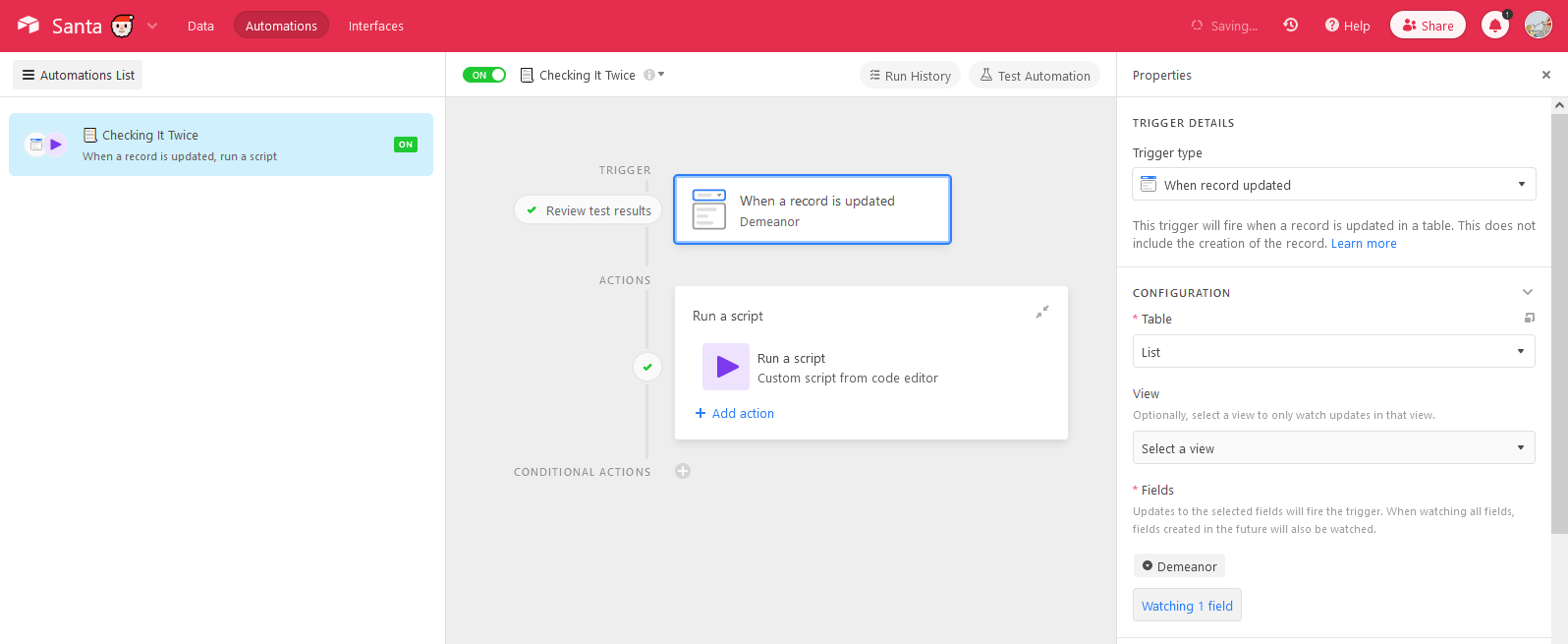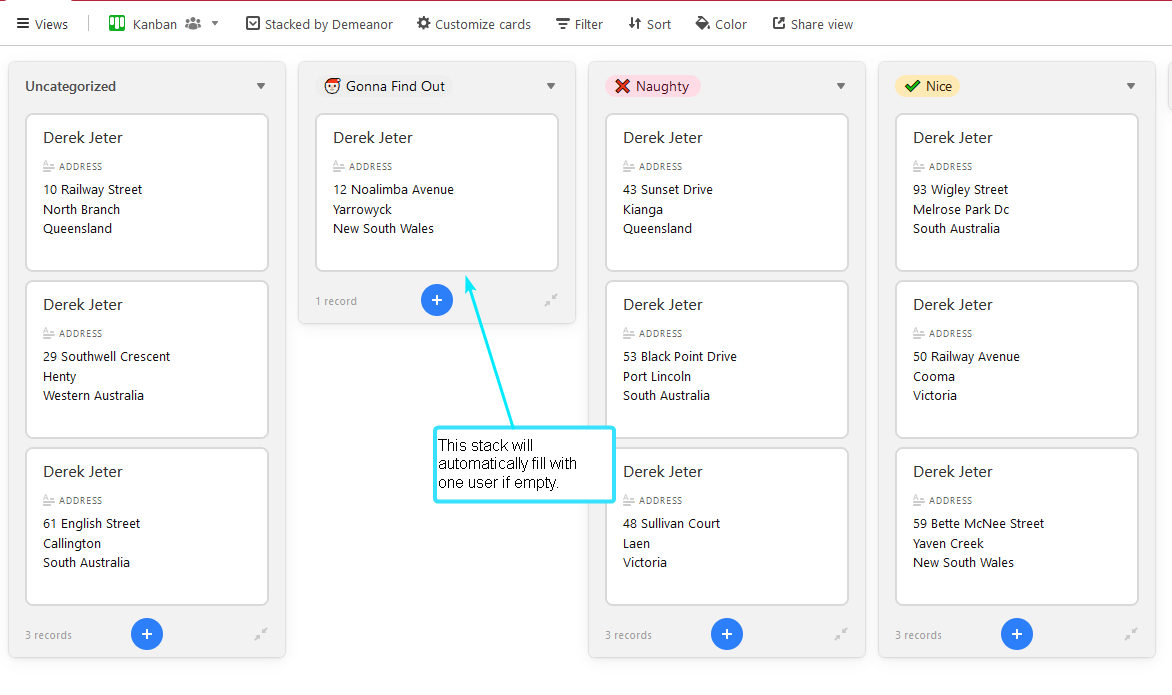Hi - I would like to use Kanban view but don’t want duplicate records to pop up until they are sorted.
For example let’s use a persons name. Derek Jeter. I want to have 10 Derek Jeters. Once the first Derek Jeter is assigned to a team ( say the Yankees) a second record will appear that can be eligible to be placed on another team Kanban.
Understand?