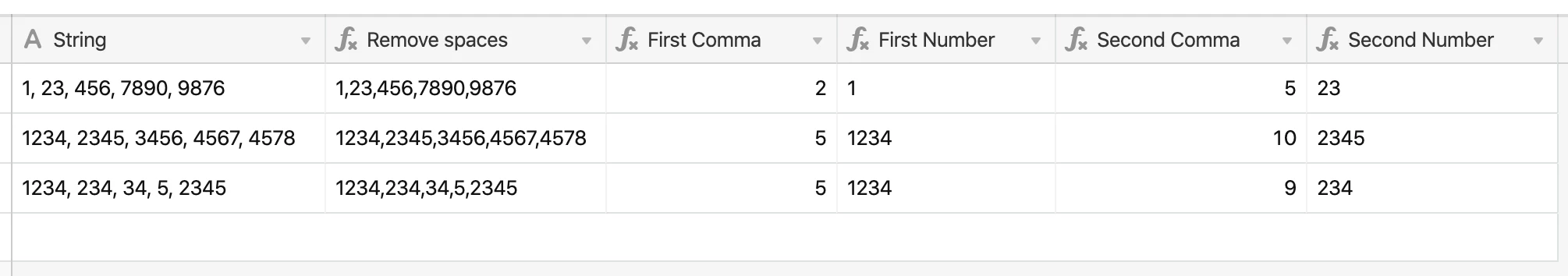Hello!
I’m trying to separate 5 different numbers from a string, and they’re divided by commas.
I tried the LEFT, MID and RIGHT formulas but the numbers in the string can vary up to 4 digits per number. So, what I’m trying to find out is how can I separate every number between, before and after the commas.
The first row does exactly what I want. The second does not because the number of digits is different.
The string of numbers is entered via Zapier and can’t be changed.