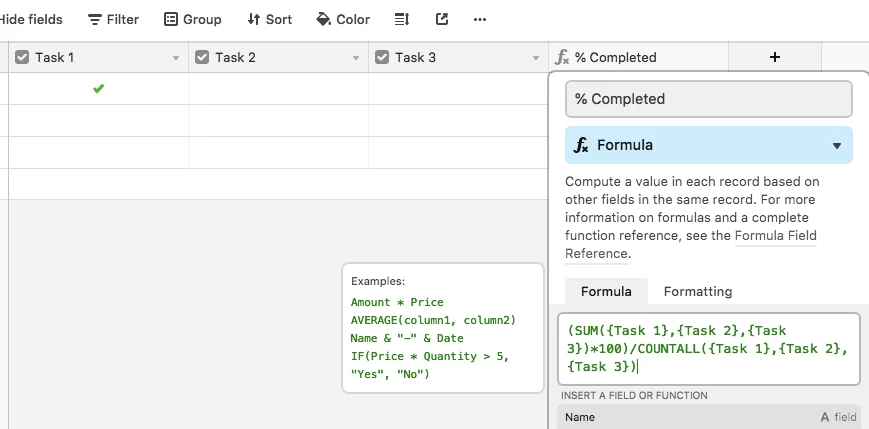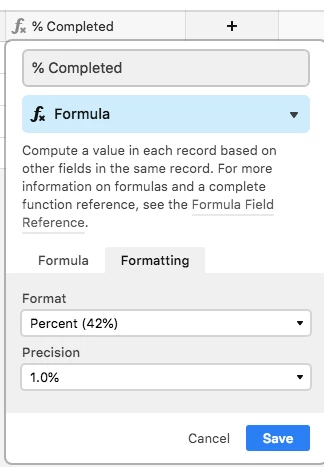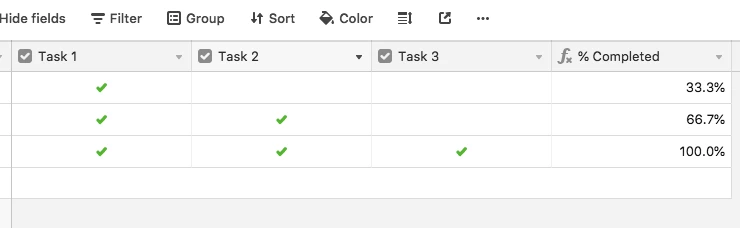Hi all,
I need some help. I have a table that is mostly just a series of checkboxes (Step 1, Step 2, Step 3, etc) to show whether a task is complete. I’ve been charged with finding a way to create a column that tabulates across a record, notes which of those columns are checked, and expresses the total as a percent, thereby immediately showing how complete that particular project is.
Can Airtable do that? I thought that a Formula column could manage it, but I’m new at this, and exceedingly dunce-like. I’m flunking hard. Does anyone know how I might get that accomplished?