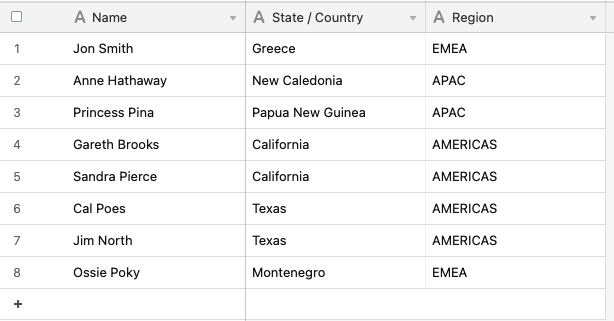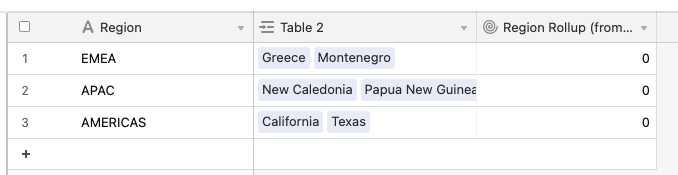Convert your {State / Country} field into a link to another record-type field, connect it to Table 2. This will create one record in Table 2 for each unique {State / Country} value. To reduce repetition, you should add a {Region} field to Table 2 and make the {Region} field in Table 1 a lookup-type field.
From there you can add a count-type field to Table 2, which will show you the number of records from Table 1 linked to each state/country.
Do a similar process for Region: convert the {Region} field in Table 2 (not Table 1) in to a link to another record-type field and connect it to another table (Table 3). Then add a rollup-type field that uses the SUM(values) aggregation to add up the count field from Table 2. This will give you the total of all Table1 records linked to a state/country in that region.