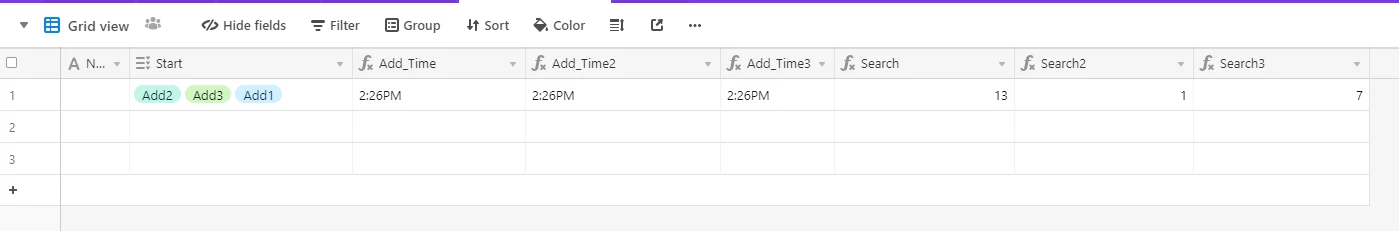No matter what I do, the date and time when using TODAY() is ALWAYS wrong. Even when I try to format it using:
DATETIME_FORMAT(SET_TIMEZONE(TODAY(), ‘America/Chicago’), ‘M/D/YYYY | h:mmA’).
Output:
2020-03-10T19:00:00-05:00
(Format completely incorrect, it’s the 11th not the 10th and the time is obviously not in CST)
My overall goal is to create a static timestamp that is dependent on the individual pieces of data that get inputted into a single cell NOT the entire field (column). I was hoping to play around with the TODAY() formula to try and achieve my goal. Unfortunately, It seems like it does nothing except return the wrong date and the only time it EVER displays is 7:00PM or 19:00 (Unless I change the timezone parameters and it still doesn’t give me the accurate time of that area).
Could anyone tell me what it’s actually used for and how it works. Ideally, I would like to know how to make my timestamp, so any help with that would be much appreciated.