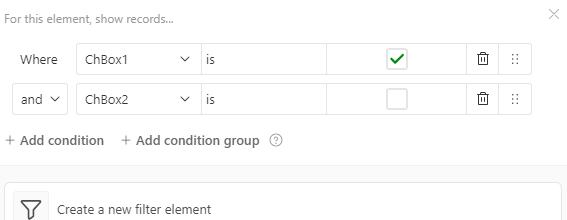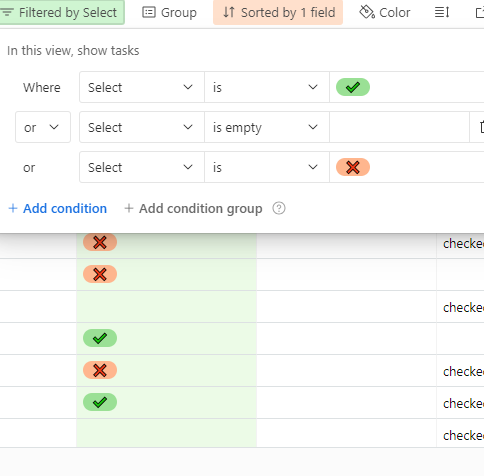Trying to create a filter in interface where all my firelds within the filter are checkboxe field ..
Why: I'm looking for a hack to work around poor formatting that turns off my audience new to AT.
Problem:
Each checkbox must perfectly align for that data point to show up.. the default blank.. Does not give option to not filter if Empty.
make sense to anyone?