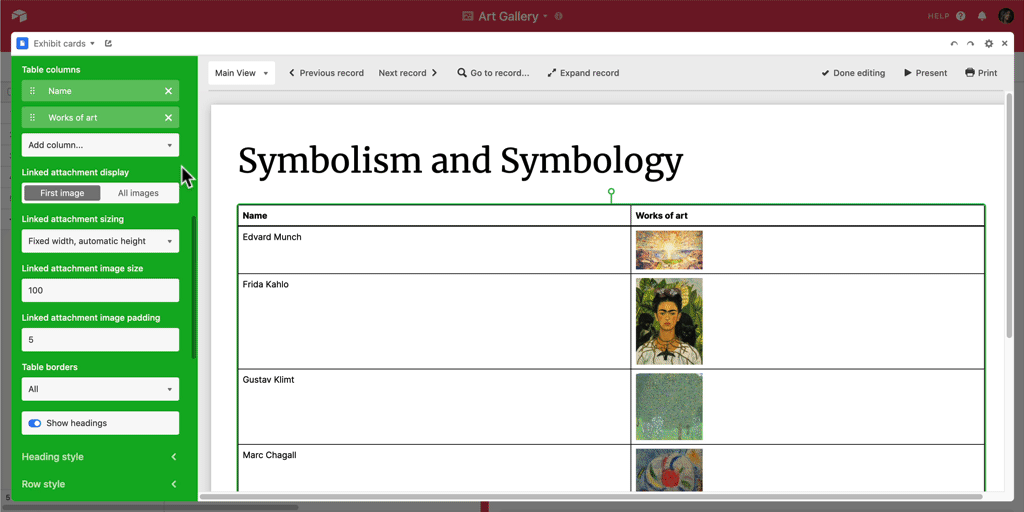We just introduced several formatting options for when you’re displaying attachments from a linked record field in page designer block:
- Display just the first image in the attachment field, or all
- Size attachments as square thumbnails, with fixed height/automatic width, or with automatic height/fixed width
- Set image size and padding