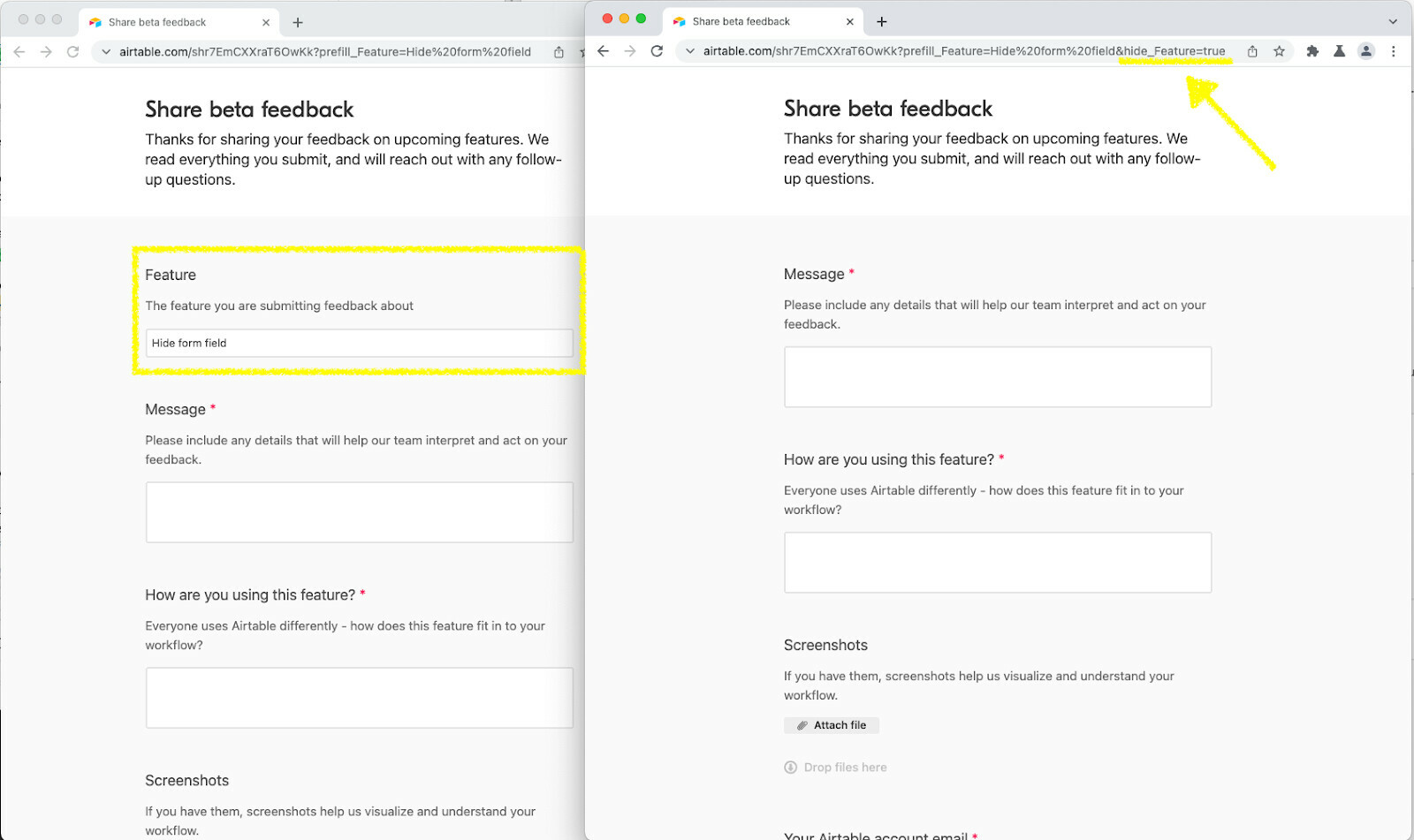Hi all!
Sharing an update you’ll see this week - you can now hide form fields from a submitters view in Airtable using a new URL parameter. This is meant to create a more seamless user experience by hiding any pre-filled fields on forms.
For example, if you’re creating an NPS or beta feedback survey like you’ll see in the example below. On the right, you will see the experience before updating the URL and on the left-hand side, you can see the experience after.
In practice, here is an example of how this would be accomplished:
- Before
https://airtable.com/shr7EmCXXraT6OwKk?prefill_Feature=Hide%20form%20fiel - After: hide_Feature=true being added to the end of the URL
https://airtable.com/shr7EmCXXraT6OwKk?prefill_Feature=Hide%20form%20field&hide_Feature=true
Additional resources:
- Support documentation: Prefilling a form
Let us know if you have any questions!