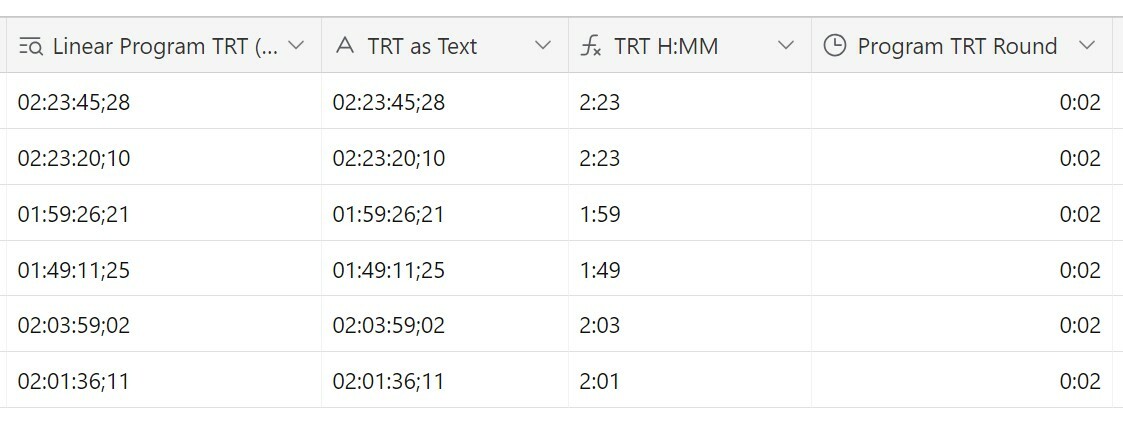Hi All,
I'm trying to use a linked record to pull up the TRT of an asset that's listed out as a full timecode, extract just the hours and minutes and put that into a duration field. I've gotten so far as to pull the hours and minutes but when I set the automation to fill the duration, because it's not reading the text as seconds, it's coming in with the wrong duration. I haven't been able to get datetime_parse to convert the text to time. I can sense there's an easier way to do this that I'm just not landing on but nothing I've tried has worked.