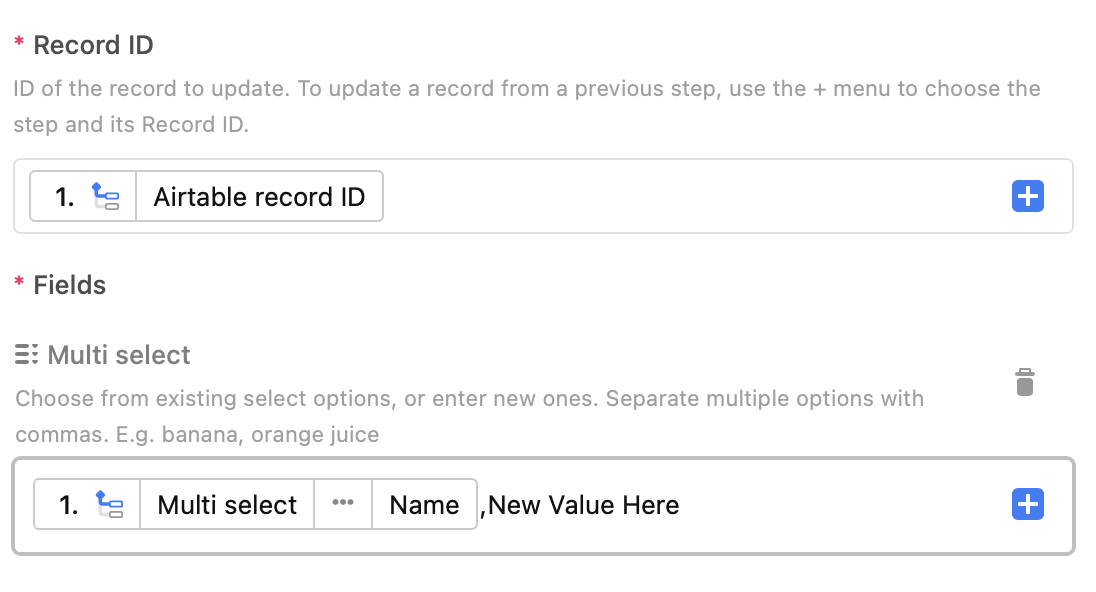I have an Automation that updates a Multi-Select field in a different table. When the update occurs it over writes what is currently in that field. Each name has a different color.
I want to augment, or add to the existing data in the Multi-Select field not over-write it. Not sure how to approach the problem within Automation.
For Example, a field of user names, each name is in a color bubble separated with a space. Initially the field is updated with the name “John”. A second update to the field with the name of “Tom”. The resultI was expecting is : “John Tom”, or “John, Tom” each name in a different color bubble, but what I get is “Tom” and an empty color bubble.
Any suggestions.