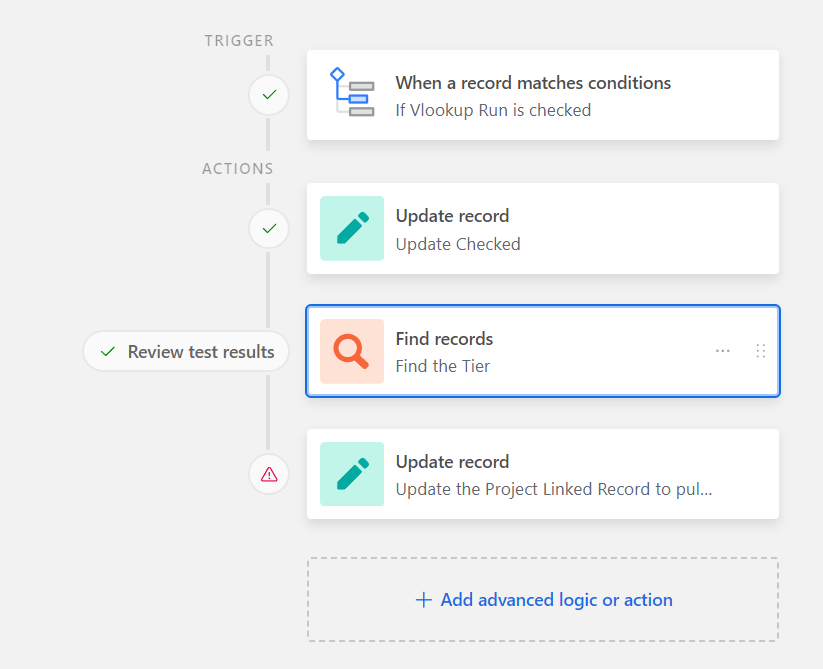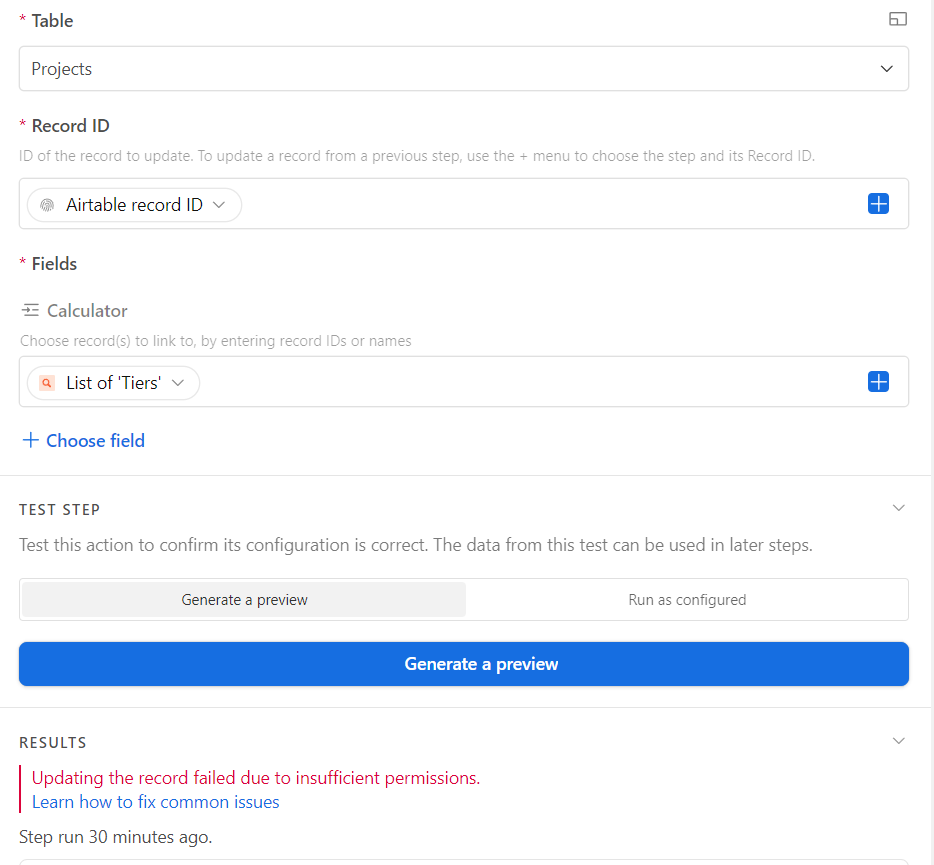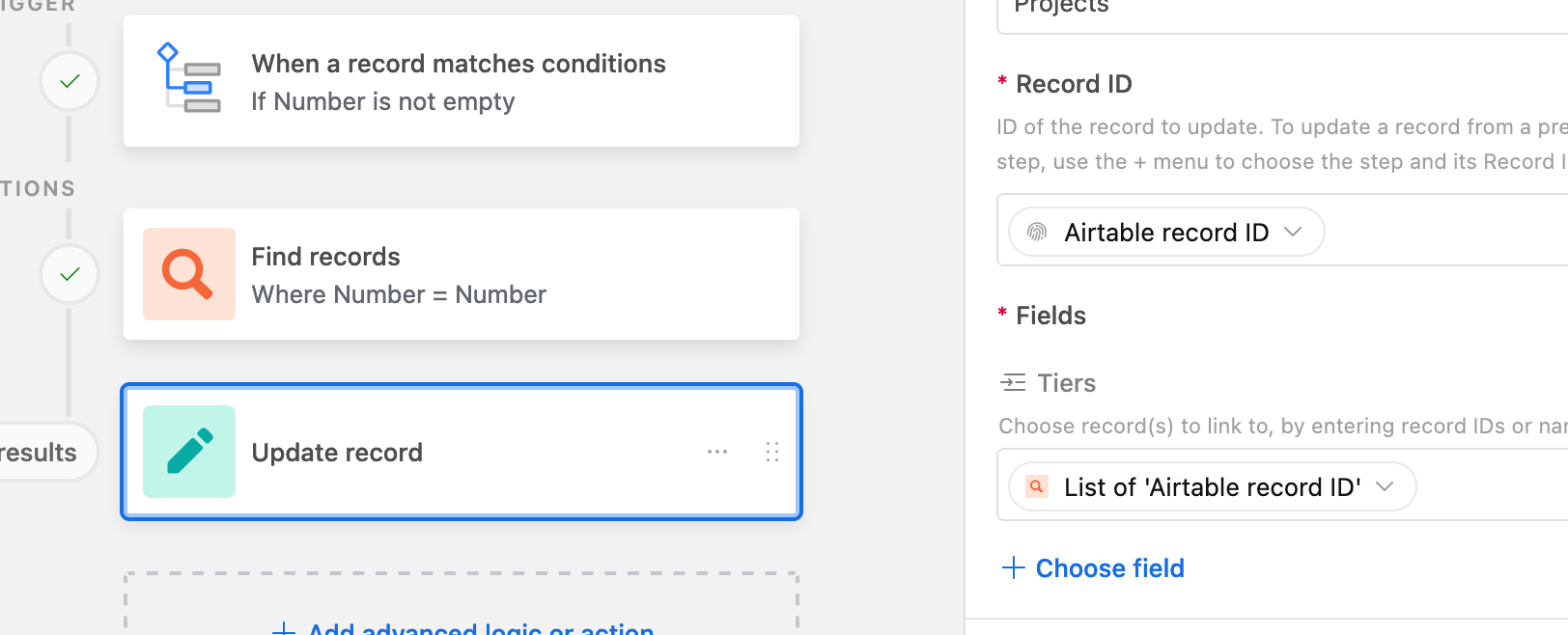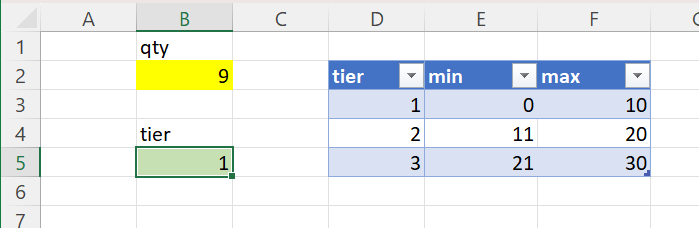
=XLOOKUP(9,Table2[max],Table2[tier],,1) Trying to recreate this with automation but keep getting a list error.
Have two tables: Projects and Fees, Projects has a number field, and Fees has a list of pricing tiers with a max number field. I want link fee data by automating the record link between Projects and Fees based on match the Project number field within a Fee Tier.
See below, ignore first two setup steps, Find records find the Tier, but the last step fails due to "insufficient permissions"