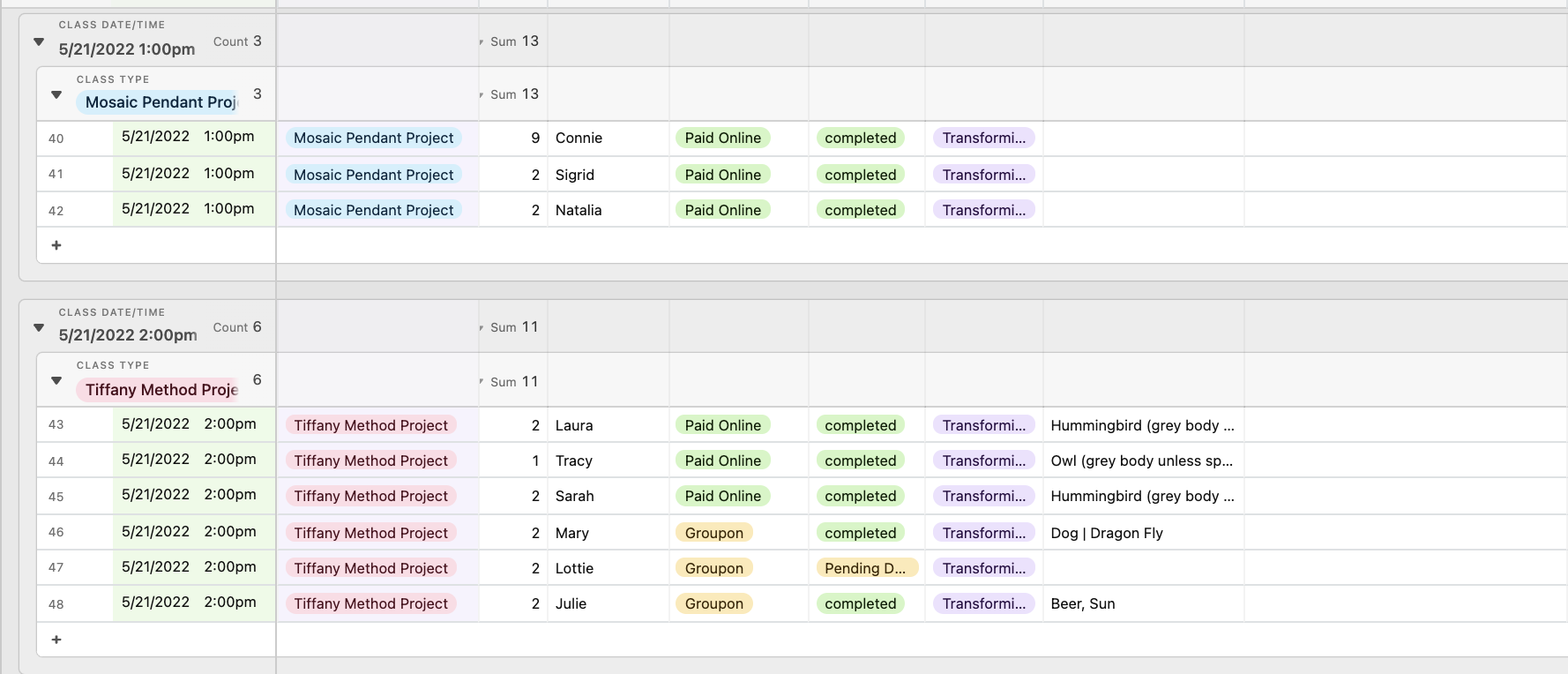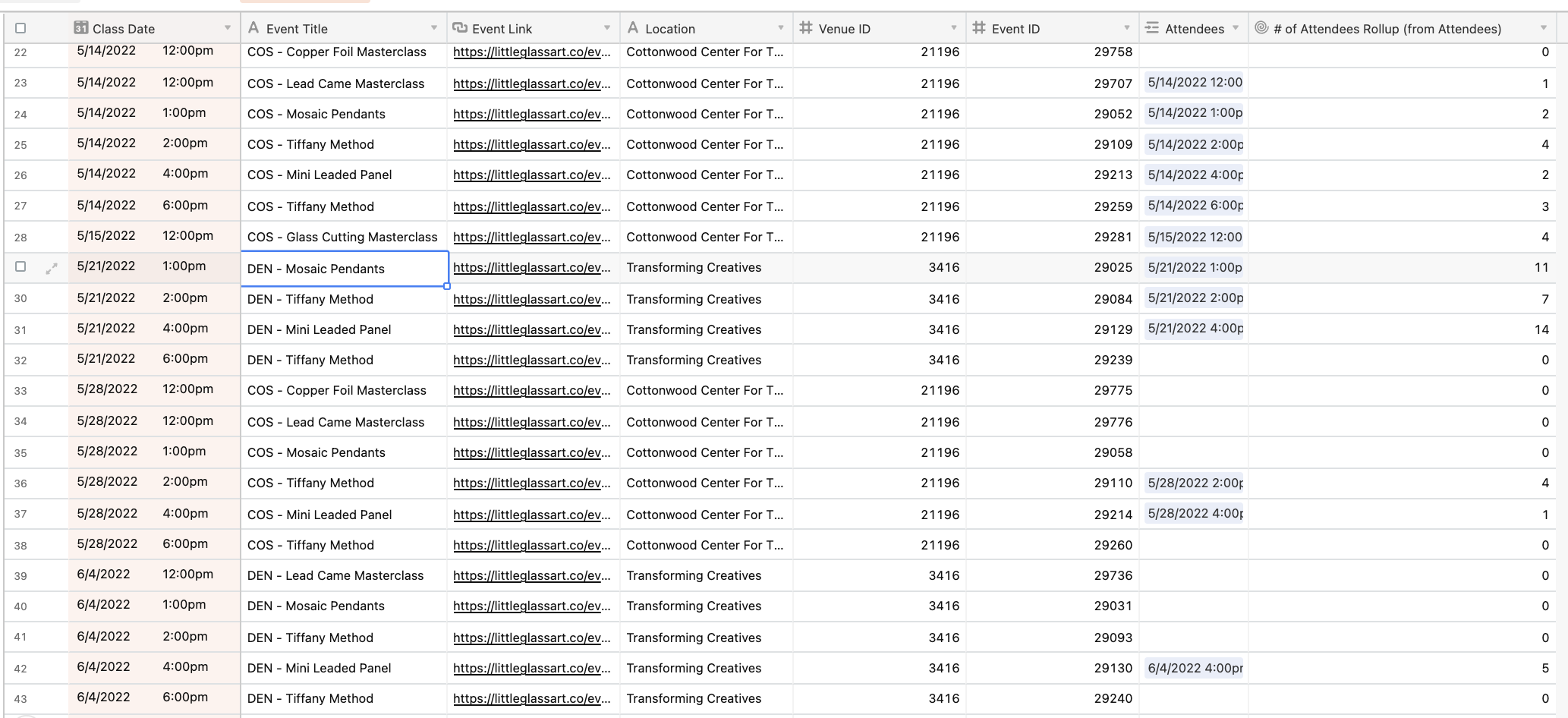Hi airtable community!
We teach classes and utilize Airtable as our class schedule. I am attempting to create a new table that sums the number of attendees for each class by the class type and date/time.
We currently have an attendees table which contains the individual reservations and another table called class totals which contains a record for each event. I am able to achieve a total by using a rollup field with Sum(values).
Is there a way to use automations to link these records automatically? I utilized the “Link Records by Field” app to do the initial linking but it would make a lot more sense if it was an automation.