Hello! I am trying to create a table that autogenerates a list of tasks to complete for each record I have. I want the final table to look something like this, where each record has a list of tasks underneath it:
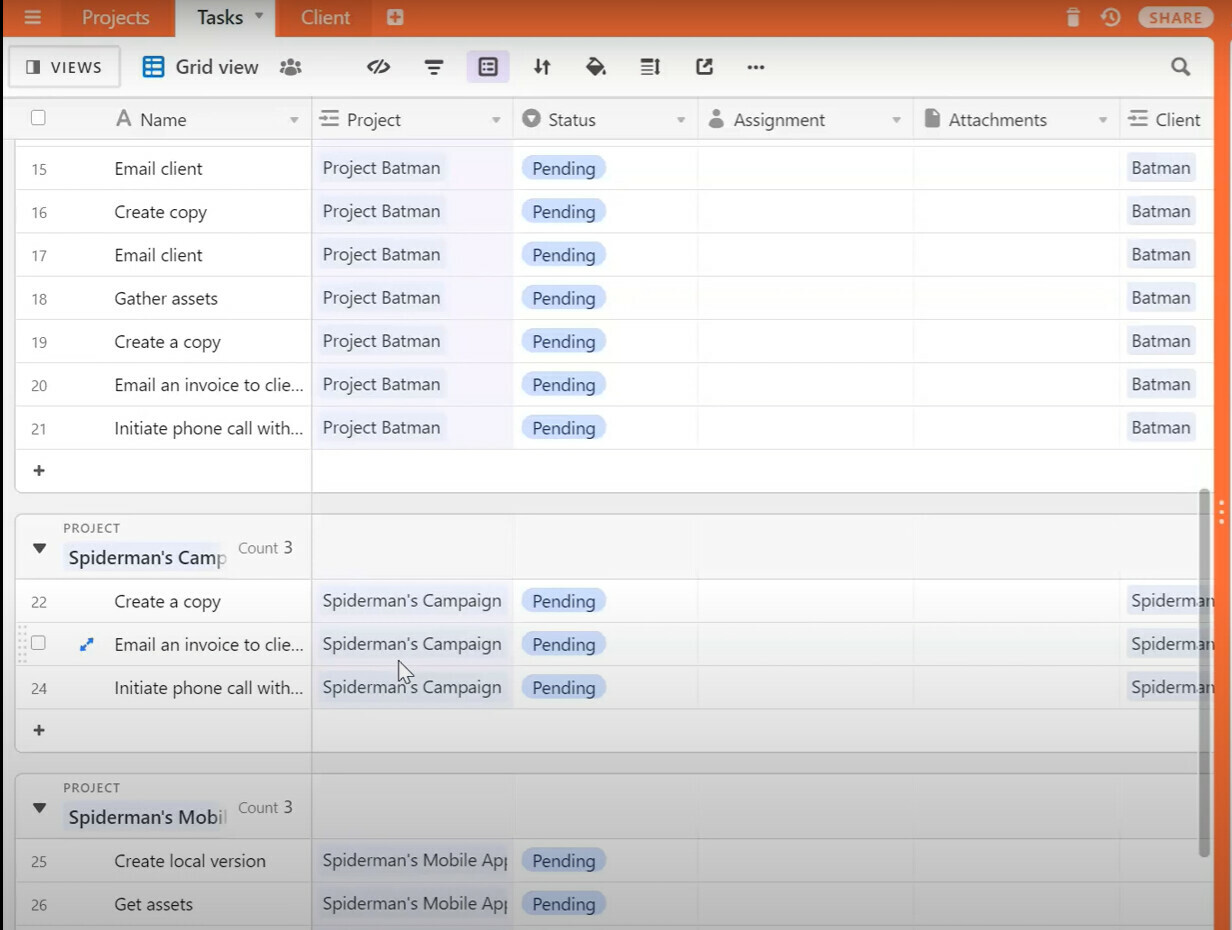
However, when I’ve tried to do it myself, I have only managed to create a separate checklists, where each task is split up. I can’t get the record name to auto-populate into the first column; only the task name shows up. I want the checklists to show up under the record name.
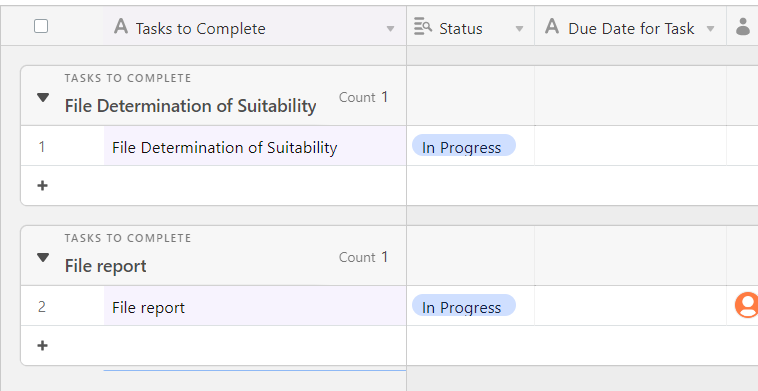
In this example, I want “File Determination of Suitability” and “File Report” to show up as tasks underneath each project, not as if they are their own separate projects.
If anyone has any suggestions, I would be greatly appreciative. Thanks!

