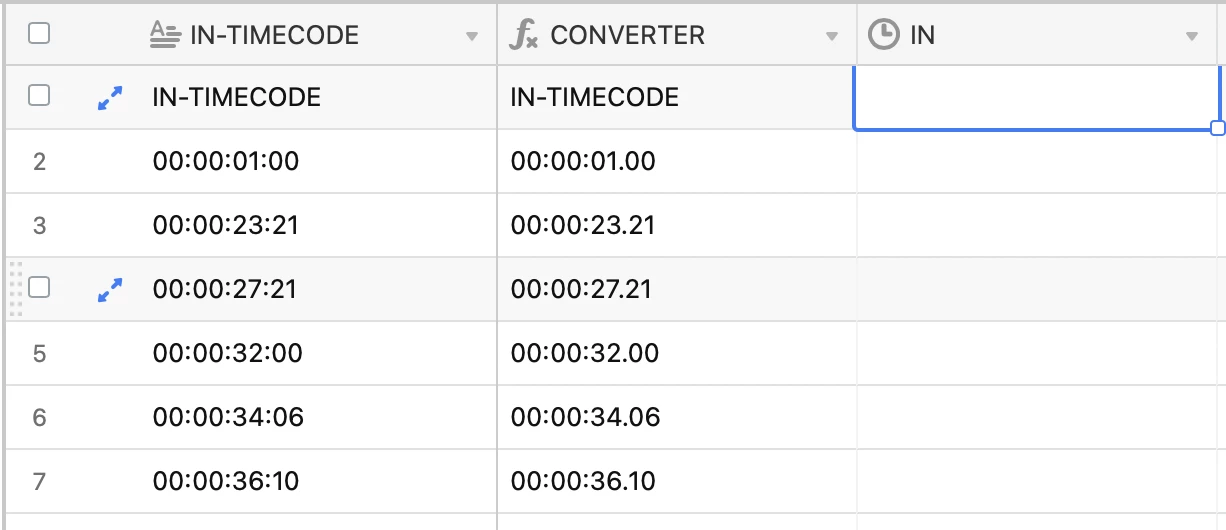Hi all, I guess some have already asked this but I still don’t understand if it’s possible? ( noob here )
Is there any way ( right now ) to convert a “text” field with timecode information HH:MM:SS:FF to a “duration” field?
I want so much to use the “Video Snippets” to jump correctly to a timecode for translation.
Any help would be amazing!
/ Viktor