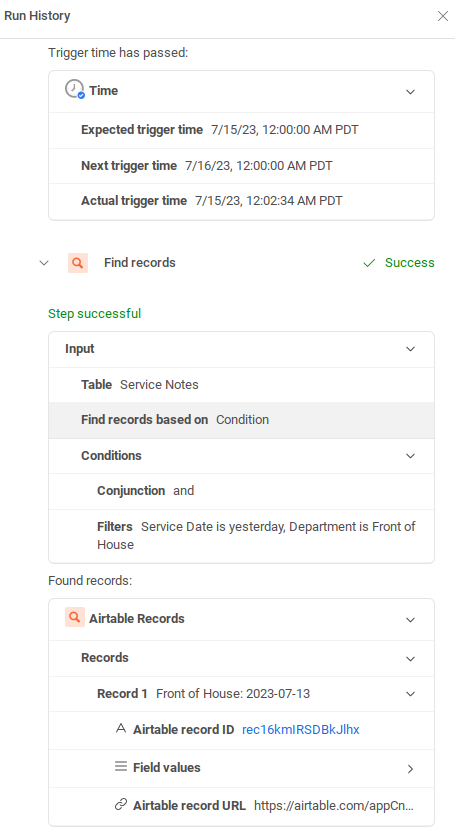I have an automation that triggers at midnight every night. It runs a Find Records on a table with a date field, looking for dates that match "Yesterday." Below is a screen cap of the trigger going off at the right time/day (7/15). It should have pulled a record made on 7/14 (which I have confirmed exists and matches all of the other requirements for the lookup). I'm worried that the record "created time" is in PDT but that the lookup automation is in GMT, and therefore is puling the wrong date? Timezones always feel hazardous to automate around, so any insight or best practices advice would be so helpful! Thank you!