Hello Airtable Community! I just started to use the Automation feature and I’ve run into some challenges. I am NOT a developer and my Airtable base is used as a CRM for sales.
What I am trying to accomplish is every time I update a specific field (Follow Up Date) within an individual record (trigger), I want to create a google calendar event for the specific date that I enter within the Follow Up Date field. As I attempted to put this automation together, I realized that the automation is doing what I asked it to do but not what I want it to do . I’ve learned that the information that I enter in the Follow Up Date is completely irrelevant because the trigger is fired on the event itself and not on the data within that field. That is my first issue. When the trigger fires, a google calendar event will be added based on the start date and end date that I select within the action and NOT by the date I have entered in the Follow Up Date field as my trigger.
I am confident that what I want to have done is actually doable. I just don’t know HOW to do it.
Here is what I WANT to do:
When I update the Follow Up Date field for an individual record, I want the action to use the specific date that I entered in the Follow Up Field to create the Google Calendar Event using that date and I would like the data in the Full Name field for that specific record to be used in the Title of the Calendar Event to be created.
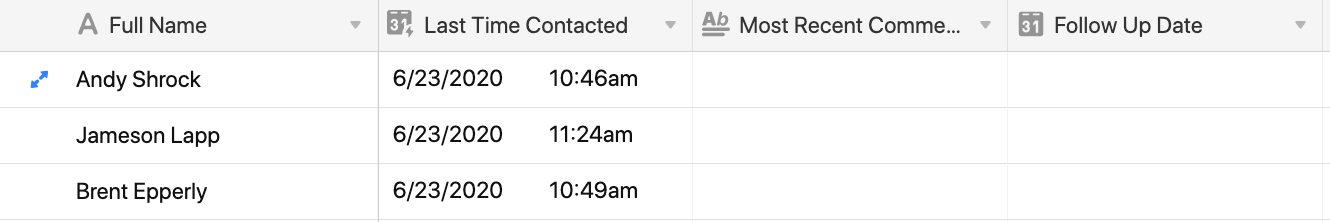
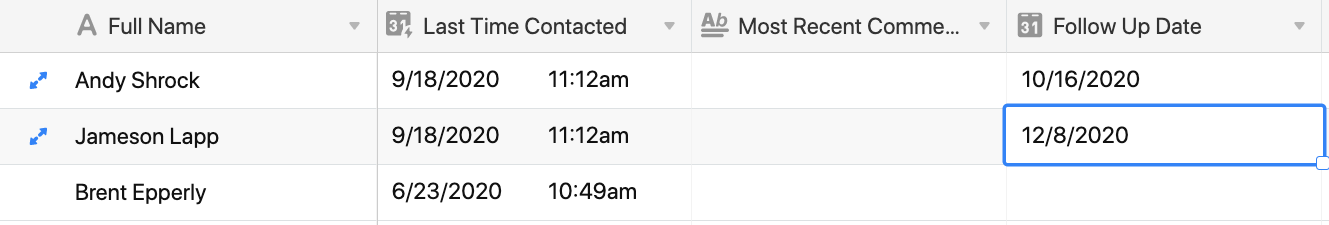
In the second image, I have changed the FollowUp Date Field and I am hoping I can automate this change to creating a Google Calendar Event to remind me to contact the specific person (Full Name Field) on the specific date (Follow Up Date Field).
If someone can offer some assistance on how this can be done, please let me know.

