Here’s my use case. I have admin tables that I control and users have user tables that they can see their private CRM information on. No users should be able to see other users private CRM info, but the collects data and users can copy it into their own tables, thereby getting a headstart by the admin.
Admin Tables:
- Properties (“PTable”)
- Admin Companies (“ACompanies”)
- Admin Contacts (“AContacts”)
- Users (“UTable”)
User Tables:
Users here can add additional fields the admin is not collecting, such as private phone numbers, emails, notes, etc
- User Companies (“UCompanies”)
- User Contacts (“UContacts”)
On the Admin there is:
ACompanies Table - Record 1
- Name: Acme Corporation
- Properties: linked relationship to PTable to 123 Main St, and 456 Main St
- Contacts: linked relationship to AContacts table to Joe Smo, Jonny Smo, and Anna Smo
- Rich Text Notes: This company was founded in 1900 and owns many properties.
AContacts Table - Record 1
- Full Name: Joe Smo
- First Name: Joe
- Last Name: Smo
- Title: CEO
- Attachments: file of a picture of Joe
I am trying to add functionality inside the no code app Stacker where a user can copy ACompanies & AContacts into UCompanies & UContacts, whereby users will only be able to see UContacts/UCompanies if their user account is linked into UContacts/Companies via the UTable. This is so they cannot see other user’s records of contacts/companies.
I have figured out how to create both an individual record of (1) UCompany by passing data from ACompany and (2) UContact by passing data from AContact. I can also pass data from PTable just fine. The way the automation is triggered is by having the user click a button in Stacker, which then will change the checkbox on ACompany or AContact to true, and the automation will reverse to False at the end. Notice the Users field I selected as well, I’ll come back to that.
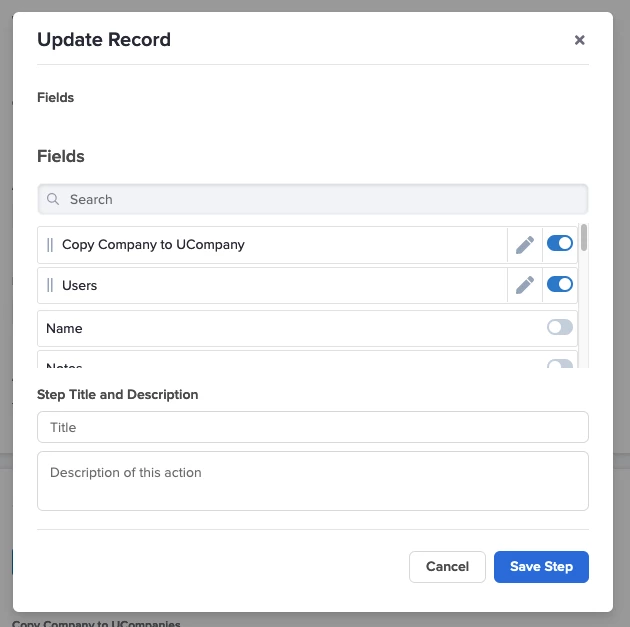
But I have not been able to figure out how to do the following:
- Copy ACompany & create copy into UCompany AND create all UContacts from the linked relationship of AContants on the ACompany record (or vis versa, creating/copying AContacts into UContacts and linking any ACompanies into new UCompany records)
- By using two automation to create UCompanies and UContacts, I can’t figure out how to link their relationship together like ACompanies and AContacts have linked relationships
- Pass in the signed-in user from Stacker who initiated the copy into the UCompany. The Users field on Stacker’s side within the options of the button action (Screenshot) shows all the options of users linked to the ACompany/AContact User field. Stacker has permissions to filter where the signed in user can only view records if the record is linked to the signed in user on the user table. However, I can’t think of a way to pass the signed in user’s email to the new UContact/UCompany record for this permission to apply. It’s not possible in stacker to only show the signed in user into the field option of a button action (screenshot above)
The only solution to this entire problem is that I can use Stacker’s autofill form functionality to create individual UContact & UCompany records and I think, pass in all the necessary related fields from the ACompany/AContact/Property tables. However, I’d like to find a way to allow users to BOTH (1) copy one company/contact to the user tables at a time or (2) copy all related companies/contacts to the user tables at one time since this may be a better user experience.
Hopefully that was a clear explanation!

