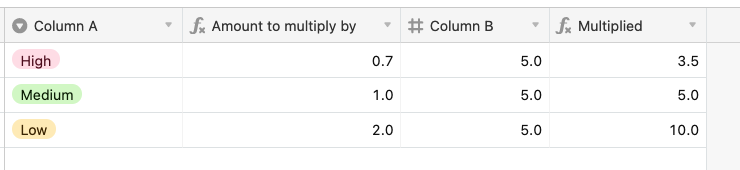Hello
I have a question about if cell contains "value", then multiply by # formula. Is it possible to achieve the result I intended in column C?
Column A, single select = High, medium, low
Column B, numerical value = 5
Column C, formula, = If column A is high, column B with 0.7, If column A is medium, multiply Column B by 1, if column C is low, multiply by 2.
I am hoping I am able to multiply by a specific number under certain conditions. Without manually typing in a value in the columns. Just being able to select a value in the single select column makes the task and viewing easier.
Thanks in advance!
Annie