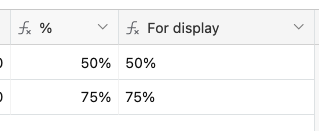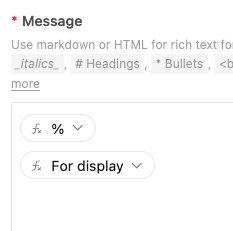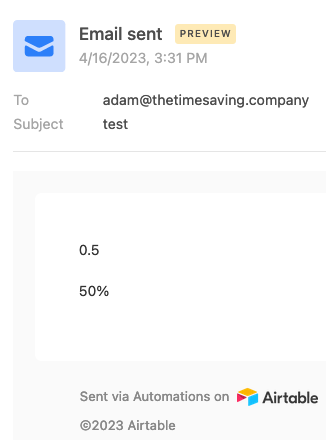Hello to you all,
I am trying to create an automation where percentage is taken from the data set to be autocomplete in a gmail message.
Unfortunately, whenever I try to put the token in gmail, it doesn't appear as percentage but as the formula (e.g : 75% appears as 0.75).
I have tried everything - changing the field type (number / single text, long text) and even try to do formula but nothing seems to help...
And another thing : I have tried just putting the number and adding manually in the gmail message the sign "%" and now, my data won't appear at all..
If someone as the solution, I will be really grateful !
Thank you