We have 2 tables Students + Tutors, within the Students table each student has a status set to 'Active' or 'Withdrawn' and also the tutor that Student has been assigned.
Within the Tutor table, we currently just have 1 field displaying all of the Students for that Tutor, but we would like to automatically filter these with Automations when the student status is changed to show in separate columns if they are active or withdrawn (in the student table) Please see the below screenshot of the current setup
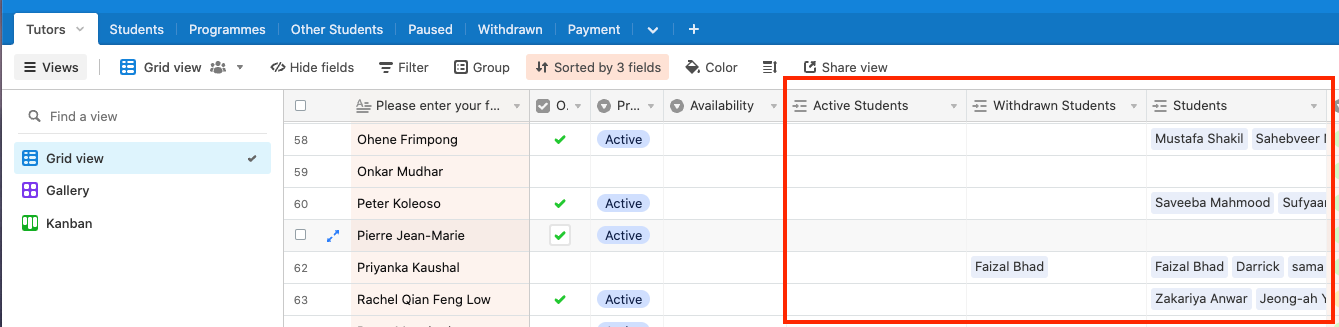
I have setup an automation to do the above by running it if the student record is changed, we add that student to the correct column in the above screenshot.
This works, but it currently overrides any data which is currently in the field, so I created an additional step in the automation 'Find records' to add before the new entry.
However, I cannot seem to get this to work, I keep getting a permission error - please see attached screenshot
Does anyone have any idea why this is happening?
Thank you!


