Hello! I work for a government office which handles various requests from constituents (water issues, waste management, tree trimming, etc). Our current system uses three tables; one for requests, one for our database of constituents, and one for the types of requests we receive.
When we receive a request, we create a record which describes the issue and link to the person who submitted it as well as to the type of request. Our type of requests (ToRs) contain instructions for how to solve the issue. Our current process has us copying the information from ToRs into an email to the constituent.
My goal is to create an automation which pulls the instructions from the ToR and sends an email to the constituent who created the request. Basically, we review the request and if it doesn’t require any personalization, we could click a checkbox and it would send.
I have the logic setup. The problem is that the information about the ToRs exists in a long-form text field with hyperlinks to city websites. When the automation sends the email, the hyperlinks are removed. We also want these ToR records to be public facing on our website. How can I set it up so that the hyperlinks are maintained when the email pulls from the text field?
Here is what a ToR looks like:
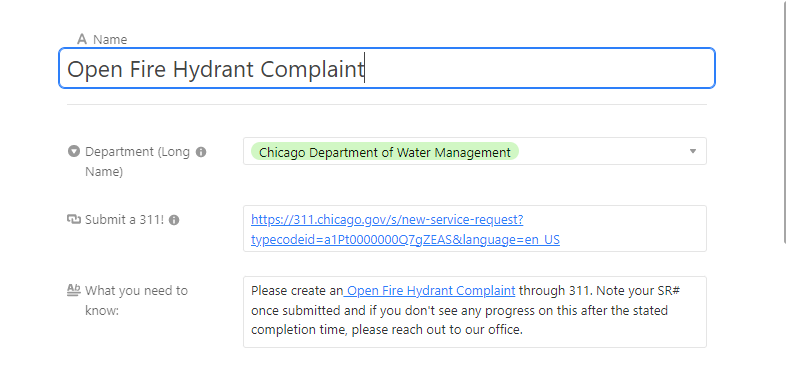
My current automation sends an email with text from a lookup field which reads the long text field. The result removes the hyperlink:
The lookup field removes the hyperlink:
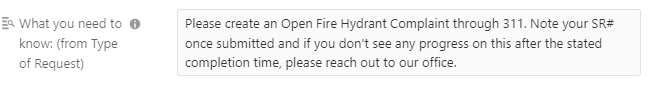
And the resulting email:
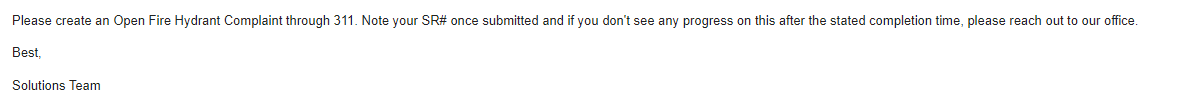
Long story short: send text from details field in automated email and keep the hyperlinks.
Thank you!!!


