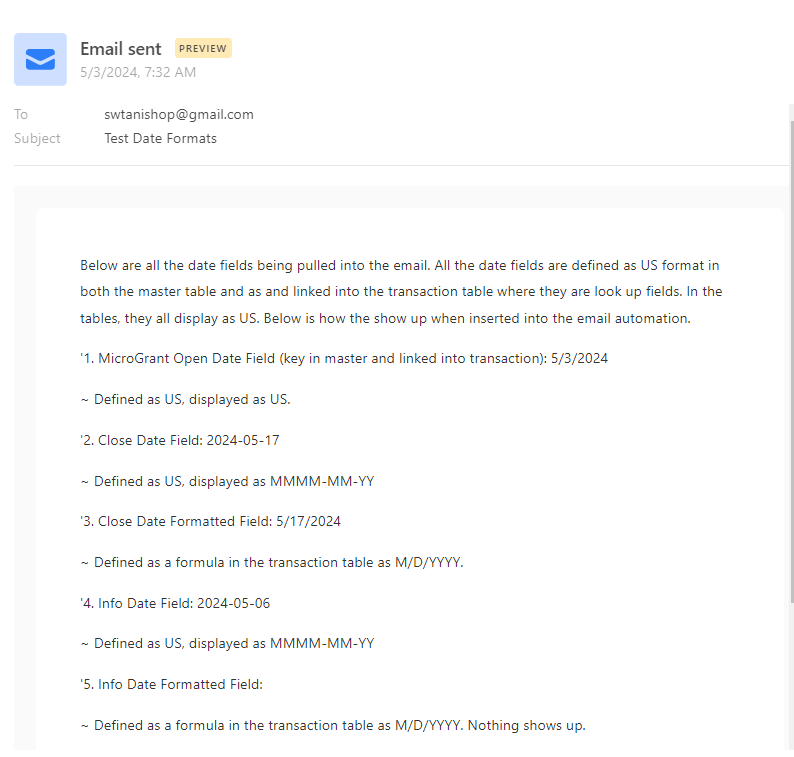Yeah displaying date values is pretty tricky when adding them to emails. I usually end up creating a formula field with DATETIME_FORMAT to output the date exactly the way I want it to show in the email and use that in the automation instead
Yeah I ended up creating formulas and got the strangest results. One of the date formula shows up as defined and the other one does not show up at all. I created an email to show what happened. I am completely stumped.
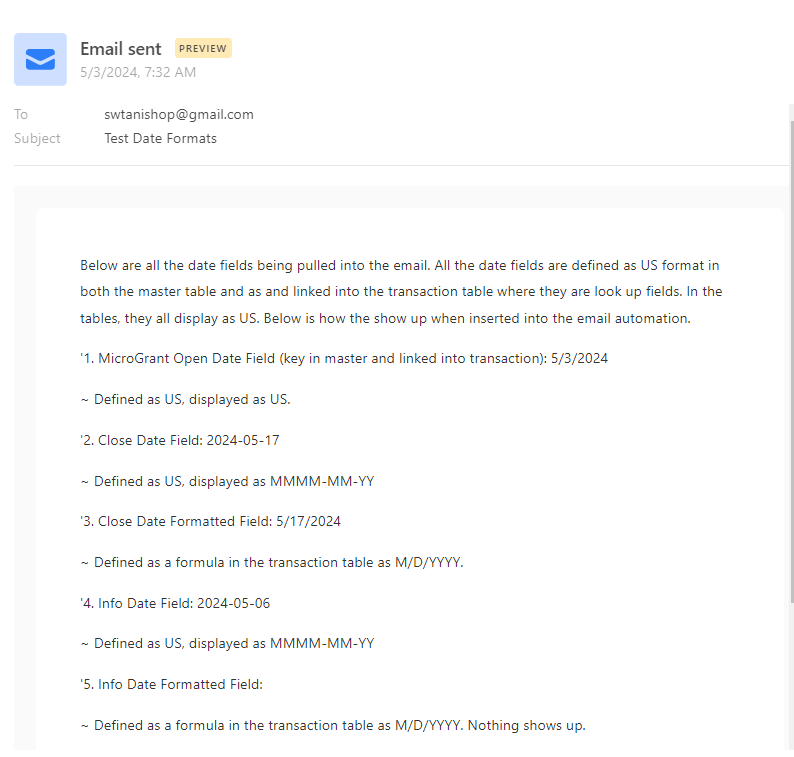
Yeah I ended up creating formulas and got the strangest results. One of the date formula shows up as defined and the other one does not show up at all. I created an email to show what happened. I am completely stumped.
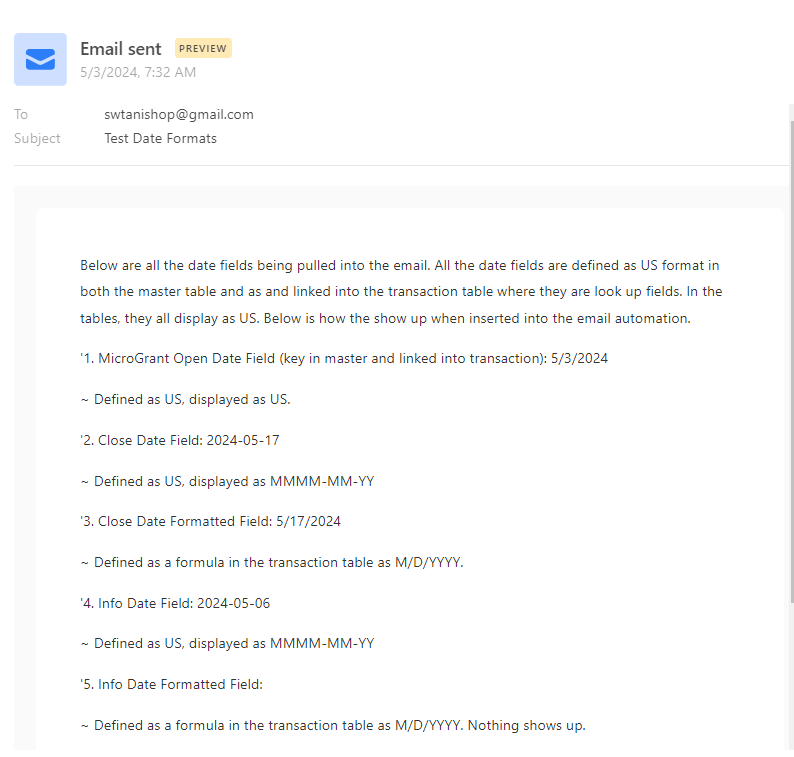
Hm, could you try activating the trigger again so that the test data includes the new data from the formula field?
Yeah I ended up creating formulas and got the strangest results. One of the date formula shows up as defined and the other one does not show up at all. I created an email to show what happened. I am completely stumped.
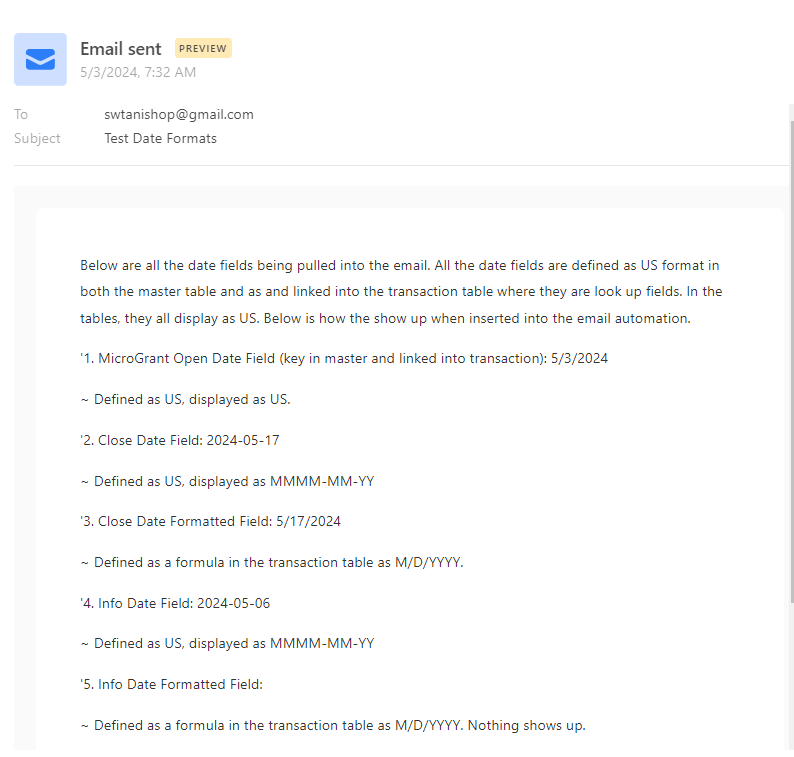
Oh yes, I tried about 10 times 😓. The crazy thing is I have two date fields that I created formulas for and they both look the same in the table (correct) and one shows up right and the other is blank. So multiple times, I duplicated the one that worked and just changed the field name using the exact same formula and no luck. I am super stumped.
Hm, could you try activating the trigger again so that the test data includes the new data from the formula field?
Yep, activated it so many times until I had to walk away and take some deep breaths.
Yep, activated it so many times until I had to walk away and take some deep breaths.
Oof, sorry to hear that. If you DM me a read only invite link to the base I'd be interested to take a look at this too. You mentioned one shows up right and the other is blank and I assume that's in reference to two specific records? And if so, if you could point those out to me within the linked base that'd be helpful!
Oof, sorry to hear that. If you DM me a read only invite link to the base I'd be interested to take a look at this too. You mentioned one shows up right and the other is blank and I assume that's in reference to two specific records? And if so, if you could point those out to me within the linked base that'd be helpful!
It is actually two fields defined the same in a single record. Thank you for your offer to take a look. Since I am not a staff member at the non-profit I am helping, I will need to check to see if this is okay with them. I also created a support ticket. Thank you so much and I will let you know what I hear from them.
So my colleague told me she usually uses ISO date format, not US. I changed the dates to ISO and they work perfectly in the email automation. There appears to be a bug using US format, even when you try to display a formula that is based on a US date field. I let support know and I now will stick to ISO date formats. Thank you for your replies. It is a comfort to have this community.
So my colleague told me she usually uses ISO date format, not US. I changed the dates to ISO and they work perfectly in the email automation. There appears to be a bug using US format, even when you try to display a formula that is based on a US date field. I let support know and I now will stick to ISO date formats. Thank you for your replies. It is a comfort to have this community.
I think I figured it out!
After so many attempts and different formula field using DATETIME_FORMAT, and after clicking the "Generate a preview", nothing would show!
Its such a simple fix. What I did, I went straight to the Trigger Details of "When record matched condition" and re-chose the record! Apparently that refreshed the data AFTER adding the formula. Hope this is the help you needed too.