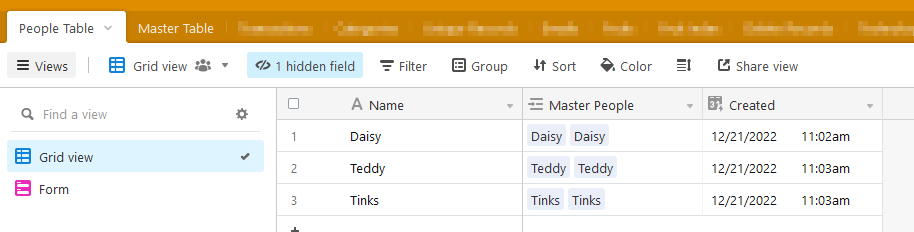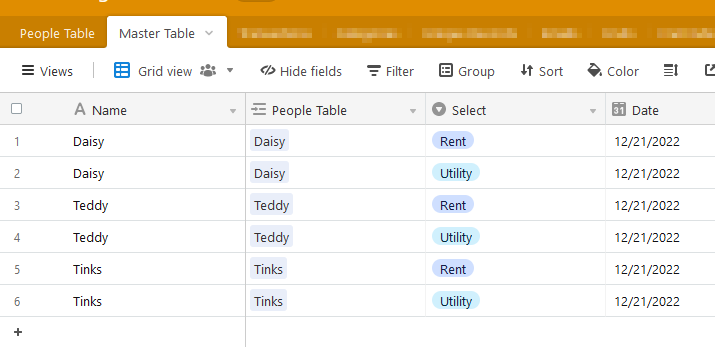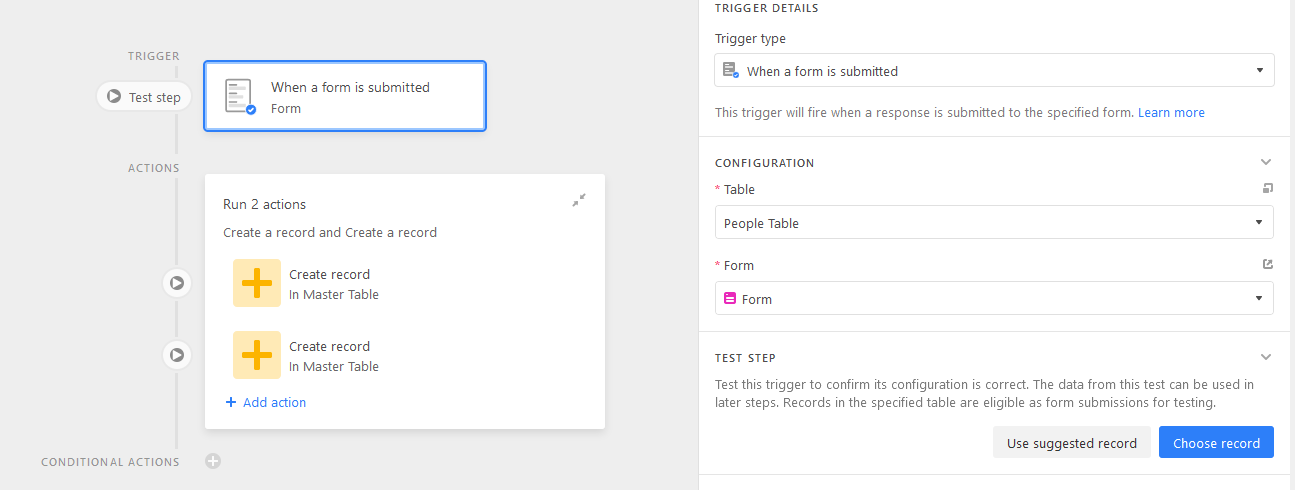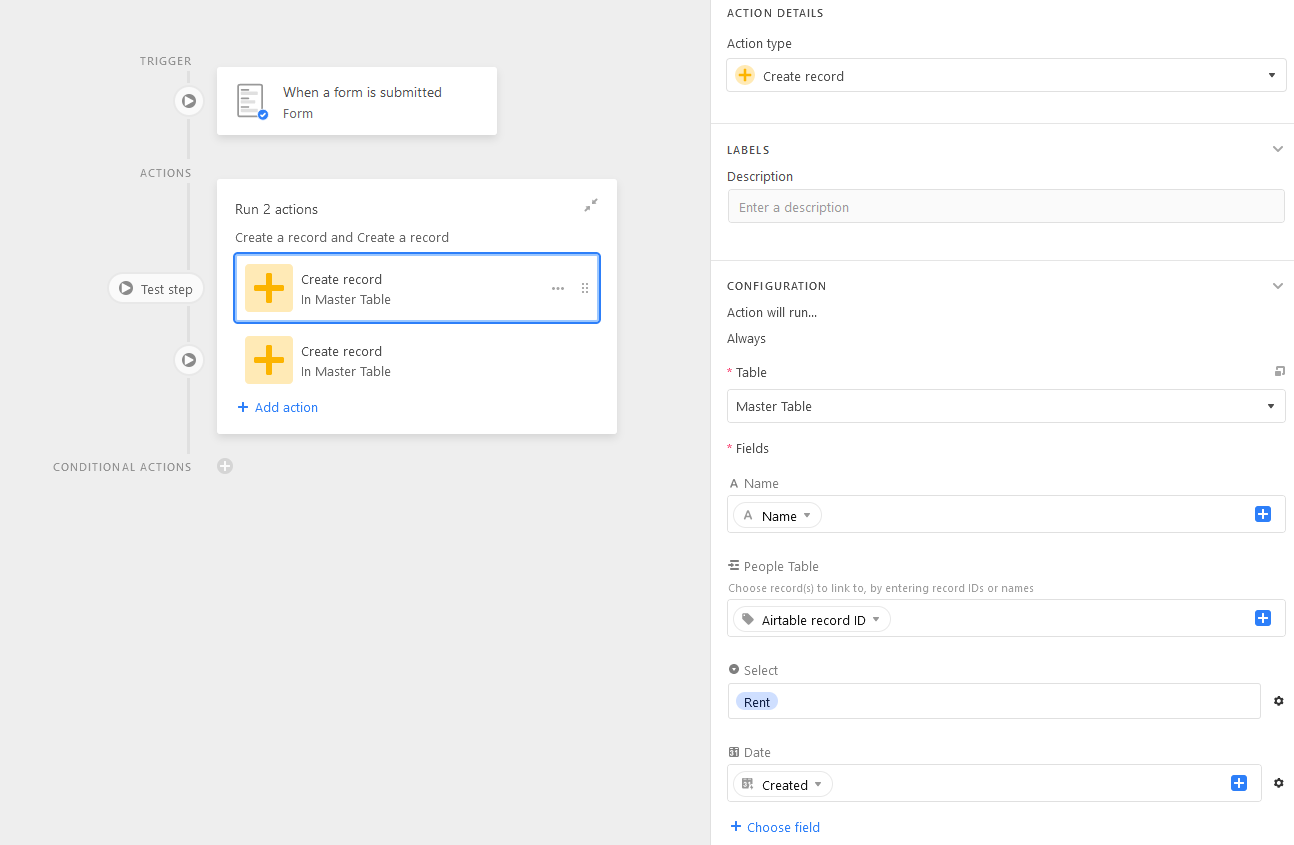Hi all,
I need to create from a single record, multiple record, in the same table. If in one field there is a specified keyword, I would not a single row but 2 or more records. Is it possbile?
The "source" record could be added from a form or if is it possibile from an email.
Thank you very much.
Luigi