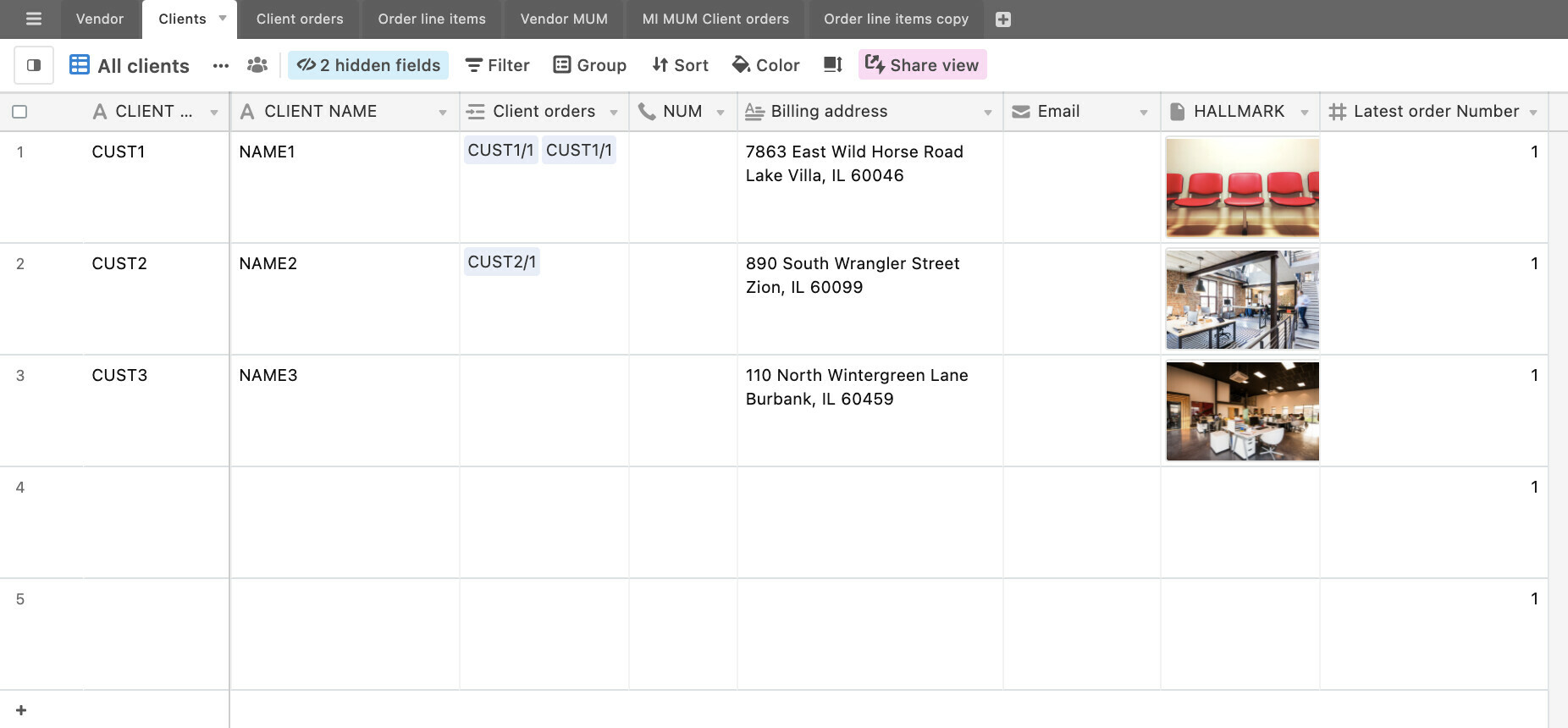
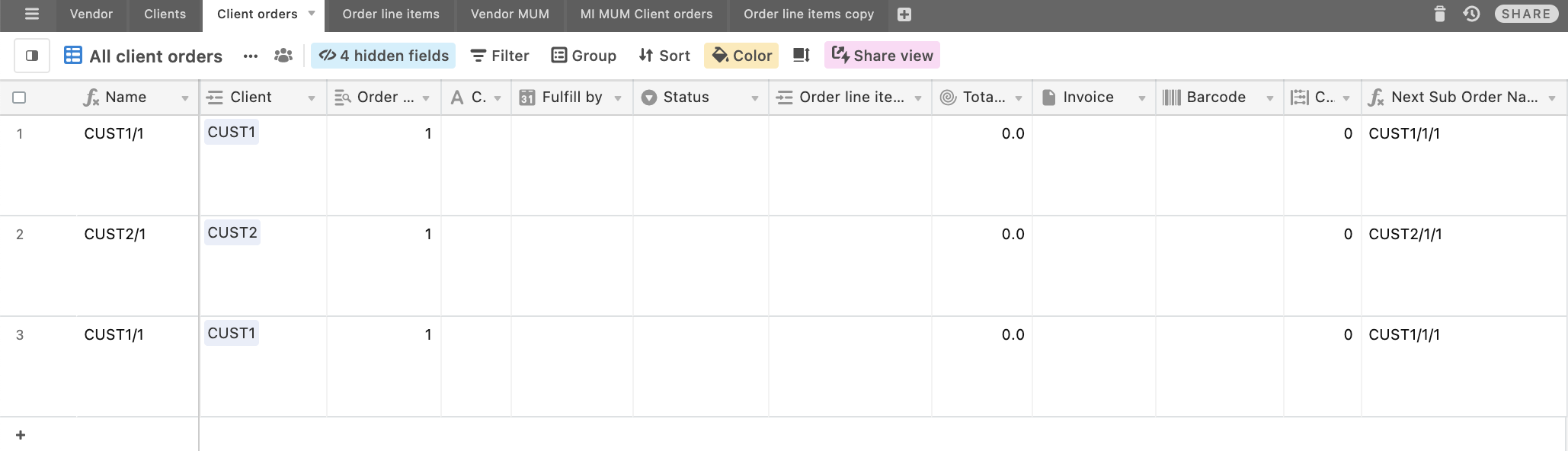
Hi,
I’m a new user here and trying to create a basic order creation and tracking system. I have a field called Clients and another called client orders as attached above. Basically every time a user enters client name in the order tracking form, I need to generate a new order id in the format of. CUSTOMERNAME/1 and so the next time his name is added on the client order list it generates CUSTOMERNAME/2.
I created a field called Latest order Number in the Clients table to act as a counter. I was trying to figure out how to increment the counter corresponding to that client when that client name is selected in the Client Order page. I tried the automate feature on trigger, but it wont allow me to update a record in another table or apply any math formula on it. Is this possible to through a script? Appreciate any help on how to do this.
Thanks.

