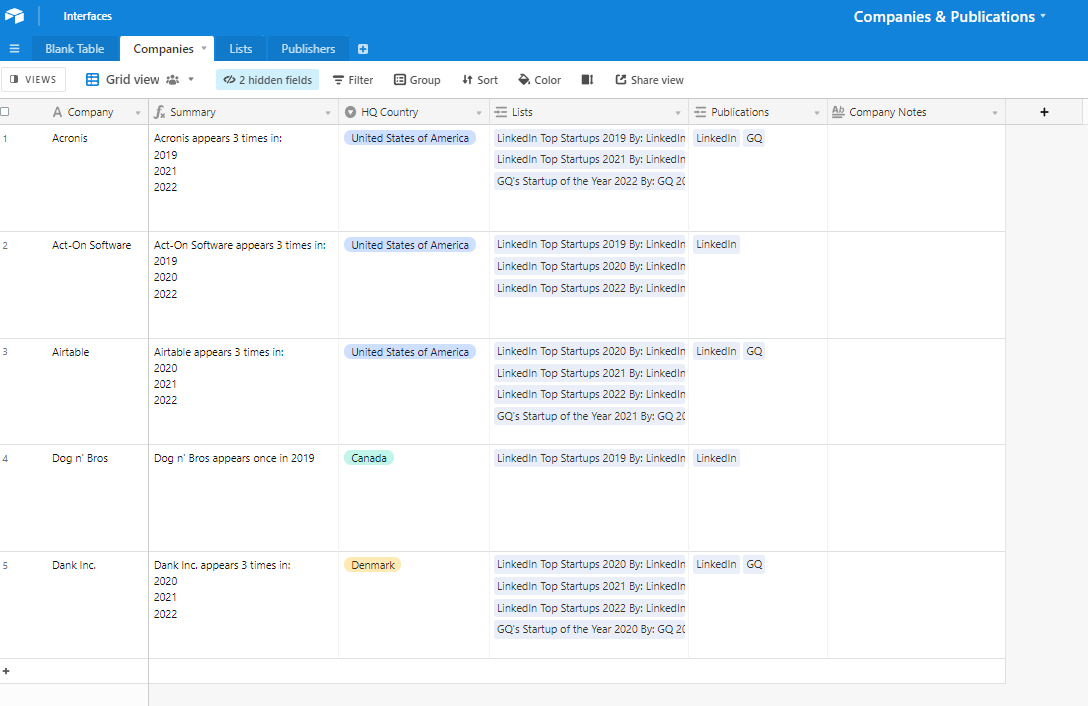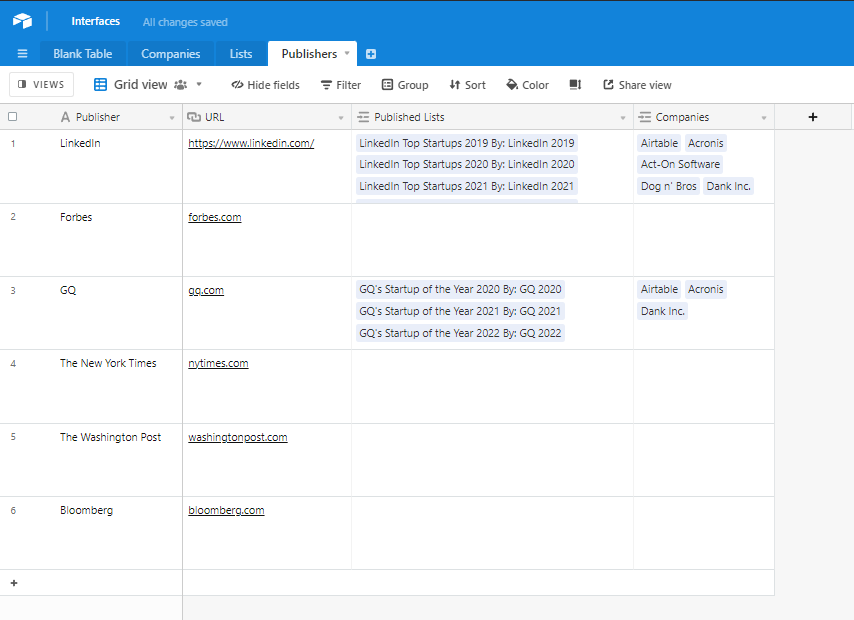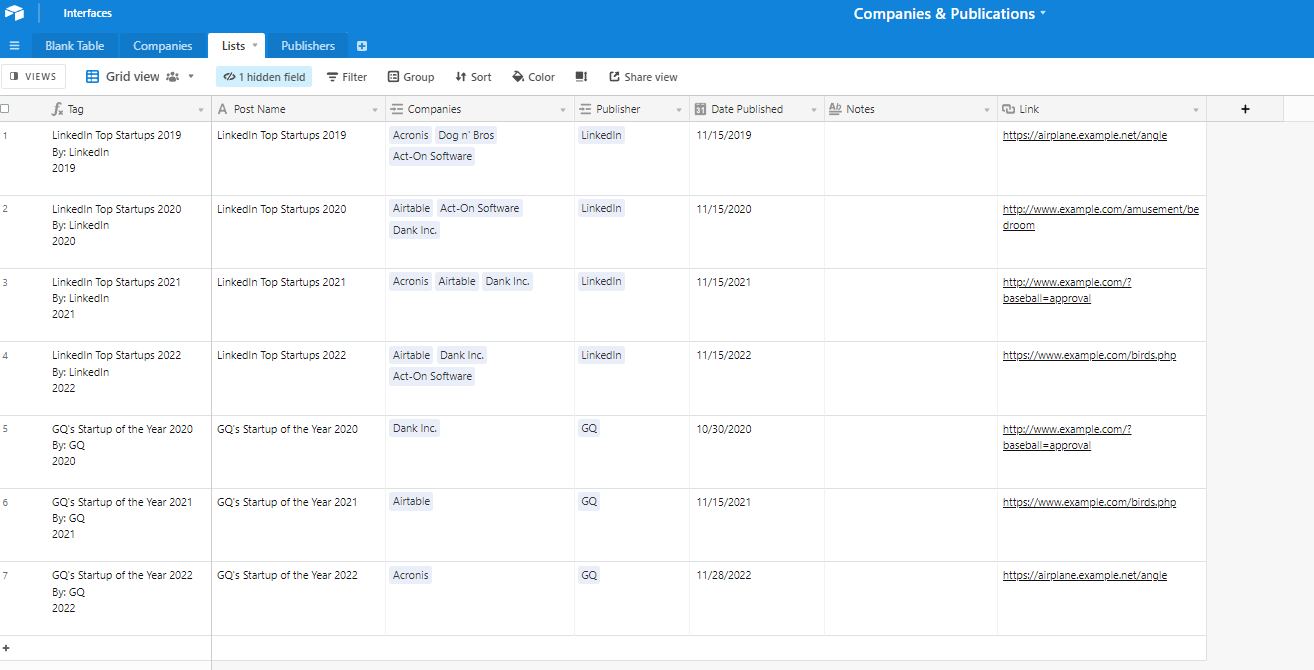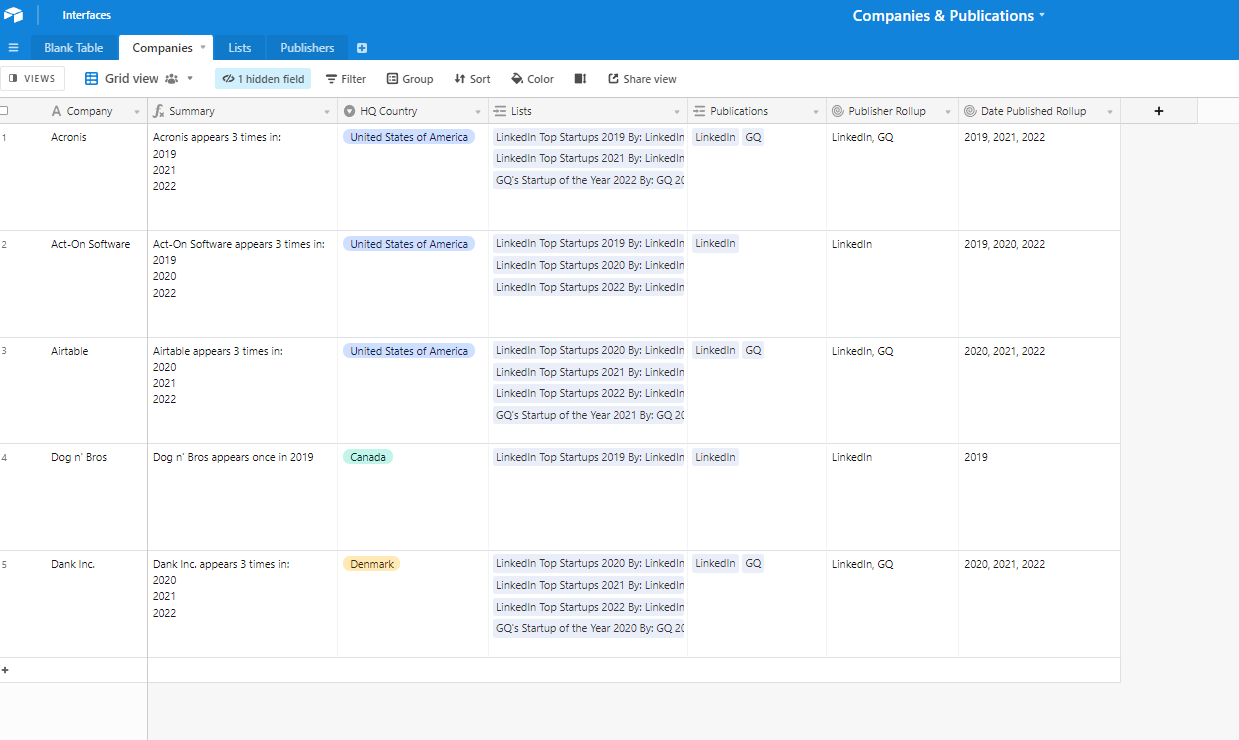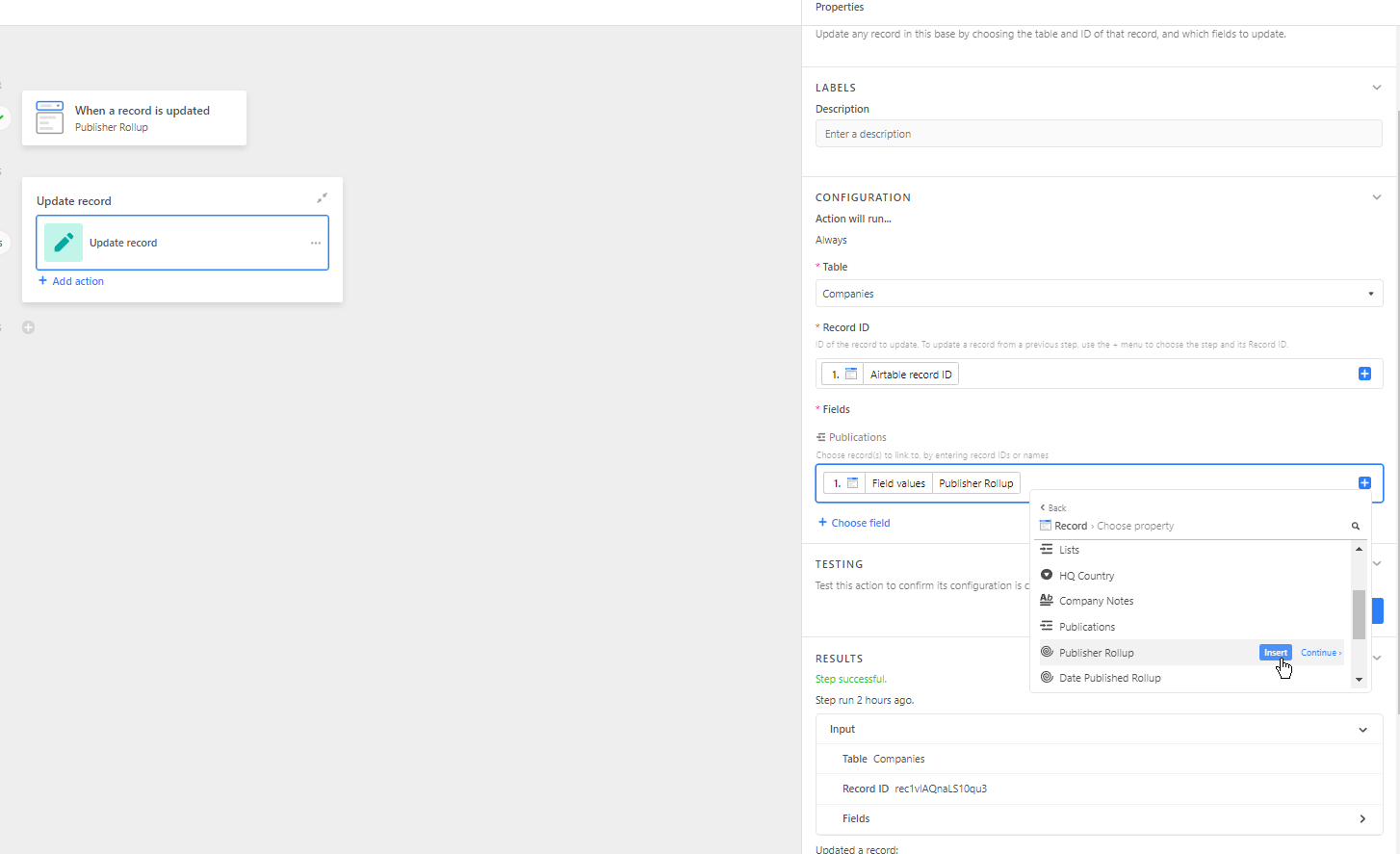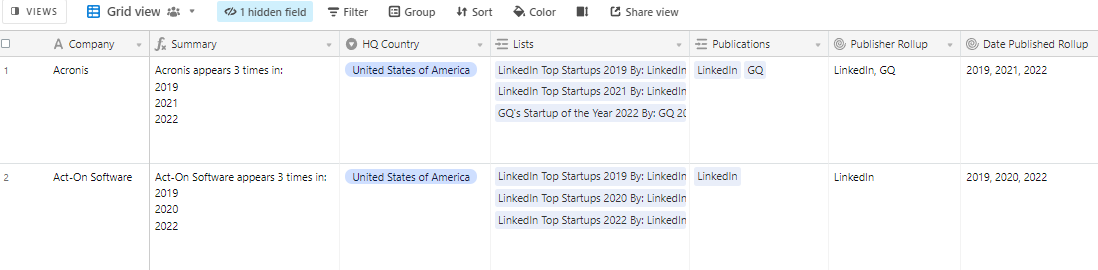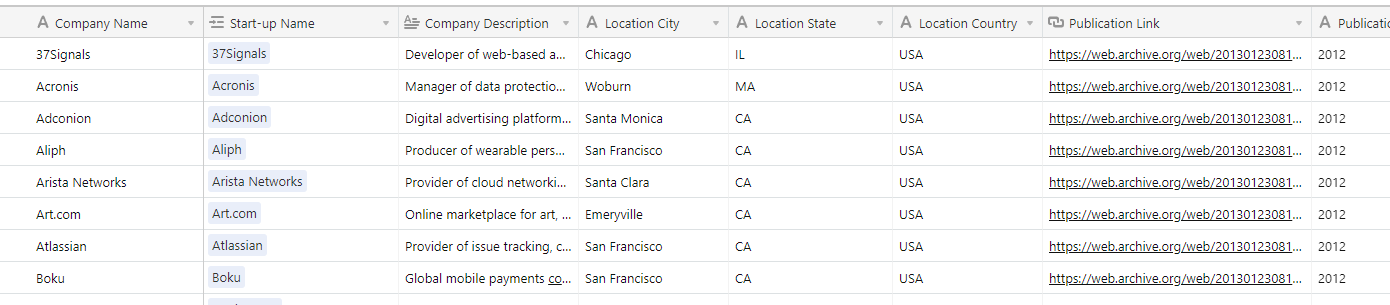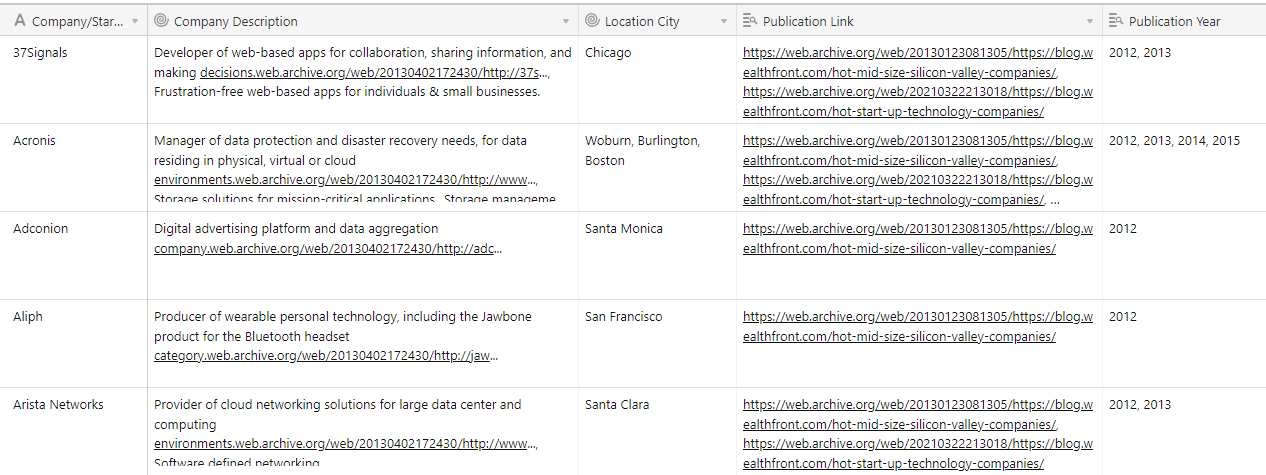I am trying to set this up.
I have a Table with a list of companies, years, and list links where I got them from.
I have another table with the list links, list names and years.
I am trying to get the companies to merge into one source with the list names and years that they appeared. Images below - the one with colored multiple select is the similar to what I’m looking ot get as a result.
Any help if all of the companies are in one table appended for each list.
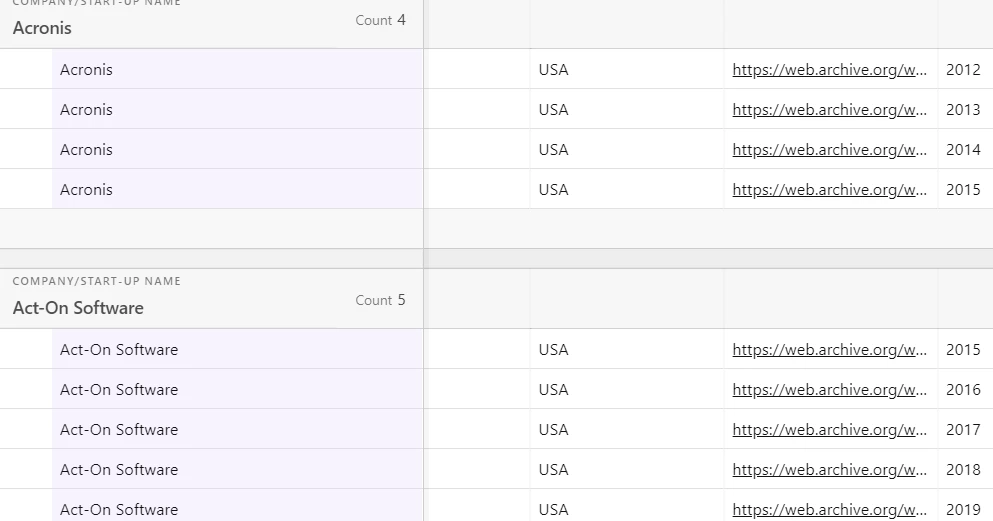
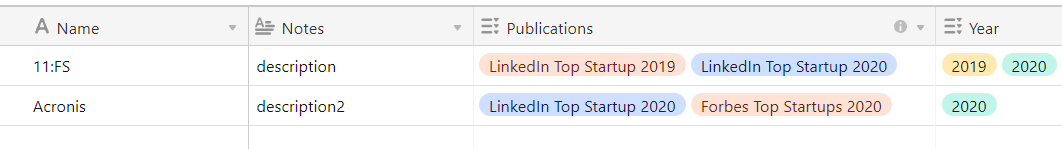
Best way to Go from Raw to Summary Data
This topic has been closed for replies.
Enter your E-mail address. We'll send you an e-mail with instructions to reset your password.