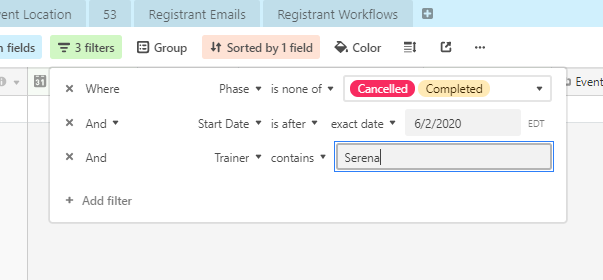Hi there,
We have a schedule of all our training dates (Schedule) in one tab and then a separate list of all of our trainers in another. In the schedule tab, we have a lookup field that we use to input which trainer(s) are delivering which training. Oddly it won’t let me create a filtered view in the schedule that says When trainer IS ANY OF Serena, Joanna, or David. We only see contains, does not contain, is empty, is not empty. Am I missing an option here or is there a way of using commas to separate the values?