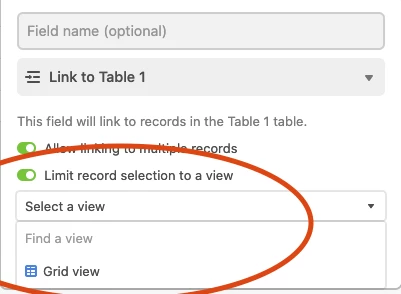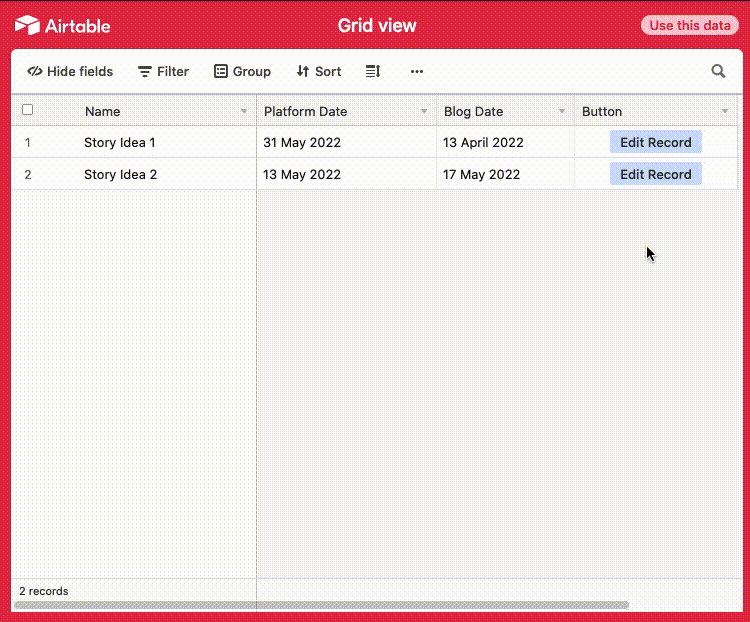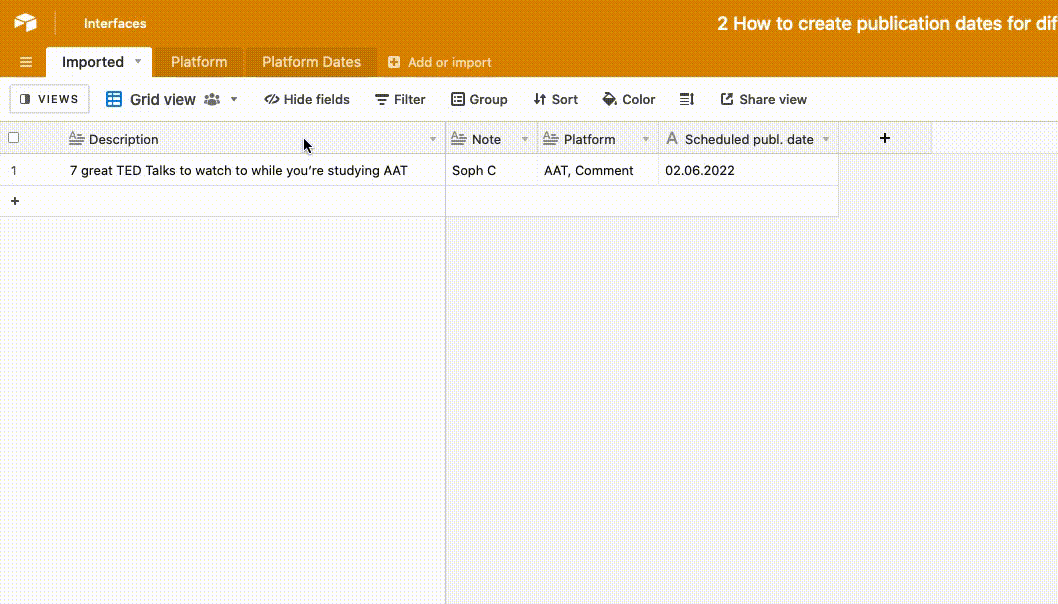Hi, I am designing a content management application that will manage content across a series of platforms.
Each platform needs to have its own publication dates (varying from daily, to weekly, monthly and bi-monthly).
When users add stories to the platform, I want them to select from the appropriate dates available for that platform (not just the usual calendar).
Is there a way to populate a drop-down with these values, say if they were created in a linked table?