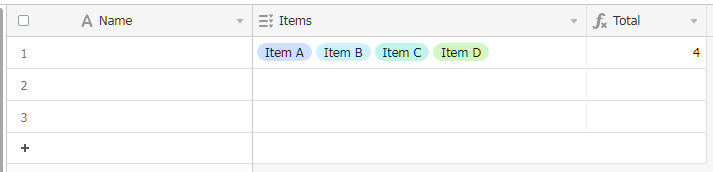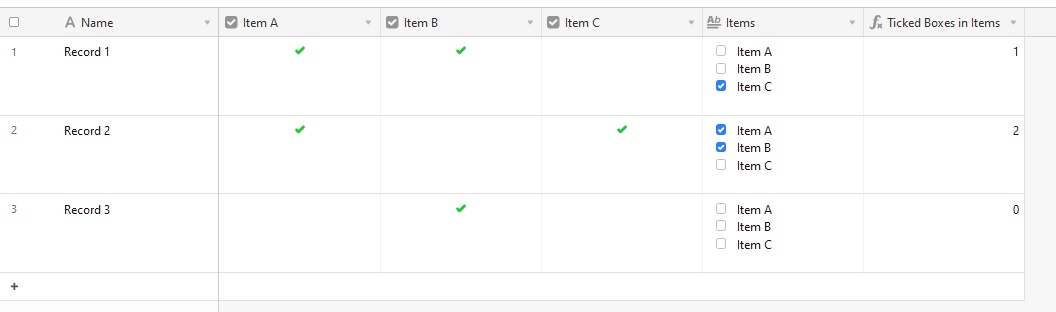Hi!
I am new to airtable (love it!) and figuring it how to use it for project management.
I'm stuck right now and trying to figure out one issue and am looking for advice.
I have a "check list" of 25+ items that need to be completed for each build we are working on. How would I build the table to show the same items for build A, B, C, etc... so we can keep track of what is in the pipeline?
Thanks!
Matt