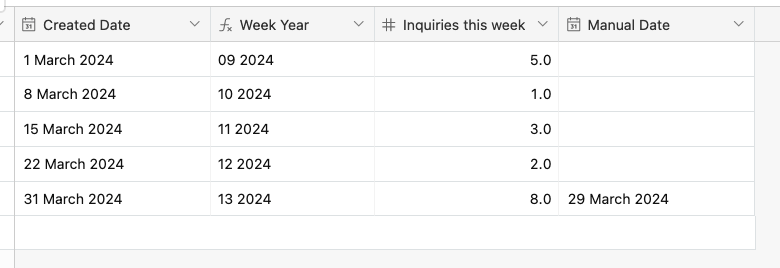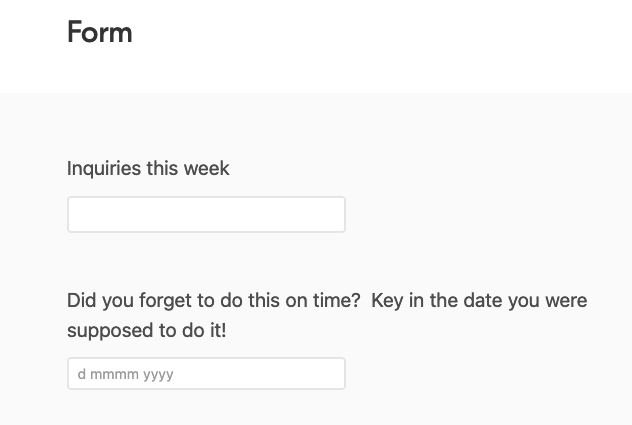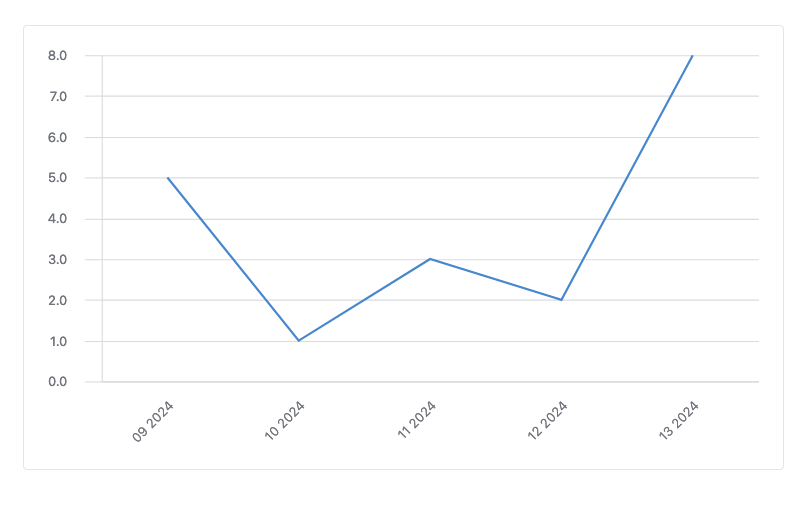Hi, I'd like to create a "Business Health Check" Dashboard, and I'm thinking Airtable might be a good way to do it, but as a new user I'm not sure how to start.
Basics:
1. Dashboard view: Show changes to each category over the past few months (line charts most likely)
2. Form:
Owner would fill this out weekly with data for that week
3. Data/Questions (this is where I'm not sure how to lay the data out for the questions, or to record it in a way that the charts could use it). Question examples
- Time Period (Date 1 to Date 7 - usually a week - ie Mon-Sun)
- Booked for how many days out (likely do this as a number field: 1,2,3,4 .....
- How many new inquiries did you get from x source this week? Number field
- How do you feel about business this week? - Drop down selector - Not Good, Good, Indifferent
Doing the form so it captures the time period is probably my first stumbling block.
Any tips or tutorials you can suggest would be appreciated.
Thank you.
Weekly Business Health Check - Form, Data, Dashboard - How to do it?
 +3
+3This topic has been closed for replies.
Enter your E-mail address. We'll send you an e-mail with instructions to reset your password.