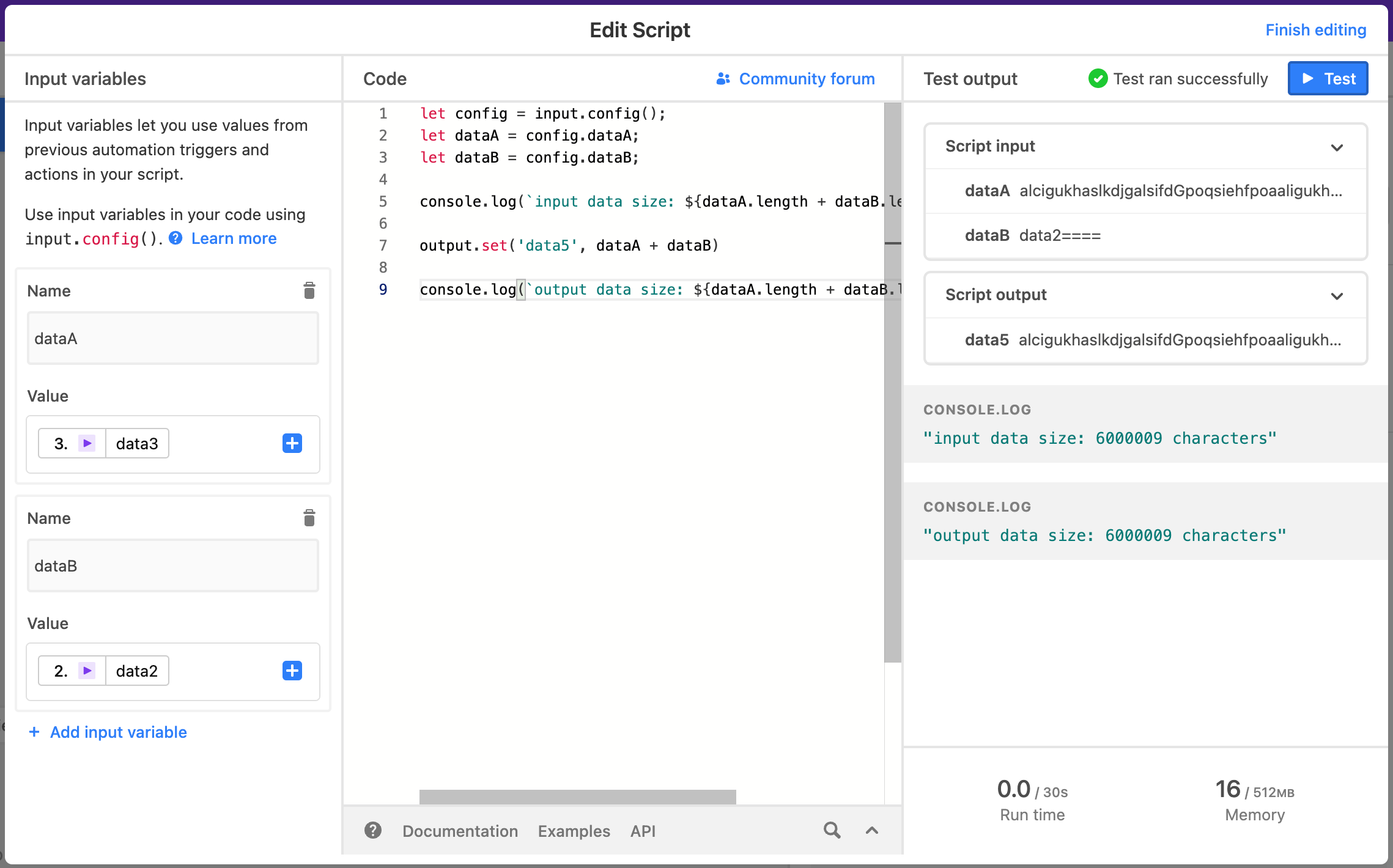The documentation for Script Actions states the following regarding the output API:
The output API can currently return a maximum of 6MB of data.
There are three ways I can see this being interpreted, and I’m not sure which is correct:
- Each individual call to
output.set()has a 6MB limit - Within a single Script Action, multiple calls to
output.set()have a cumulative limit of 6MB - Within a single Automation with multiple Script Actions, all Script Actions put together have a cumulative limit of 6MB for calls to
output.set()
Does anyone know which of these is correct?