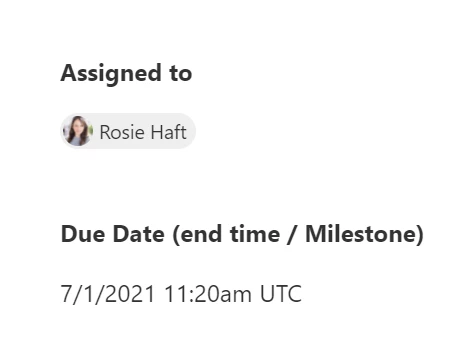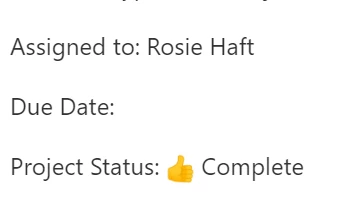Hi - We would like to send a formatted email once a script is executed. How do we set-up the automation to have text output, with formatting, into an email that is sent?
Here is the flow:
Time trigger
Run Script
Send Email
I know we can use the script to update a record and have another trigger to email, but it doesn’t format and seems there is a more direct way.
Any help is appreciated.