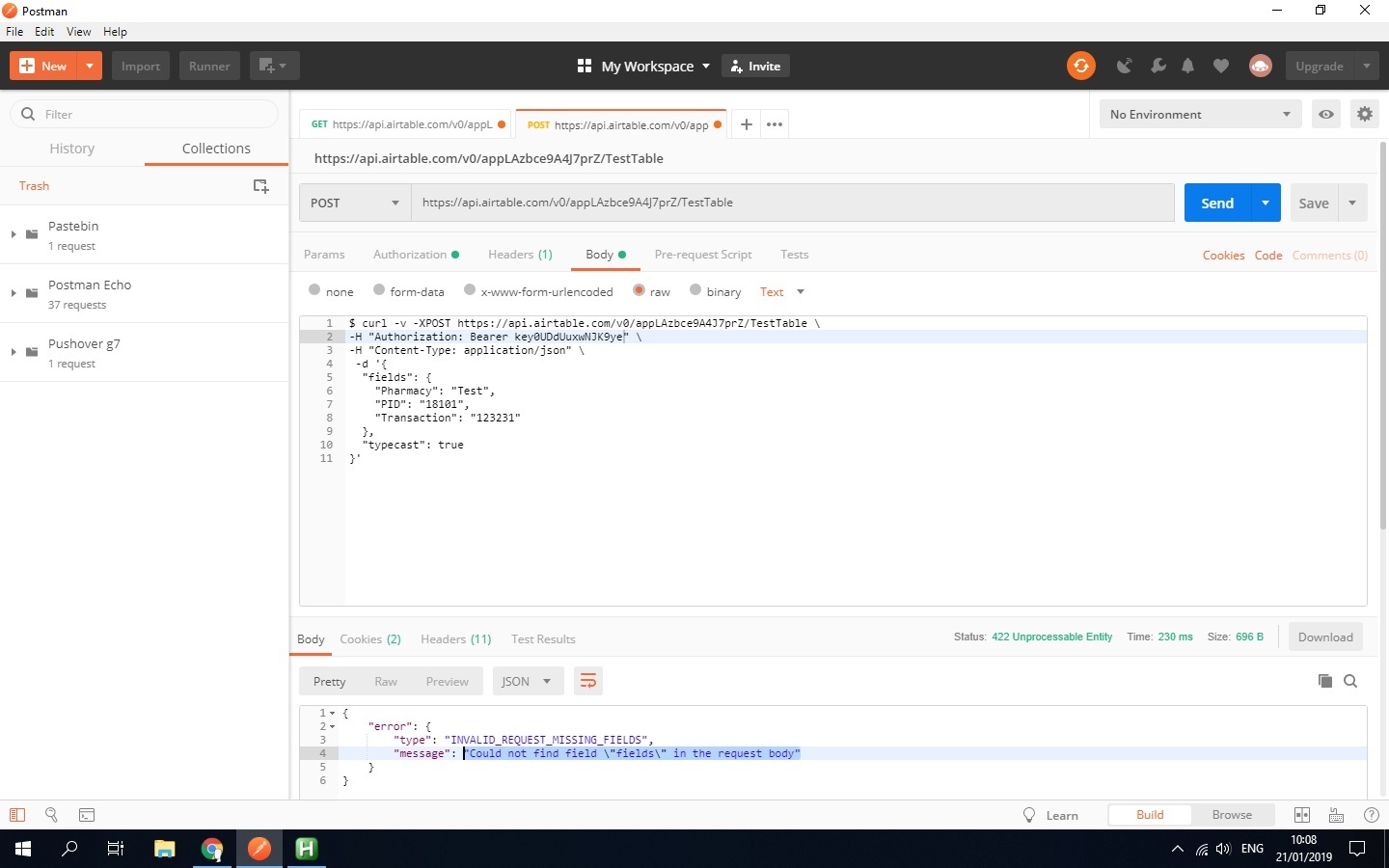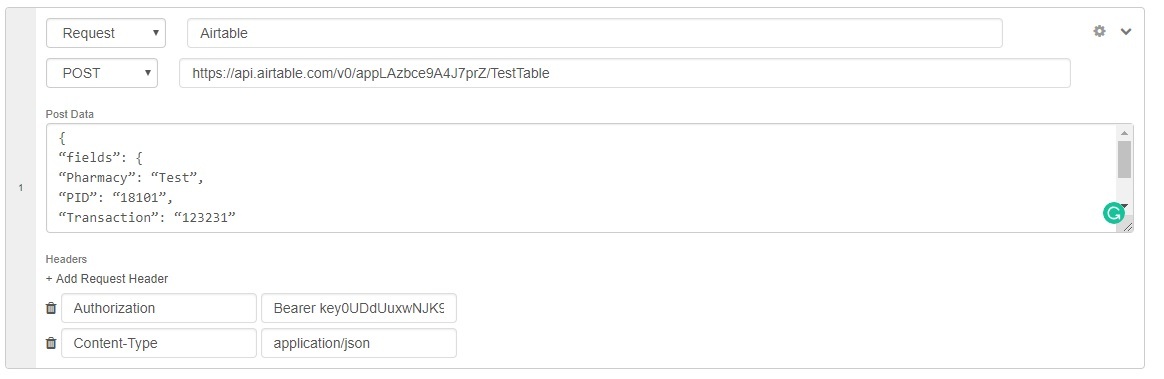Hi,
I am getting an error when using POST via Postman. I am copying the example exactly from the API documentation and changing the authorization key.
I have tried changing the content type, modifying the fields, but nothing worked.
GET method is working.
Why is this?