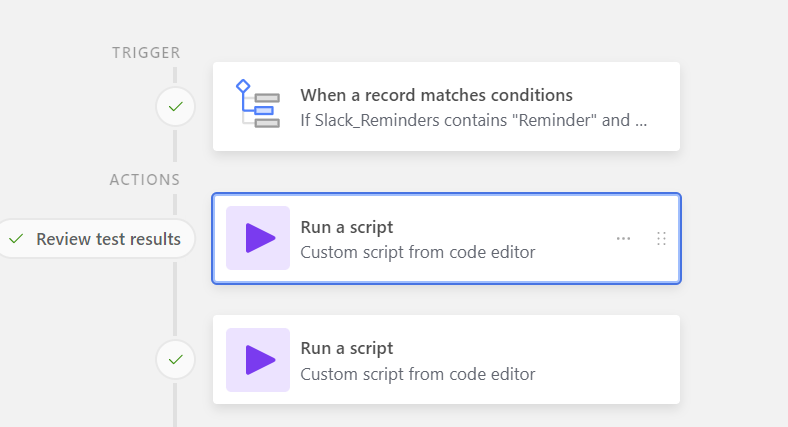Hi,
here is the solution to this frequently asked question. Just replace the value in delay( ) to change the time of delay. The maximum delay you can give is 30 Sec per action or automation will fail. For adding more delay the work way around is to add two scripts actions one below the other (See Image).
function delay(ms) {
var limit = new Date();
limit = limit.setMilliseconds(limit.getMilliseconds() + ms);
while ((new Date()) < limit) {
// do nothing
;
}
}
delay(20000); //delay 20 second