Hi everyone! I’m a long-time Airtable user and novice developer. I’m currently teaching myself Javascript and have a small script I’m trying to create (at least I think it’s small/simple).
I want to create a script that loops through a list of sitemap urls and returns the total count of pages for each record to a field in my table called “Page Count”
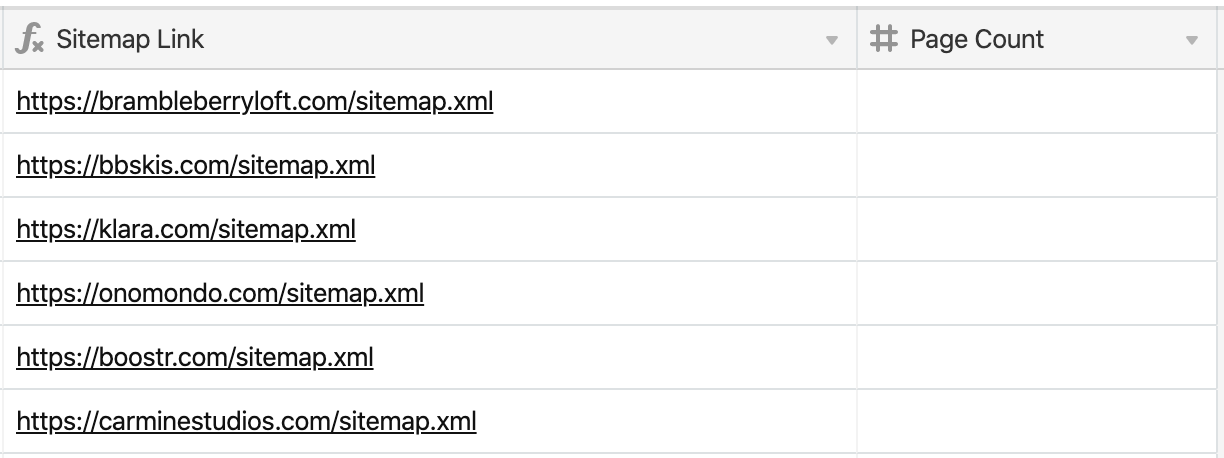
So far, I’ve been able to figure out that I can use a bit of javascript to count the number of xml nodes in a document using something like this:
var x = xmlDoc.getElementsByTagName("loc");
return(x.length);
But I’m not sure how to pull in an xml doc hosted at a specific url or loop through airtable records…anyone willing to provide a little direction?
Thanks,
Max


