Hello!
What I need:
For a field to update automatically depending on the number of days remaining in a clients account. For example, if the account ends at the end of the month 4/30 - I would want a “Renewals” field to say NEEDS RENEWAL in Red if the date is less than 14 days away.
What I have done:
I cannot figure out how to write this formula within one field. So what I have done is set up another field that puts the function - DATETIME_DIFF({End},TODAY(),‘days’) which displays the number of days until the account needs to be renewed, and then in the Renewal field, I put the statement IF({Renewal Date Parse}>14, “”, “NEEDS RENEWAL”).
I would like to know if I have over complicated this and if it could be put within one field to decrease redundancy.
Here is an image for concept.
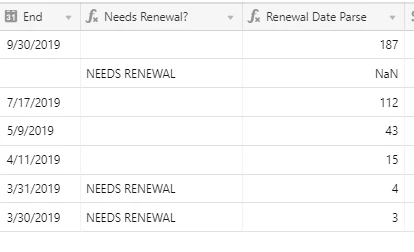
Thanks so much!

