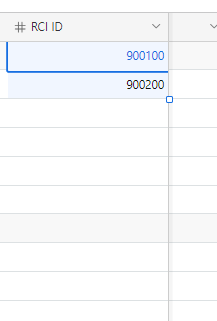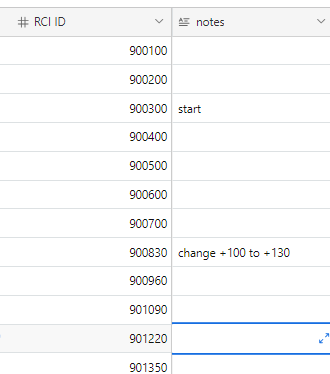Hey,
Something super basic to do in any excel, python script etc. but how to get in in Airtable?
I want to create some kind of ID for each customer. First customer has number 900100, and each new one (this is a child table) should get the number +100, so 900100, 900200 etc.
Is there any way to do so? (ps autonumber is not an option as you can edit it, if something goes wrong and you add a row by accident it ruins the sequence)