Hi, all!
I’m facing a challenge to do the following:
Column A with multiple choices (All, Sheep, Goats… up to 12 more)
Column B with multiple choices (Universal, Black, White)
Column C with single choice (F, SE)
Column D with multiple choices (3 months, 6 months, 9 months)
Because I have more than 500 records I need a formula to do the same as filtering manually.
May be the topic should be divided in two parts:
- I want to have a formula that can tell me if a certain combination for a record is “true”. If it is true, we can name it (All-Sheep-Black-F-3-months), then the formula displays the name of the combination (All-Sheep-Black-F-3-months).
I found that in excel this could be done with ISNUMBER and FIND but Airtable doesn’t support ISNUMBER.
The problem for me here is that I cannot use AND and OR in columns with multiple choices because it doesn’t work or I just can’t make it work.
For combination All-Sheep-Universal-Black-F-3-months this is what I use:
IF(
AND(
OR({Column A}=“All”, {Column A}=“Sheep”),
OR({Column B}=“Universal”, {Column B}=“Black”),
{Column C}=“F”,
{Column D}=“3 months”),
“All-Sheep-Universal-Black-F-3-months”)
You can see the record in the attached printscreen.
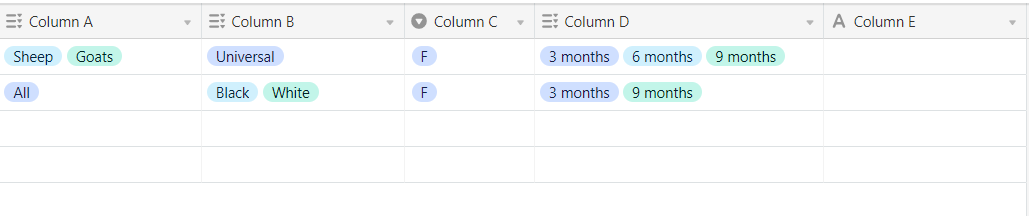
In this case the formula should return for the two records “All-Sheep-Universal-Black-F-3-months”, but that work only if the columns are with single choice.
- I need this formula to check for about 77 combinations like that, so can you suggest any way to do it. The thing is that the record could be true for many combinations and I want all of them to be displayed (for example with comma) and after that to filter them manually in Column E with filter in the Table View.
Could you please help?

