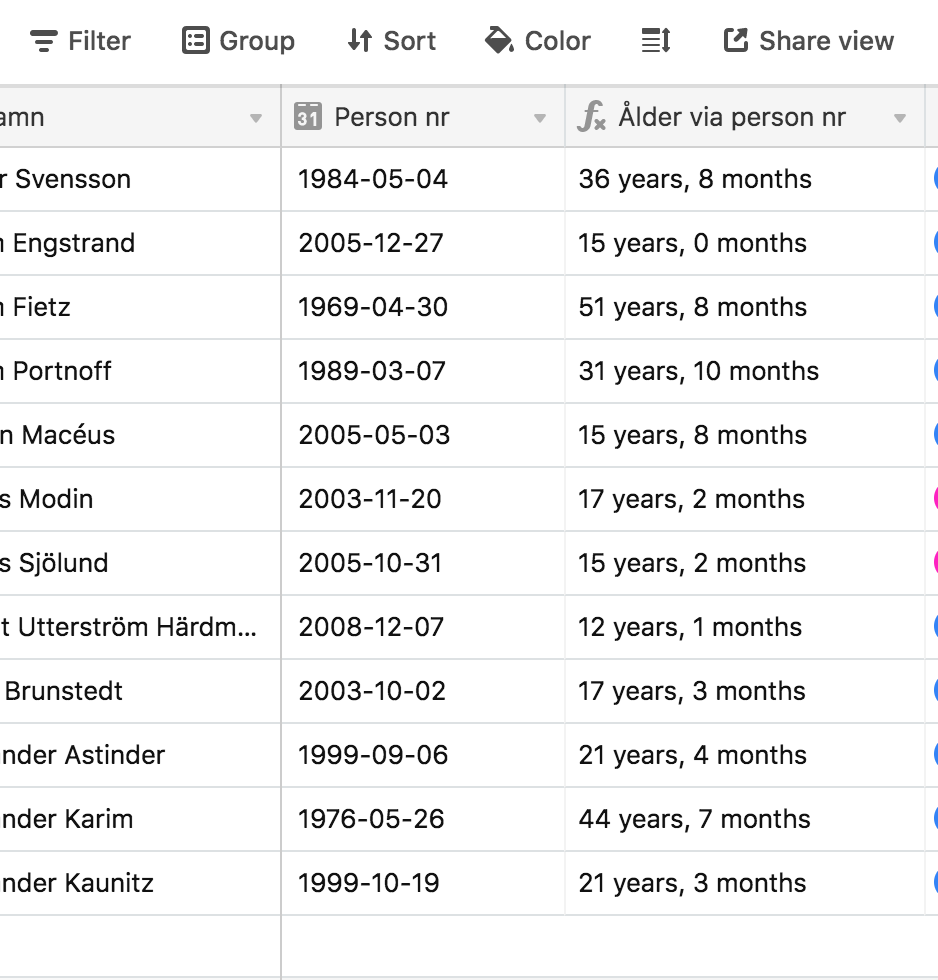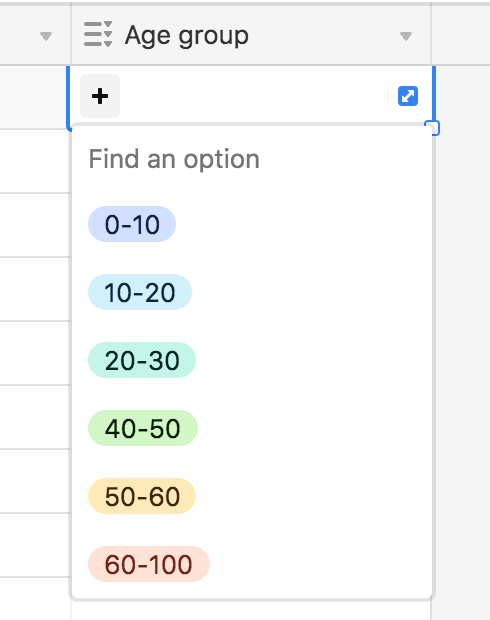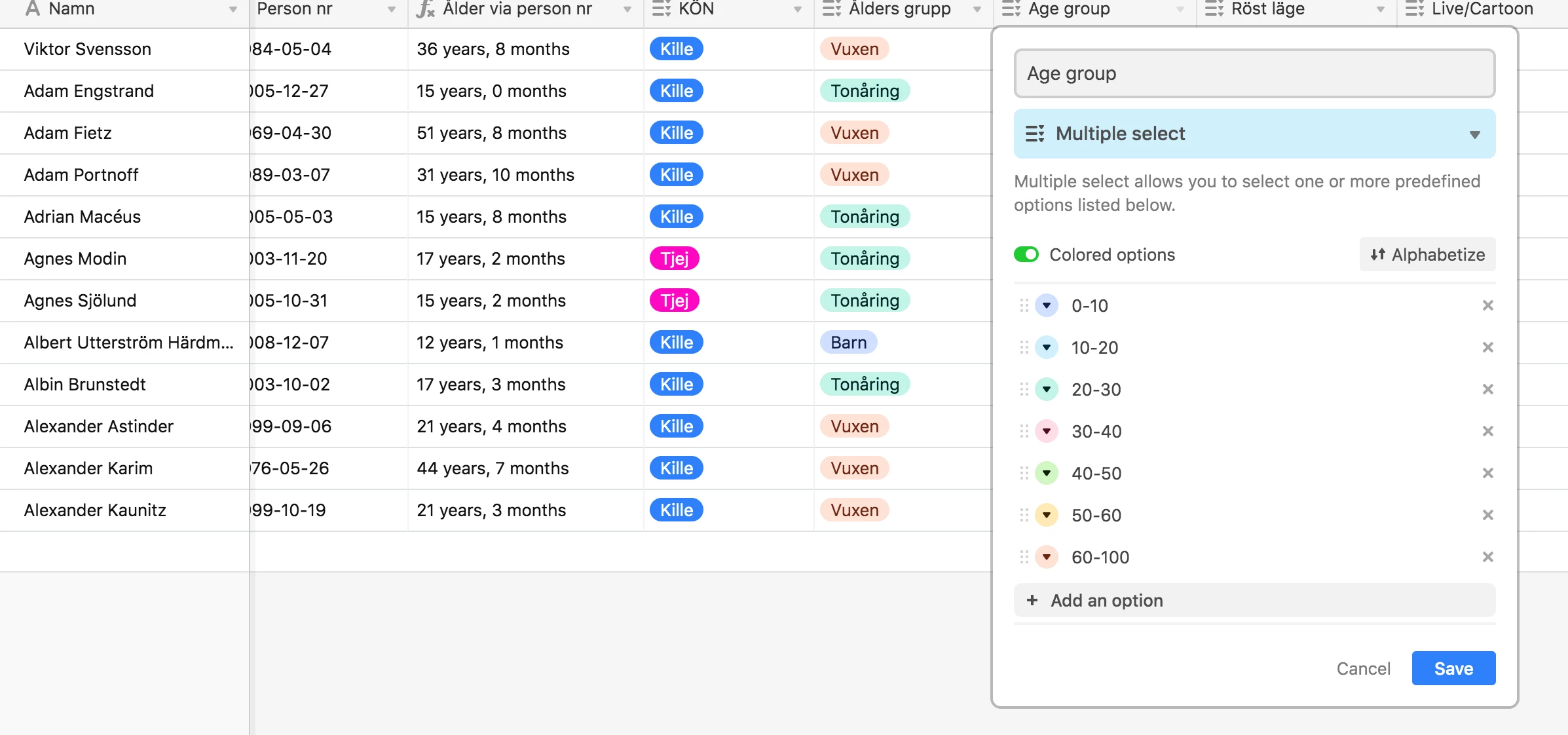Hi, i need help with a formula if this is possible.
i have a table containing a “date” field and a “formula” field that calculates the age from that.
( DATETIME_DIFF(TODAY(), {Person nr}, ‘years’) & ’ years, ’ & MOD(DATETIME_DIFF(TODAY(), {Person nr}, ‘months’), 12) & ’ months’ )
everything is perfect here so far, but i would like to make a new field that contains age groups,
like 0-10, 10-18, 18-30, 30-50, 50-100 lets say. is there a formula for making this? and can it change buy it self when a person goes from let say age 29 to 30 and so on?
or
is there a way to search, filter or group already for lets say ages between 20-40 or 30 and up? or 25-45?
Hope you understand what i am looking for, and every help i can get would be much appreciated!
Thanks,
Viktor
Update:
if its more simple to remove the “months” thats ok.