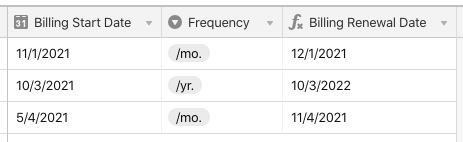Hey fellow AT users,
I’m trying to set up a formula that calculates the renewal date of subscriptions based on if they are Monthly or Annual. I currently have 3 columns that I’m working with: Frequency, Billing Start Date, and Billing Renewal Date (which is where my formula is).
I was testing the following formula:
IF(
{Billing Start Date},
IF(
IS_BEFORE({Billing Start Date}, TODAY()), DATEADD({Billing Start Date}, 1,
SWITCH({Frequency}, "/mo.", 'month', "/yr.", 'year'))
)
)
The issue is that while it DOES show the next date based on the Frequency (i.e /mo. or /yr.), it’s not current.
For example, a Billing Start Date of August 29, 2020, that’s set to renew monthly, is showing as September 28, 2020 instead of October 28, 2021 (since it’s currently 2021 and September is past).
Does anyone know how I can get this to work? Do I need more columns for date comparisons or can this be done with just the 3 existing columns?