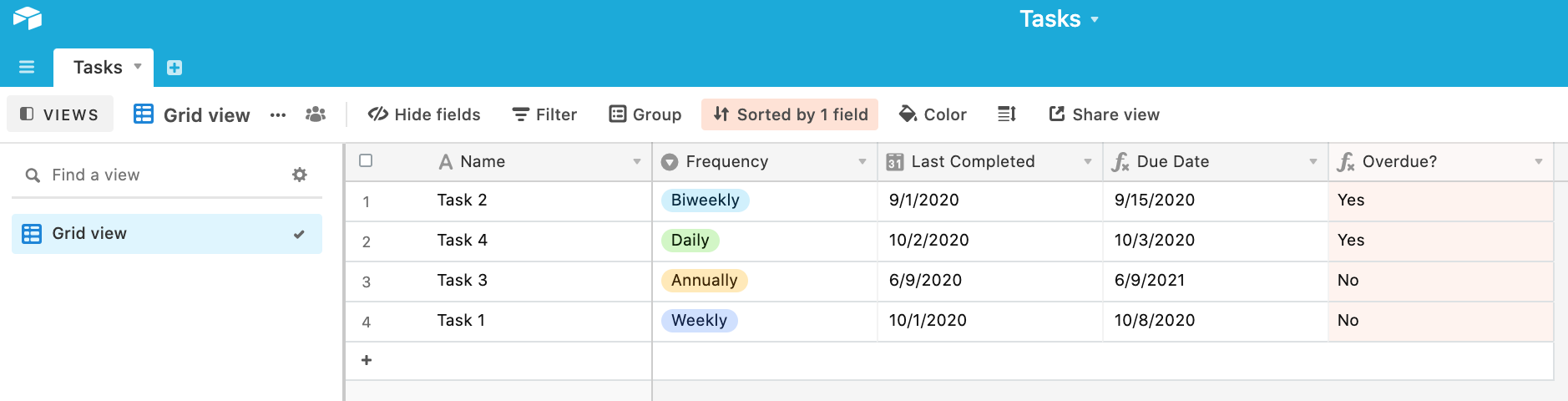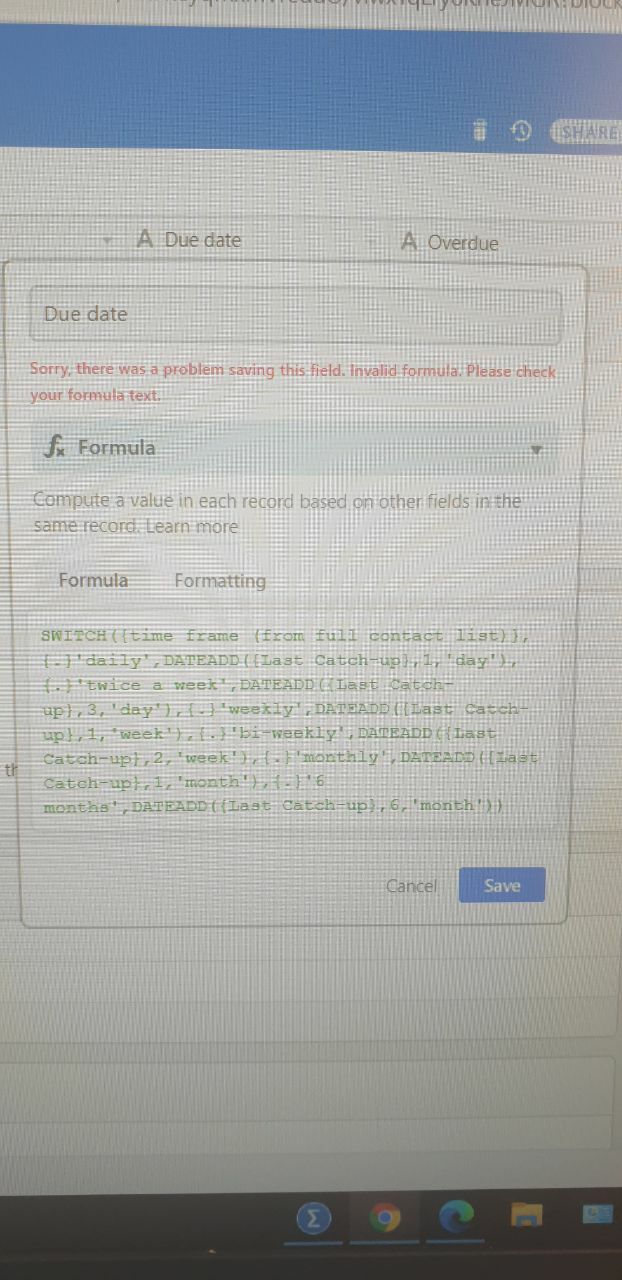Hi everyone
I have a habit/task table, the time period is on a multiple choice column (daily, weekly, bi-weekly monthly, etc.). I keep track of the last time it’s done (the date).
Is there a formula that can take both into consideration and tell me if something is overdue?
for example if it has been more then a week since i did a weekly task.
Complex task overdue
 +2
+2Enter your E-mail address. We'll send you an e-mail with instructions to reset your password.