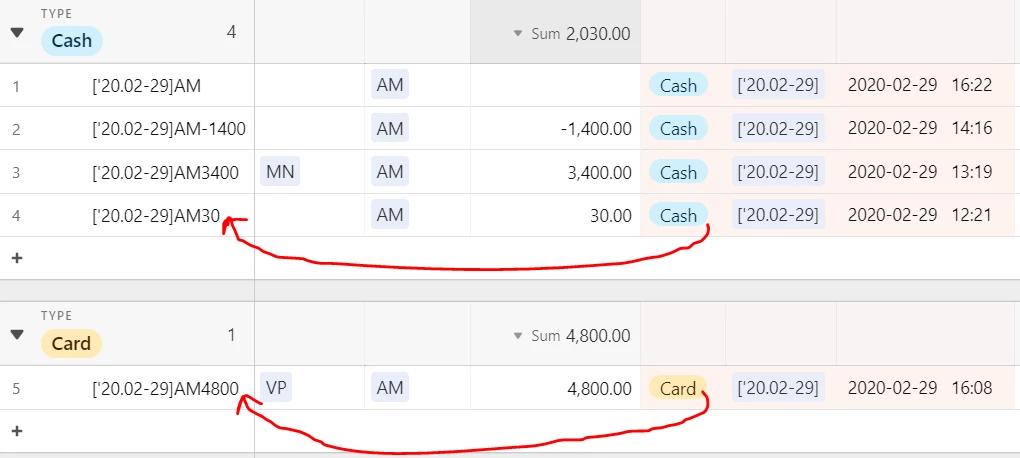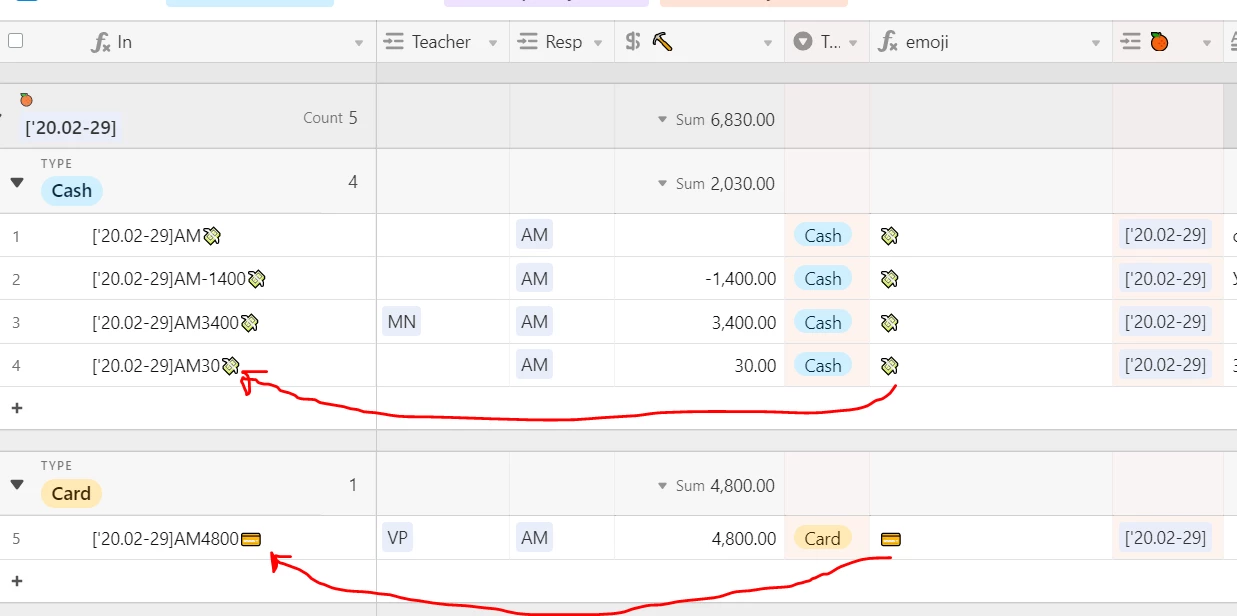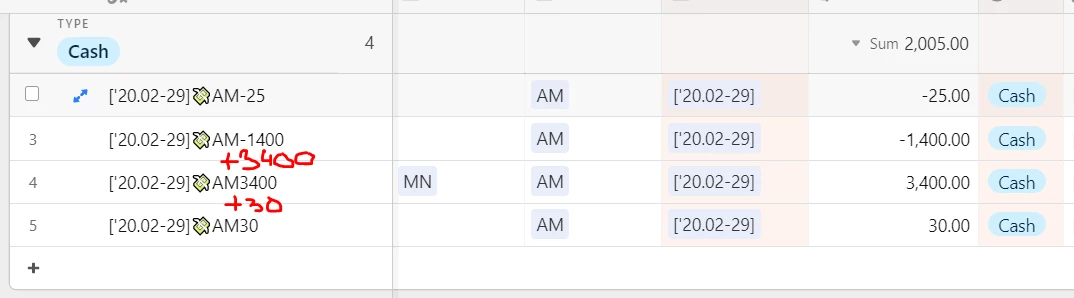Hello, dear Airtable community.
I want to generate a unique payment ID, based on the sum, date, cashier, and the type of transaction.
Everything has been good by far, until I decided that I want to try using emojis. So, I assumed it should be a mix of CONCATENATE and IF, because I want the emoji to appear only in one field = meaning that IF it says ‘cash’ then show ‘ :money_with_wings: ’, IF it says ‘card’ then show ‘ :credit_card: ’