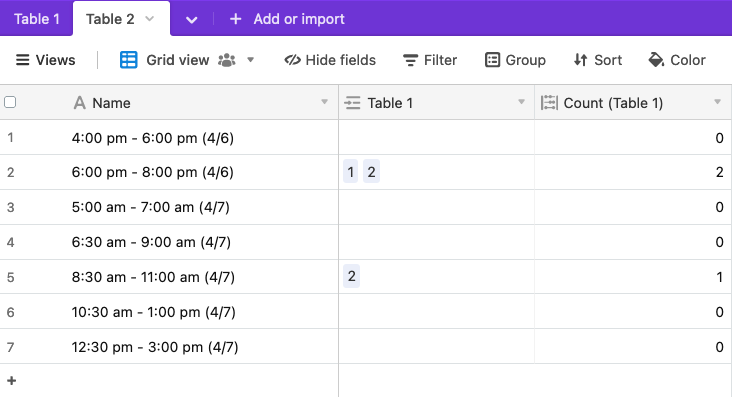Hello all! I am trying to add up all volunteers signed up for a given shift, and I am having a bit of trouble figuring it out. I've tried multiple approaches and I am running into a wall. Please Help.
Can I use a Rollup field in 'Table 2' to add up the number of people signed up in a # field named '# of Vols' in 'Table 1' that signed up for one or more of a possible 7 time slots? The time slots are in a multi select field in 'Table 1' named: 4:00 pm - 6:00 pm (4/6), 6:00 pm - 8:00 pm (4/6), 5:00 am - 7:00 am (4/7), 6:30 am - 9:00 am (4/7), 8:30 am - 11:00 am (4/7), 10:30 am - 1:00 pm (4/7), and 12:30 pm - 3:00 pm (4/7). Those time slot names are also the unique Identifier field in 'Table 2'. If multiple time slots are selected, the formula should add the value from "# of Vols' into each time slot selected. 'Table 1' is named 'Event Volunteer Tracker', 'Table 2' is named 'Event Shift Tracker, and the multi select field in 'Table 1' for the time slots is named 'SHIFT TIMES'
Thanks