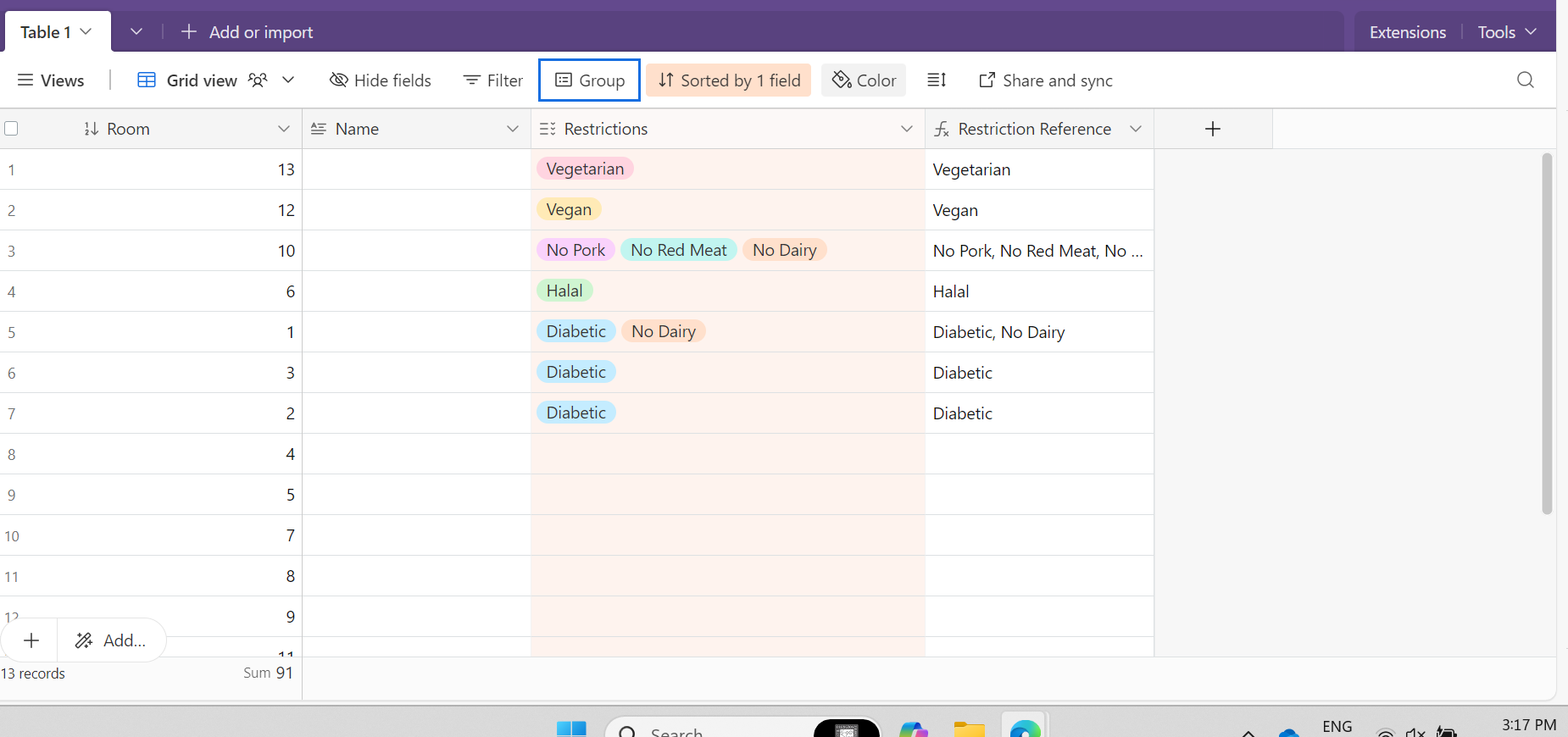Not sure if this will work, but you could try:
IF({Restrictions},LEN({Restrictions})-LEN(SUBSTITUTE({Sustainability ChecklistRestrictions},",",""))+1)
Here are 2 different ways of doing this:
1. Group your current table by dietary type. Airtable will display the count above each group.
or
2. You can convert your multi-select field to a linked record field. That will move the dietary restrictions to their own table, and each dietary restriction will be linked to one or more people. In that new table, you can create a Count field (”count” is a special field type), which will count the number of people for each dietary restriction.
Hope this helps! If you’d like to hire an expert Airtable consultant to help you with anything Airtable-related, please feel free to contact me through my website: Airtable consultant — ScottWorld
Here are 2 different ways of doing this:
1. Group your current table by dietary type. Airtable will display the count above each group.
or
2. You can convert your multi-select field to a linked record field. That will move the dietary restrictions to their own table, and each dietary restriction will be linked to one or more people. In that new table, you can create a Count field (”count” is a special field type), which will count the number of people for each dietary restriction.
Hope this helps! If you’d like to hire an expert Airtable consultant to help you with anything Airtable-related, please feel free to contact me through my website: Airtable consultant — ScottWorld
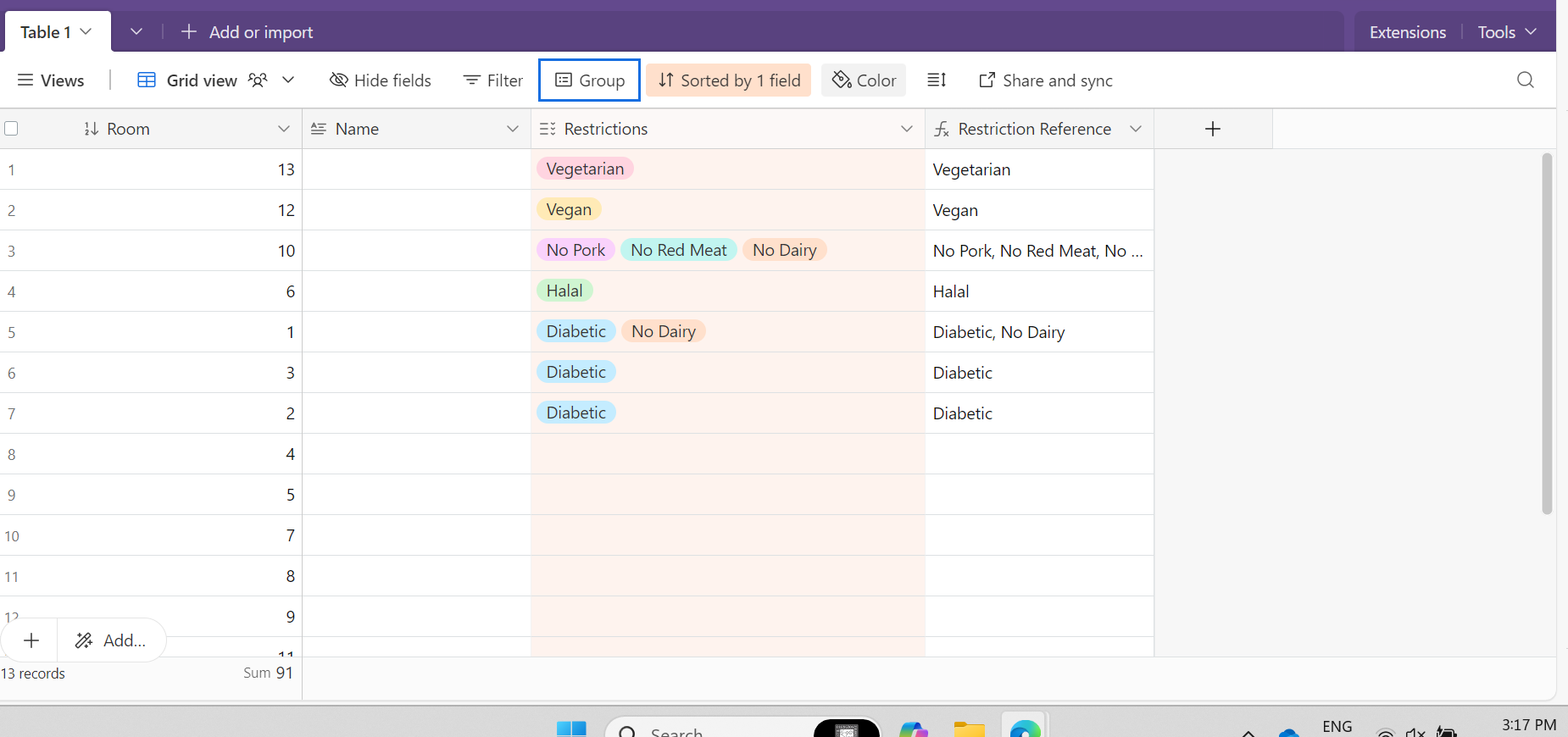
I'd like to try both, but where should I be seeing the count above each group?
You'll have to group it first, and then a "summary bar" will appear above each group.
Oops!
Thank you!
This is a very promising start.