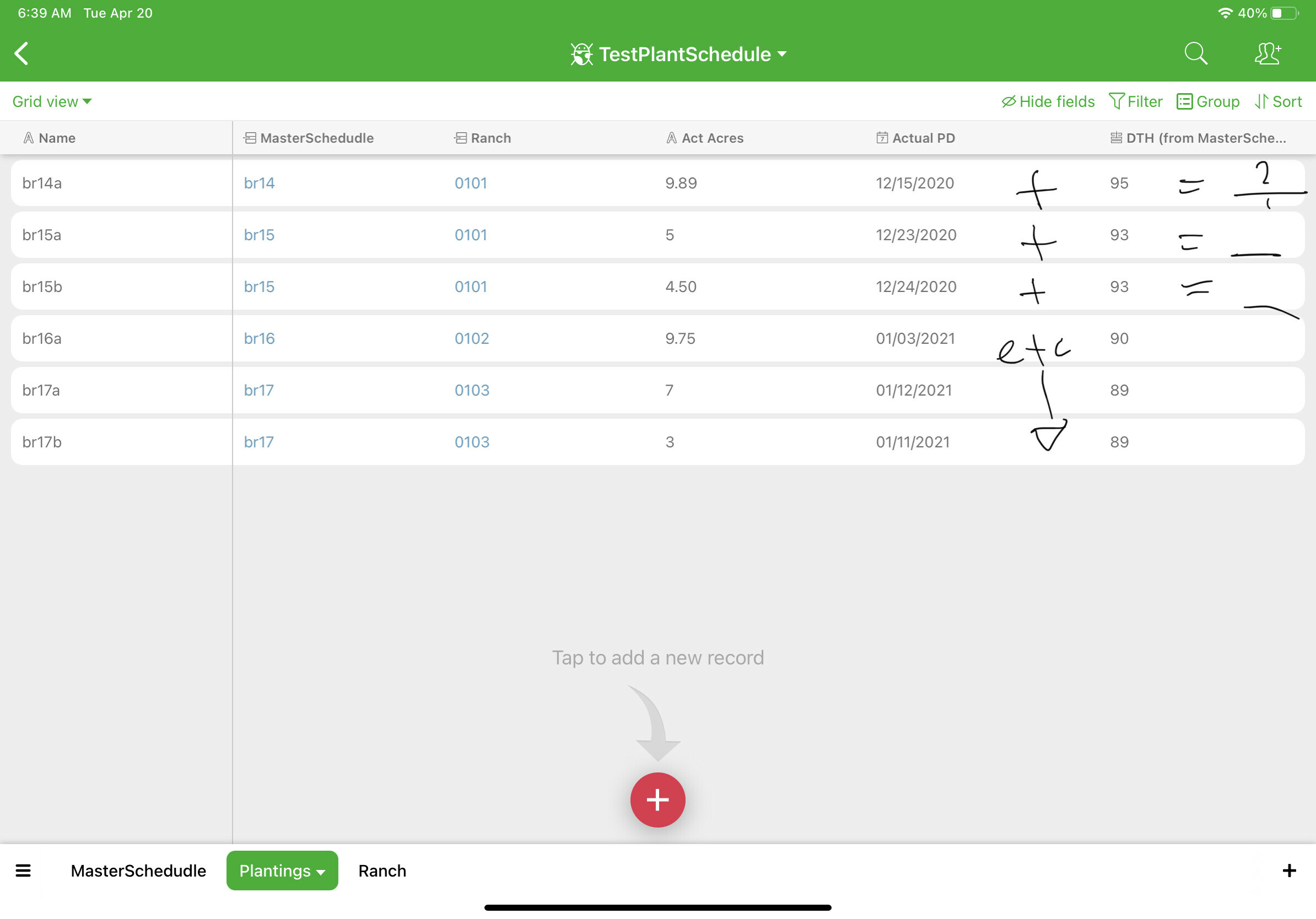Hi, all. I have a table that has a “Planting Date” for a vegetable field. This record is linked to another table that contains the number of growing days (ex: 90 days). I’d like to use a formula that would take the planting date plus the number of growing days (90) and give me an anticipated harvest date. What’s the right formula?
By the way, each week has a different “grow days” associated with it so hard coding 90 days into the formula won’t work.
Thanks,
Paul