Hello Friends,
Needing to use datetime_diff to return days, hours, and minutes. I can only get the days to return the value. Tried all different types of formula nothing is working. Any thoughts?
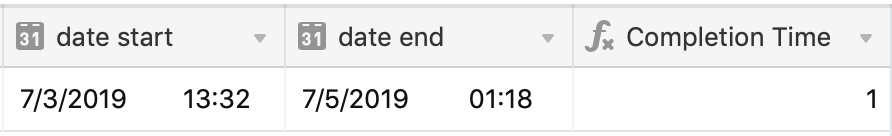
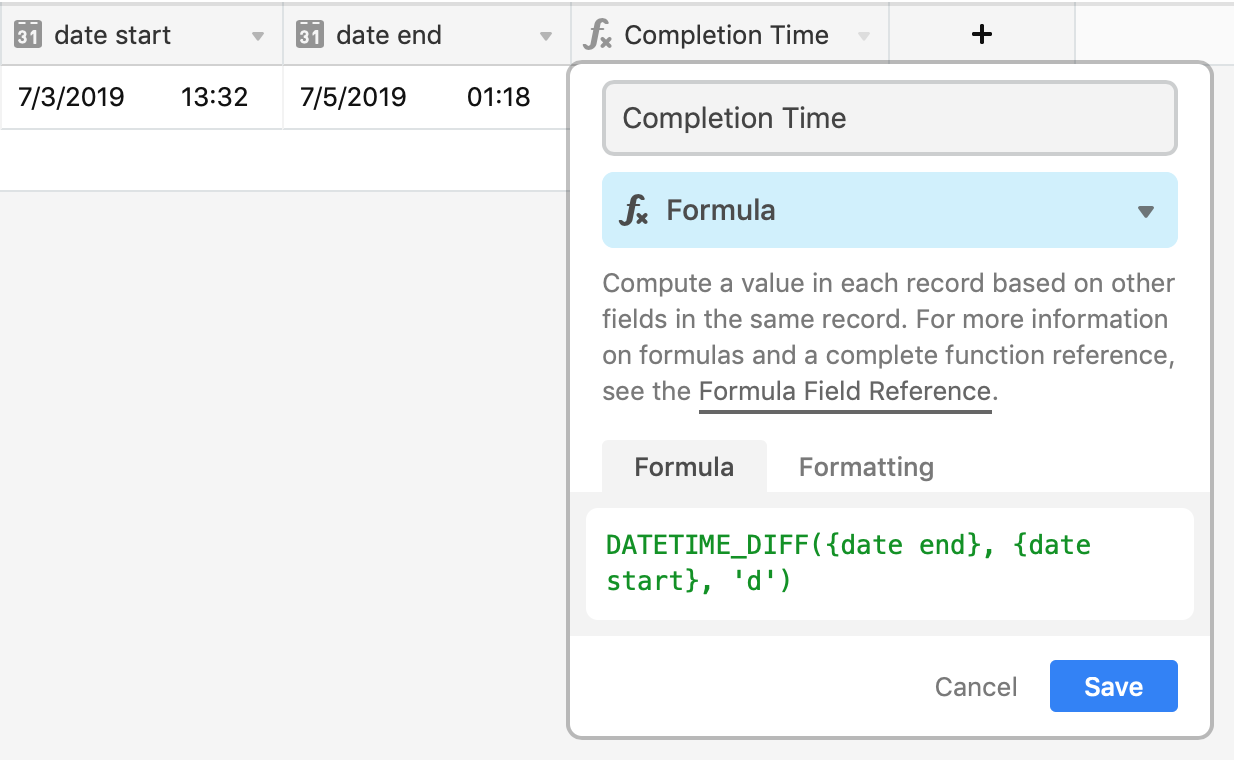
 +12
+12Hello Friends,
Needing to use datetime_diff to return days, hours, and minutes. I can only get the days to return the value. Tried all different types of formula nothing is working. Any thoughts?
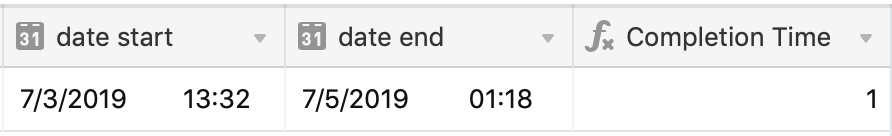
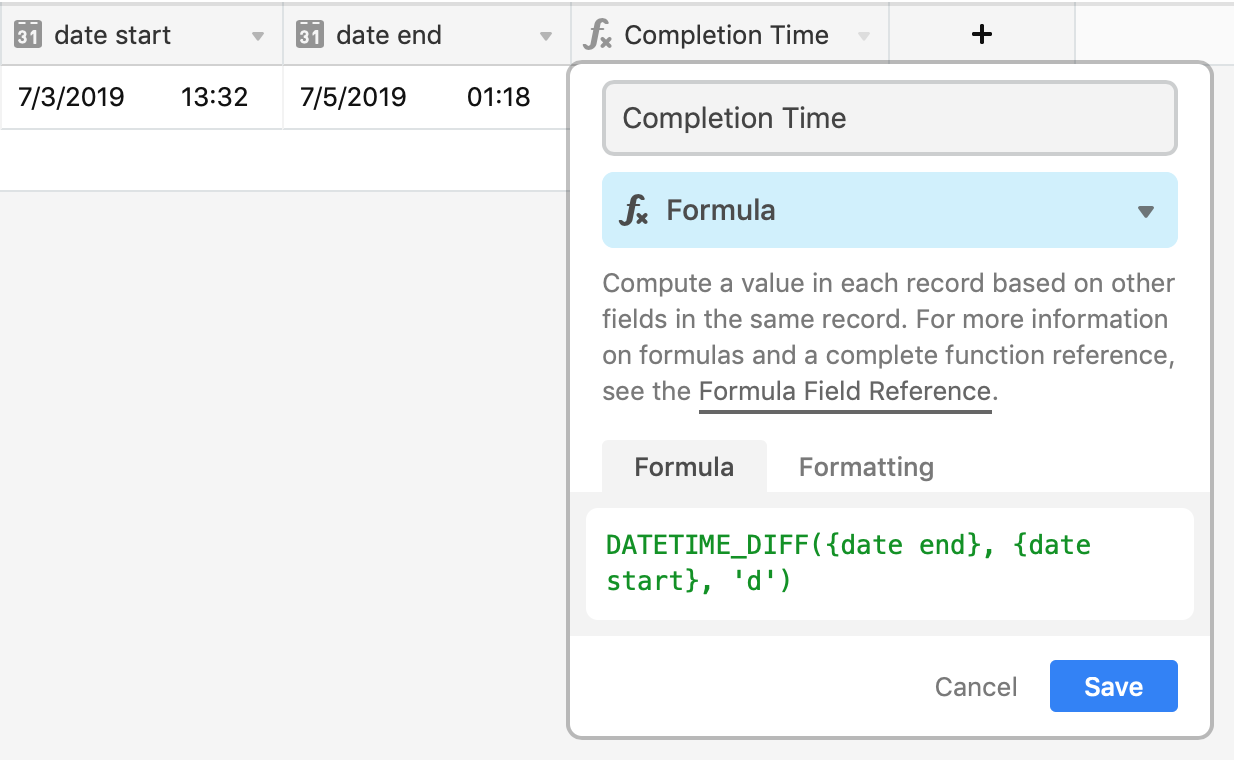
Best answer by CottageKeeper
Hi Kamille - wondering if you could help me figure out how to use the formula you provided above but when the Date Sold/Ended and Date Listed fields are empty to not have it show the #Error. Many thanks in advance! :pray:
Well I figured it out!
IF({Date Sold/Ended}=0,BLANK(), DATETIME_DIFF({Date Sold/Ended},{Date Listed},‘d’)&’ d(s), ‘&MOD(DATETIME_DIFF({Date Sold/Ended},{Date Listed},‘hours’),24)&’ h(s), ‘&MOD(DATETIME_DIFF({Date Sold/Ended},{Date Listed},‘m’),60)&’ m(s)’)
Enter your E-mail address. We'll send you an e-mail with instructions to reset your password.