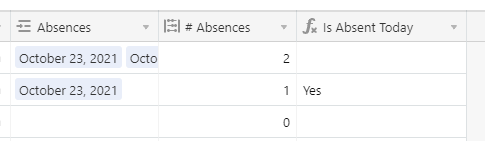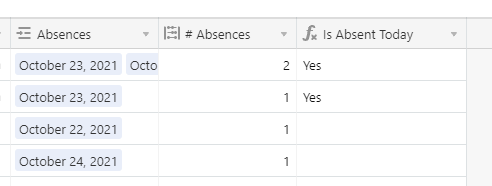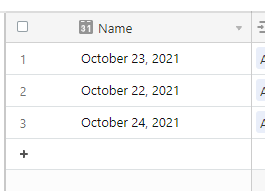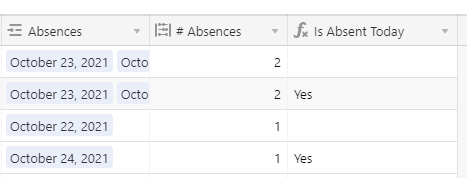Hi all,
Please see the screenshot below - I’d like to display a message in the Is Absent Today column if today’s date is among the dates in Absences.
Currently I’m using the following formula but it only works if there’s a single date:
IF(DATETIME_DIFF({Absences}, TODAY(), 'days') < 1, "Yes", BLANK())
Any help is much appreciated!