To group records for planning purposes, I use a unique code for each record, then a custom text field to assign one of those codes to records that need to be grouped. This is for planning vegetable plantings with multiple vegetables in a plot.
Here's an example of how that works:
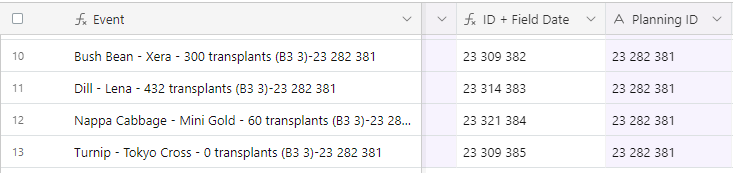
Where ID + Field Date is generated, and then I manually assign one of those codes to "planning ID" where those crops need to be considered as a group for certain planning activities.
For planning purposes, I have a view that groups crop/records by planning ID. I also have one that sorts by crop in alphabetical order.
However, I need a visualisation that does both - e.g. I need to be able to sort by crop AND visualise the other crops that are grouped by the same planning ID. I don't necessarily need an easy link to those other relevant records, but it'd help hugely with Day-to-Day if I can find "Bush Bean Xera - 300 Transplants" alphabetically, and easily see the names of the other records it relates to.
Is there a way to do this simply?



