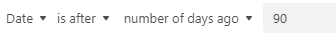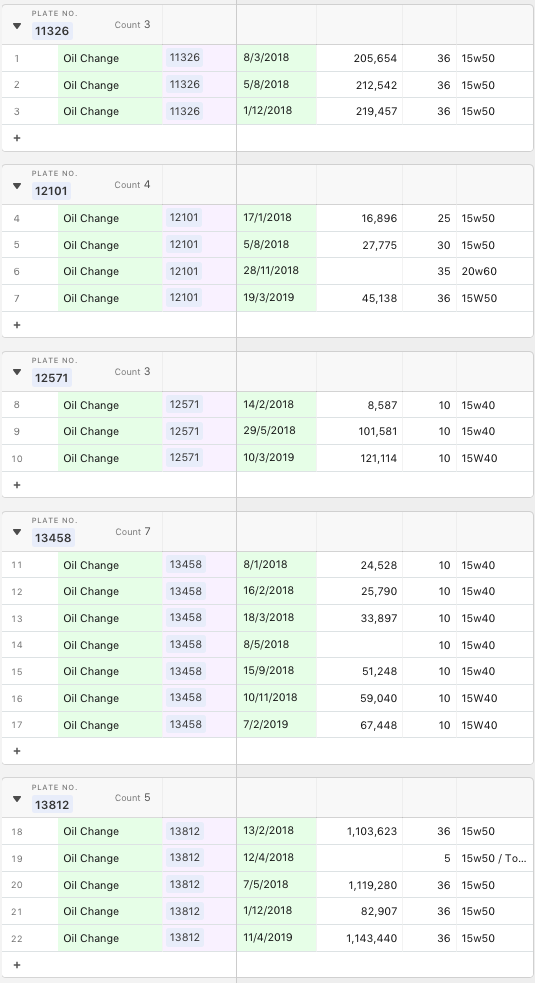I am trying to create a view that is filtered for the last event/row that occurred > 90 days ago.
This is for my fleet maintenance tracker I use in AT.
Potentially, the structure I have created for this base may prevent me from accomplishing my task.
With that being said, I log maintenance in AT via entering a new row for EACH service. On each row, I post the date of service, type of service, and vehicle (along with some other nonessential data).
I am trying to create a simple view that displays vehicles whose LAST oil change is > 90 days.
Any thoughts?